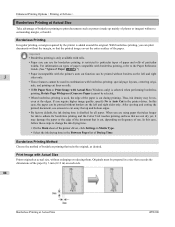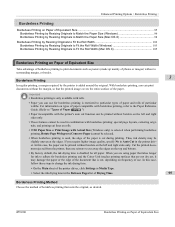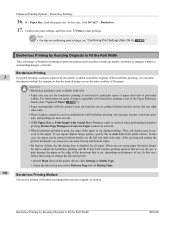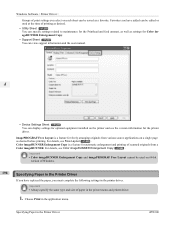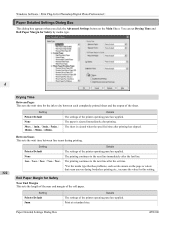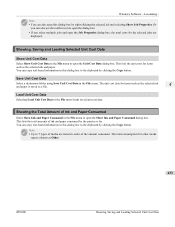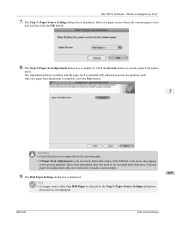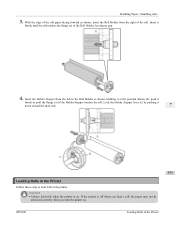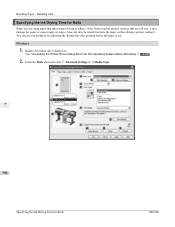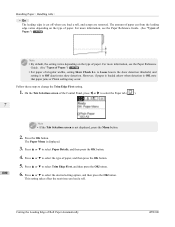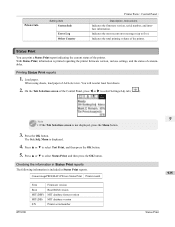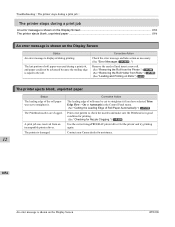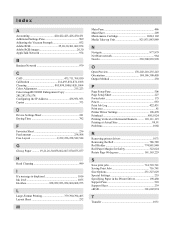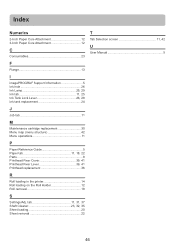Canon imagePROGRAF iPF8300 Support Question
Find answers below for this question about Canon imagePROGRAF iPF8300.Need a Canon imagePROGRAF iPF8300 manual? We have 5 online manuals for this item!
Question posted by gerry44231 on May 5th, 2013
Error Message Every Time I Try To Load A Single Sheet Of Paper Into My Ipf 8300
I'm trying to load a sheet of 26 x 40 paper into my ipf 8300. I'm getting an error message: paper size not detected? Seems to work file with roll paper, but I've tried several individual sheet sizes, and nothing seems to load. Insanely frustrating, not to mention all the lost job time. Any suggestions?
Current Answers
Answer #1: Posted by TommyKervz on May 5th, 2013 11:43 AM
Greetings - Please download your "User Manual" on the link below (the first one on the list) and refer to page 1084 for possible causes of the "page not detected" error message -
http://www.helpowl.com/manuals/Canon/imagePROGRAFiPF8300/69364
Hope this helps.
Related Canon imagePROGRAF iPF8300 Manual Pages
Similar Questions
Canon Ipf-8300 Multi-sensor Unit Error.
When the plotter is turned on, the "Multi-sensor Unit error" message is displayed. Says to turn off ...
When the plotter is turned on, the "Multi-sensor Unit error" message is displayed. Says to turn off ...
(Posted by alchemy89706 6 years ago)
How Do I Get My Canon Mp530 Scanner To Work With Mac Os 10.9.5?
I just got a new MacBook Pro with OS 10.9.5. I own an MP 530 and have been able to add it to my prin...
I just got a new MacBook Pro with OS 10.9.5. I own an MP 530 and have been able to add it to my prin...
(Posted by amaxoxo 9 years ago)
Canon Ipf8300 Error Message, Cannot Cut Paper
(Posted by mickpaul 9 years ago)
How Do You Load A Single Envelope Into Canon Mg6120 Printers
(Posted by purviRay 10 years ago)