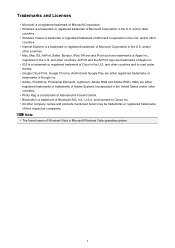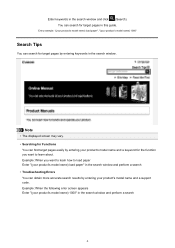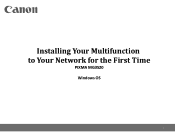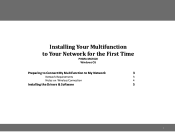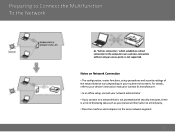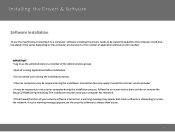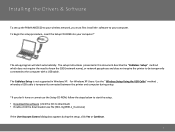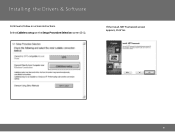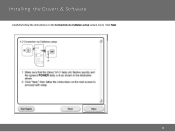Canon PIXMA MG3520 Support and Manuals
Get Help and Manuals for this Canon item

View All Support Options Below
Free Canon PIXMA MG3520 manuals!
Problems with Canon PIXMA MG3520?
Ask a Question
Free Canon PIXMA MG3520 manuals!
Problems with Canon PIXMA MG3520?
Ask a Question
Most Recent Canon PIXMA MG3520 Questions
Mg3520 List It's Ip
(Posted by howedn 3 years ago)
Changing Ink Cartridges On Pixar Mg3520
cartridges won't move to left so I can change them
cartridges won't move to left so I can change them
(Posted by judyrowand47 4 years ago)
Ip Address Filtering Is Disabled And I Cannot Determine My Mg3520 Ip Address
on the printed "Network Configuration Page" Thank you!
on the printed "Network Configuration Page" Thank you!
(Posted by kelley840 5 years ago)
Cleaning The Printing Heads
I filled 5 printer cartridges and none of them work. Some are newer then others, but I am thinking t...
I filled 5 printer cartridges and none of them work. Some are newer then others, but I am thinking t...
(Posted by mafish 6 years ago)
Printer Icon Flashing
next to the power button the is an icon looks like a triangle with a lightning bolt in the middle. K...
next to the power button the is an icon looks like a triangle with a lightning bolt in the middle. K...
(Posted by bldwm1999 7 years ago)
Canon PIXMA MG3520 Videos
Popular Canon PIXMA MG3520 Manual Pages
Canon PIXMA MG3520 Reviews
We have not received any reviews for Canon yet.