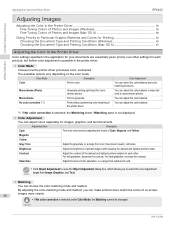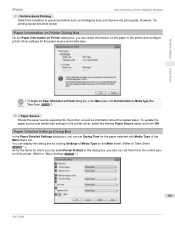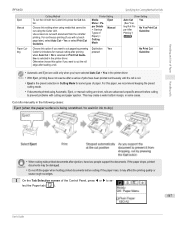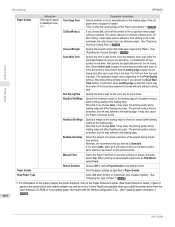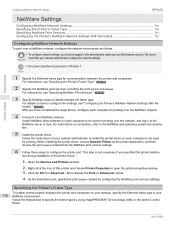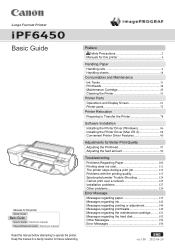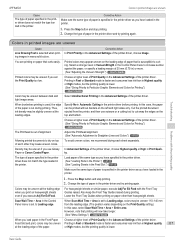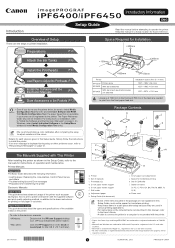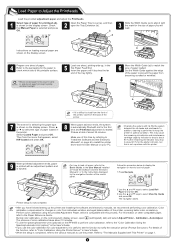Canon imagePROGRAF iPF6450 Support and Manuals
Get Help and Manuals for this Canon item

View All Support Options Below
Free Canon imagePROGRAF iPF6450 manuals!
Problems with Canon imagePROGRAF iPF6450?
Ask a Question
Free Canon imagePROGRAF iPF6450 manuals!
Problems with Canon imagePROGRAF iPF6450?
Ask a Question
Popular Canon imagePROGRAF iPF6450 Manual Pages
Canon imagePROGRAF iPF6450 Reviews
We have not received any reviews for Canon yet.