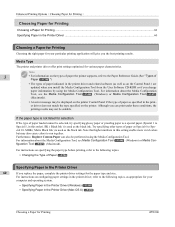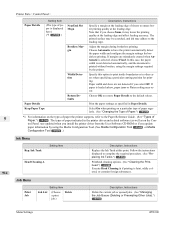Canon imagePROGRAF iPF8300 Support Question
Find answers below for this question about Canon imagePROGRAF iPF8300.Need a Canon imagePROGRAF iPF8300 manual? We have 5 online manuals for this item!
Question posted by lommelc on November 21st, 2014
Cannot Locate Ipf8300 Install Cd-rom To Install On New Imac.
Unable to locate my setup CD-ROM for iMac installation to run ipf8300 printer. Is this available online
Current Answers
Answer #1: Posted by Odin on November 21st, 2014 7:32 AM
Yes. Get it at http://www.usa.canon.com/cusa/support/consumer/printers_multifunction/imageprograf_series/imageprograf_ipf8300#DriversAndSoftware.
Hope this is useful. Please don't forget to click the Accept This Answer button if you do accept it. My aim is to provide reliable helpful answers, not just a lot of them. See https://www.helpowl.com/profile/Odin.
Related Canon imagePROGRAF iPF8300 Manual Pages
Similar Questions
Black Pixma 3222 Cartridge Is Not Printing. New Canon Printer.blue Light On.
New Printer.Used frist cartrige I thought up very fast.Purchased new one. Friend instaled no problem...
New Printer.Used frist cartrige I thought up very fast.Purchased new one. Friend instaled no problem...
(Posted by buishcorp 9 years ago)
Canon Mg3122 Can I Set My Printer Up Online Without Cd Rom
(Posted by intxTallM 9 years ago)
How To Install Canon Ipf8300 Drivers On Mac
(Posted by iereclo 10 years ago)
How To Set Cutting Mode To Feed And Cut On The Ipf8300
(Posted by bsilversmith 10 years ago)
Where Can I Find A New Carriage Unit At A Reasonable Cost?
(Posted by STORE2200 11 years ago)