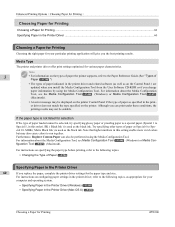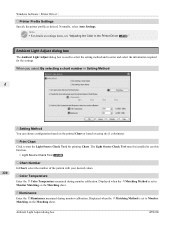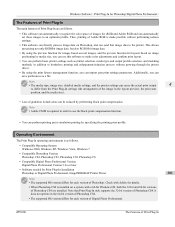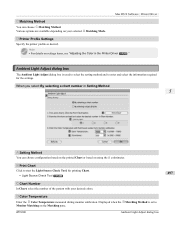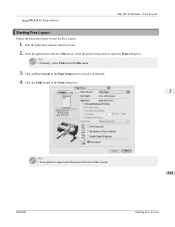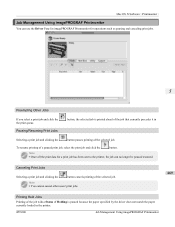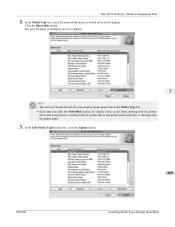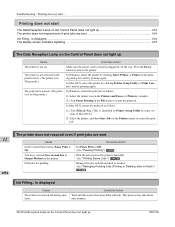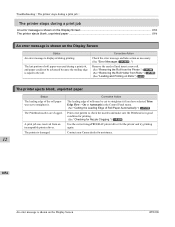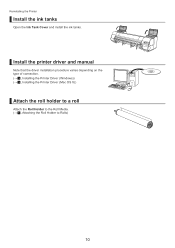Canon imagePROGRAF iPF8300 Support Question
Find answers below for this question about Canon imagePROGRAF iPF8300.Need a Canon imagePROGRAF iPF8300 manual? We have 5 online manuals for this item!
Question posted by iereclo on February 7th, 2014
How To Install Canon Ipf8300 Drivers On Mac
The person who posted this question about this Canon product did not include a detailed explanation. Please use the "Request More Information" button to the right if more details would help you to answer this question.
Current Answers
Related Canon imagePROGRAF iPF8300 Manual Pages
Similar Questions
Cannot Locate Ipf8300 Install Cd-rom To Install On New Imac.
Unable to locate my setup CD-ROM for iMac installation to run ipf8300 printer. Is this available onl...
Unable to locate my setup CD-ROM for iMac installation to run ipf8300 printer. Is this available onl...
(Posted by lommelc 9 years ago)
Printer Driver Not Installed On My Mac Mx439 Will Scan Wont Print
(Posted by kh12 10 years ago)
How To Setup Ethernet Connection For Canon Ipf8300
(Posted by Fremarpad 10 years ago)
How To Set Cutting Mode To Feed And Cut On The Ipf8300
(Posted by bsilversmith 10 years ago)
Installing Mp Drivers... Says Printer Drivers Currently In Use? Won't Install
Tried all types of ways to fix this problem. I deleted all of my printers from the computer, restart...
Tried all types of ways to fix this problem. I deleted all of my printers from the computer, restart...
(Posted by belonephobicgirl 11 years ago)