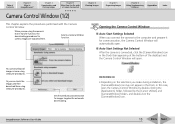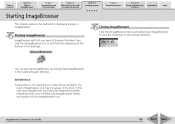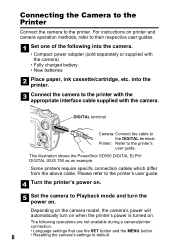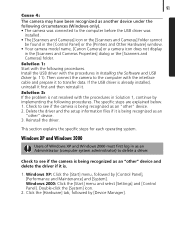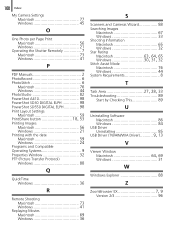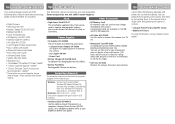Canon PowerShot SD550 Support and Manuals
Get Help and Manuals for this Canon item

View All Support Options Below
Free Canon PowerShot SD550 manuals!
Problems with Canon PowerShot SD550?
Ask a Question
Free Canon PowerShot SD550 manuals!
Problems with Canon PowerShot SD550?
Ask a Question
Most Recent Canon PowerShot SD550 Questions
How Do I Format The Sd Card In My Powershot 550
(Posted by trpeter 10 years ago)
To Upload Photos Into My Computer. What Settings Do I Need?
(Posted by artgoddess9 10 years ago)
How Damaged Is My Camera ?
I slightly cracked my LCD screen a while when I fell backwards with my camera in my pack but the cam...
I slightly cracked my LCD screen a while when I fell backwards with my camera in my pack but the cam...
(Posted by Yemil 12 years ago)
Memory Cards
What memory cards can i use in a cannon power shot sd550 digital elf
What memory cards can i use in a cannon power shot sd550 digital elf
(Posted by daman8008 12 years ago)
Canon PowerShot SD550 Videos
Popular Canon PowerShot SD550 Manual Pages
Canon PowerShot SD550 Reviews
We have not received any reviews for Canon yet.