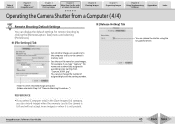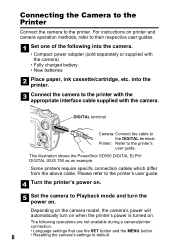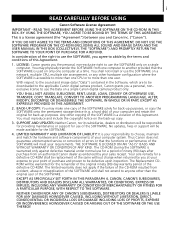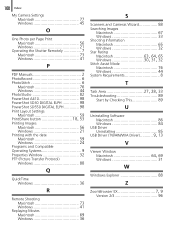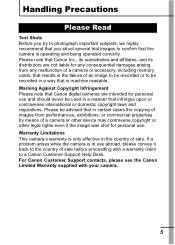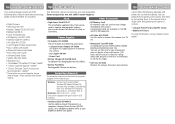Canon PowerShot SD550 Support Question
Find answers below for this question about Canon PowerShot SD550.Need a Canon PowerShot SD550 manual? We have 8 online manuals for this item!
Question posted by Yemil on January 21st, 2012
How Damaged Is My Camera ?
I slightly cracked my LCD screen a while when I fell backwards with my camera in my pack but the camera has been working perfectly well since.At some point I was going to replace the screen although enough of the image was readable so I didn't get round to it..Today though it stopped taking pictures even though other parts of the camera work just fine.At one point it was working as normal and then the shutter suddenly failed to work.Is this worth repairing or should i be thinking of getting a new camera ?
Current Answers
Related Canon PowerShot SD550 Manual Pages
Similar Questions
How Do I Format The Sd Card In My Powershot 550
(Posted by trpeter 10 years ago)
New Powershot A4000 Is And The Lcd Screen Is Blank.
I have a new powershot a4000is and the lcd screen is blank. it does show the symbols across the top,...
I have a new powershot a4000is and the lcd screen is blank. it does show the symbols across the top,...
(Posted by wpsctt1 11 years ago)
Camera Just Stopped Taking Pictures
The camera turns on fine, but all of a sudden the button you press down to take a picture isn't work...
The camera turns on fine, but all of a sudden the button you press down to take a picture isn't work...
(Posted by amddizz 11 years ago)
Memory Cards
What memory cards can i use in a cannon power shot sd550 digital elf
What memory cards can i use in a cannon power shot sd550 digital elf
(Posted by daman8008 12 years ago)