Canon PowerShot SD550 Support Question
Find answers below for this question about Canon PowerShot SD550.Need a Canon PowerShot SD550 manual? We have 8 online manuals for this item!
Question posted by trpeter on April 5th, 2014
How Do I Format The Sd Card In My Powershot 550
The person who posted this question about this Canon product did not include a detailed explanation. Please use the "Request More Information" button to the right if more details would help you to answer this question.
Current Answers
There are currently no answers that have been posted for this question.
Be the first to post an answer! Remember that you can earn up to 1,100 points for every answer you submit. The better the quality of your answer, the better chance it has to be accepted.
Be the first to post an answer! Remember that you can earn up to 1,100 points for every answer you submit. The better the quality of your answer, the better chance it has to be accepted.
Related Canon PowerShot SD550 Manual Pages
Direct Print User Guide - Page 4


...digital cameras and digital camcorders (hereafter "camera") to the following URL...: http://web.canon.jp/Imaging/BeBit-e.html http://www.canon.com/pictbridge/
PictBridge Compliance This camera...without using the camera buttons.
* PictBridge...to also connect your camera to non-Canon ...and cameras, please refer to a printer...
Software Starter Guide (For the Canon Digital Camera Solution Disk Ver.25) - Page 7
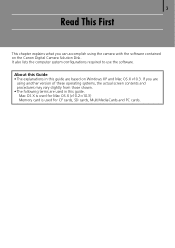
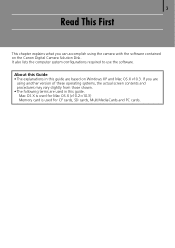
... explanations in this guide are used for CF cards, SD cards, MultiMediaCards and PC cards. If you can accomplish using another version of these operating systems, the actual screen contents and procedures may vary slightly from those shown. • The following terms are based on the Canon Digital Camera Solution Disk. 3
Read This First
This chapter...
Software Starter Guide (For the Canon Digital Camera Solution Disk Ver.25) - Page 13
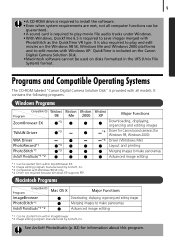
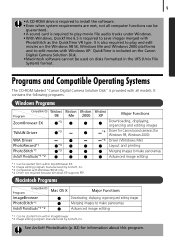
... with
PhotoStitch as the QuickTime VR type.
QuickTime is included on the Canon Digital Camera Solution Disk. • Macintosh software cannot be
guaranteed. • A sound card is required to play and edit movies on disks formatted in the UFS (Unix File System) format. It contains the following programs.
Windows Programs
Program
Compatible OS
ZoomBrowser EX...
Software Starter Guide (For the Canon Digital Camera Solution Disk Ver.25) - Page 20
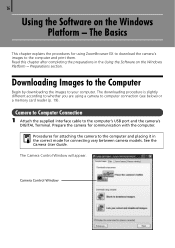
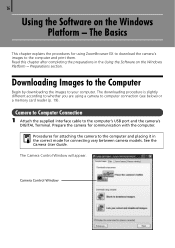
... computer connection (see below) or a memory card reader (p. 19). Downloading Images to the Computer
Begin by downloading the images to the computer's USB port and the camera's
DIGITAL Terminal. Procedures for attaching the camera to the computer and print them.
The Camera Control Window will appear. Camera Control Window Preparations section. The downloading procedure is slightly...
Software Starter Guide (For the Canon Digital Camera Solution Disk Ver.25) - Page 88


...
[Settings] followed by [Canon Utilities], [CameraWindow], [PowerShot - Click the [Start] menu and select [All Programs] or [Programs],
followed by [Control Panel] and [Add/Remove Programs]. The "x" stands for uninstalling the software are only required when you wish to delete the programs from the Canon Digital Camera Solution Disk (excluding ArcSoft PhotoStudio)
This explanation...
Software Starter Guide (For the Canon Digital Camera Solution Disk Ver.25) - Page 103
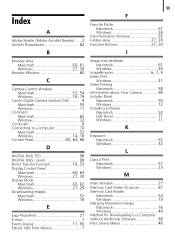
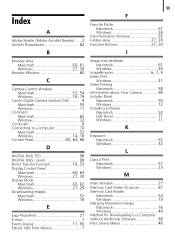
...Area
Macintosh 60, 61 Windows 27, 28
Browser Window 60
C
Camera Control Window
Macintosh 52, 54 Windows 16, 19
Canon Digital Camera Solution Disk .......... 9 Macintosh 50 Windows 11
Comment Macintosh 65 Windows...Layout Print Macintosh 57 Windows 23
M
Main Window 27 Memory Card Folder Structure 87 Memory Card Reader
Macintosh 54 Windows 19 Merging Panoramic Images Macintosh 76 Windows...
PowerShot SD550 / DIGITAL IXUS 750 Camera User Guide Basic - Page 4
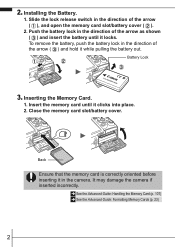
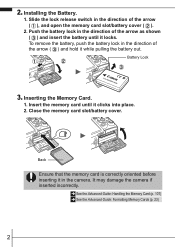
... in the direction of the arrow ( ), and open the memory card slot/battery cover ( ).
2. To remove the battery, push the...card until it locks. See the Advanced Guide: Handling the Memory Card (p. 107) See the Advanced Guide: Formatting Memory Cards (p. 23)
2
Battery Lock
3. Inserting the Memory Card.
1. Close the memory card slot/battery cover.
Push the battery lock in the camera...
PowerShot SD550 / DIGITAL IXUS 750 Camera User Guide Basic - Page 5


Preparations
To Remove the Memory Card
Use a finger to push the memory card in this camera. You can use SD* memory cards and MultiMediaCards with this guide.
*SD stands for Secure Digital, a copyright protection system.
3
These cards are collectively called memory cards in until you hear a click, then release it.
PowerShot SD550 / DIGITAL IXUS 750 Camera User Guide Advanced - Page 3


...
Icons appearing below titles indicate the modes in which the procedure can use SD* memory cards and MultiMediaCards with genuine Canon accessories. Use of a battery pack). Canon shall not be used with this camera. You can be liable for Secure Digital, a copyright protection system. This product is designed to this product and/or accidents...
PowerShot SD550 / DIGITAL IXUS 750 Camera User Guide Advanced - Page 4


...Camera-The Components Guide . . . . .12
Before Using the Camera-Basic Operations 15
Using the LCD Monitor 15 LCD Monitor Brightness 17 Information Displayed on the LCD Monitor 18 Using the Viewfinder 21 Indicators 22 Power Saving Function 22 Formatting Memory Cards...Manual Mode 35 Magnified Close-Up Shooting (Digital Macro 36 Using the Digital Zoom 37 Continuous Shooting 38 Postcard Date ...
PowerShot SD550 / DIGITAL IXUS 750 Camera User Guide Advanced - Page 7
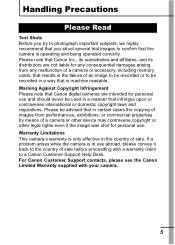
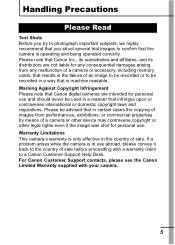
...consequential damages arising from performances, exhibitions, or commercial properties by means of a camera or other device may contravene copyright or other legal rights even if the image...use. Warning Against Copyright Infringement Please note that Canon digital cameras are not liable for any malfunction of a camera or accessory, including memory cards, that results in the failure of an image ...
PowerShot SD550 / DIGITAL IXUS 750 Camera User Guide Advanced - Page 25


...). Before Using the Camera-Basic Operations
2 Select [OK] and press . zYou can still use the button to select [Low Level Format] and the or button to add a check mark. You can stop formatting a card when [Low Level Format] is halted, but its data will be erased.
Formatting Memory Cards
You should always format a new memory card or one from...
PowerShot SD550 / DIGITAL IXUS 750 Camera User Guide Advanced - Page 45


... the FUNC./SET button. Please note, however, that the sounds made by the camera automatically adjusting the exposure may be used without
further formatting.
zDuring shooting the recording time (in your camera to shoot movies (p. 23). The card supplied with the camera may also be recorded in the movie. - z The focus and optical zoom settings...
PowerShot SD550 / DIGITAL IXUS 750 Camera User Guide Advanced - Page 110


... are recommended to use memory cards that have been formatted in your camera. • The card supplied with this camera. z If formatting in this camera. Then turn the camera off and re-insert the memory card. Formatting
z Please note that happens, reformat the memory card with the camera may be used without further formatting. • When the camera is malfunctioning, reformatting it may...
PowerShot SD550 / DIGITAL IXUS 750 Camera User Guide Advanced - Page 117


...320 x 240 pixels (30 frames/sec., 15 frames/sec.)
Recording can continue until the memory card is
full* (can record for 1 min.)
320 x 240 pixels (60 frames/sec.)
Compact...Camera Settings Start-up image, start-up to 60 sec.), Slide show or Movie (edit/slow motion play back possible). Fast Frame Rate: (can record for 3 min.)
160 x 120 pixels (15 frames/sec.)
* Using super high-speed SD cards...
PowerShot SD550 / DIGITAL IXUS 750 Camera User Guide Advanced - Page 118


... a pocket before use. zA Canon-brand memory card is used .
*Until the battery returns to an Exif Print-compliant printer, the camera's image data at 30 second intervals with the flash fired once every two shots and the camera power turned off for enhancing the communication between digital cameras and printers.
Battery Capacity (Battery Pack...
PowerShot SD550 / DIGITAL IXUS 750 Camera User Guide Advanced - Page 119


...sec. 5 min. 55 sec. 22 min. 53 sec. Memory Cards and Estimated Capacities
Resolution
: Card included with the camera Compression SDC-32MH SDC-128M SDC-512MSH
(Large) 3072 x 2304 ...8226;
Capable of smooth continuous shooting (p. 38) (*Only available when
card has been formatted with a low level format).
• This reflects standard shooting criteria established by Canon.
Movie
Resolution...
PowerShot SD550 / DIGITAL IXUS 750 Camera User Guide Advanced - Page 128


Trademark Acknowledgments
• Canon, PowerShot, PIXMA and SELPHY are trademarks of Canon Inc. • Macintosh, ... and/or other countries. • SD is accurate and complete, no warranties for any errors or omissions.
• Canon reserves the right to a mistaken operation or malfunction of the camera, the software, SD memory cards (SD cards), personal computers, peripheral devices, or ...
PowerShot SD550 / DIGITAL IXUS 750 SYSTEM MAP - Page 1


...Digital Camera Solution Disk
AC Adapter Kit ACK900
DC Coupler DR-900
Power Cord
Compact Power Adapter CA-PS500
CDI-E194-010
XXXXXXXX
PCMCIA Adapter
USB Card Reader
SD Memory Card SDC-32M
AV Cable AVC-DC300(*1)
SD Memory Card... more information on the printer
and interface cables. • (*3) This camera can also be connected to the Card Photo Printer CP-10/CP-100/CP-200/CP-300. • ...
PowerShot SD550 / DIGITAL IXUS 750 SYSTEM MAP - Page 2
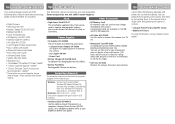
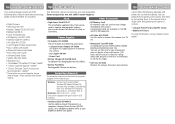
...
• SD Memory Card SD memory cards are available in 128 MB and 512 MB capacities.
• AV Cable AVC-DC300 Use this cable to connect the camera to a computer, Compact Photo Printer (SELPHY series), or to a Bubble Jet printer (refer to 40 meters (130 feet), and of course it's ideal for the PowerShot SD550 DIGITAL ELPH/DIGITAL IXUS...
Similar Questions
To Upload Photos Into My Computer. What Settings Do I Need?
(Posted by artgoddess9 10 years ago)
How Damaged Is My Camera ?
I slightly cracked my LCD screen a while when I fell backwards with my camera in my pack but the cam...
I slightly cracked my LCD screen a while when I fell backwards with my camera in my pack but the cam...
(Posted by Yemil 12 years ago)
Memory Cards
What memory cards can i use in a cannon power shot sd550 digital elf
What memory cards can i use in a cannon power shot sd550 digital elf
(Posted by daman8008 12 years ago)
Formatting Sd Card
why can't I format a kodak 8gb sd card, in the tools option the format is blackened out and cannot b...
why can't I format a kodak 8gb sd card, in the tools option the format is blackened out and cannot b...
(Posted by dblasier 12 years ago)

