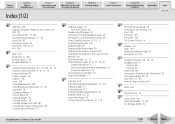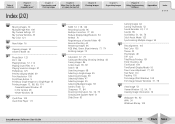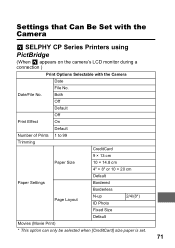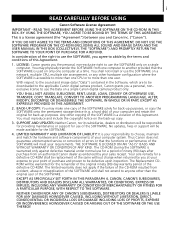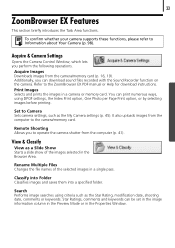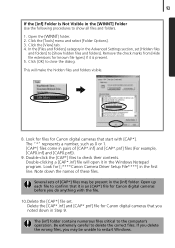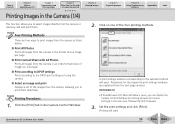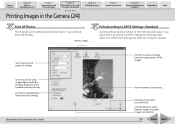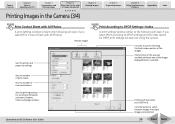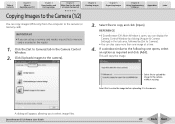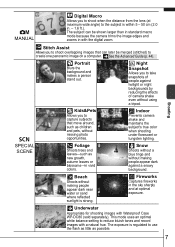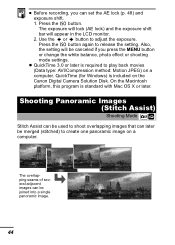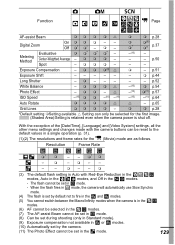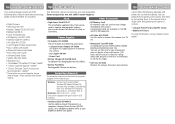Canon PowerShot SD550 Support Question
Find answers below for this question about Canon PowerShot SD550.Need a Canon PowerShot SD550 manual? We have 8 online manuals for this item!
Question posted by artgoddess9 on May 28th, 2013
To Upload Photos Into My Computer. What Settings Do I Need?
The person who posted this question about this Canon product did not include a detailed explanation. Please use the "Request More Information" button to the right if more details would help you to answer this question.
Current Answers
Answer #1: Posted by TommyKervz on May 28th, 2013 6:38 PM
Greetings - You need to have the 'Driver and Software' bundle from the link below (under Drivers & SOftware) installed onto your computer first (just visit the link click on Drivers & Software > select your OS version and then download the bundle and run the installation)
http://www.usa.canon.com/cusa/support/consumer/digital_cameras/powershot_sd_series/powershot_sd550#DriversAndSoftware
The following pdf manuals for your camera,
ZoomBrowser EX 5.5 Software User Guide
Software Starter Guide (For the Canon Digital Camera Solution Disk Ver.25)
ZoomBrowser EX 6.5 for Windows Instruction Manual
available on the following link will further help you with how to use the software:
http://www.usa.canon.com/cusa/support/consumer/digital_cameras/powershot_sd_series/powershot_sd550#DriversAndSoftware
The following pdf manuals for your camera,
ZoomBrowser EX 5.5 Software User Guide
Software Starter Guide (For the Canon Digital Camera Solution Disk Ver.25)
ZoomBrowser EX 6.5 for Windows Instruction Manual
available on the following link will further help you with how to use the software:
http://www.helpowl.com/manuals/Canon/PowerShotSD550/67812
Hope this helps
Related Canon PowerShot SD550 Manual Pages
Similar Questions
How Do I Format The Sd Card In My Powershot 550
(Posted by trpeter 10 years ago)
How To Upload Photos Onto Computer With Canon Powershot Elph 310hs
(Posted by dmRhode 10 years ago)
How To Upload Photos To Computer For Canon Powershot Elph 100hs
(Posted by garybmeek 10 years ago)
How Damaged Is My Camera ?
I slightly cracked my LCD screen a while when I fell backwards with my camera in my pack but the cam...
I slightly cracked my LCD screen a while when I fell backwards with my camera in my pack but the cam...
(Posted by Yemil 12 years ago)