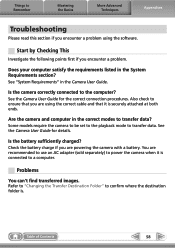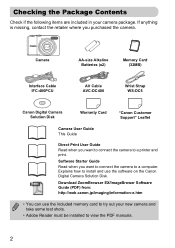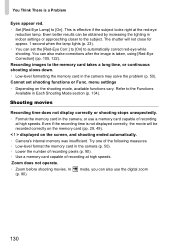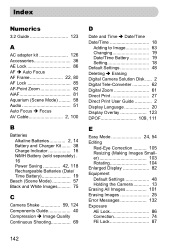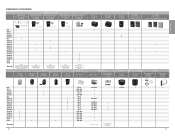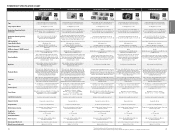Canon PowerShot A2000 IS Support and Manuals
Get Help and Manuals for this Canon item

View All Support Options Below
Free Canon PowerShot A2000 IS manuals!
Problems with Canon PowerShot A2000 IS?
Ask a Question
Free Canon PowerShot A2000 IS manuals!
Problems with Canon PowerShot A2000 IS?
Ask a Question
Most Recent Canon PowerShot A2000 IS Questions
MAC Software
How do I get Mac Monterey software for Canon Power Shot A2000IS
How do I get Mac Monterey software for Canon Power Shot A2000IS
(Posted by peggyat118 1 year ago)
Photo View Screen
I'm having trouble viewing photos on my Cannon A2000IS. Never was a problem before, but I've got a s...
I'm having trouble viewing photos on my Cannon A2000IS. Never was a problem before, but I've got a s...
(Posted by margokenn 9 years ago)
Canon Powershot A2000is Will Not Turn On
I have a Canon A2000IS camera that will not turn on. The batteries are good (New) and I can review p...
I have a Canon A2000IS camera that will not turn on. The batteries are good (New) and I can review p...
(Posted by XMarine3 11 years ago)
I Have The Embedded Date Turned On,is There A Way To Turn It Off
How to turn off the embedded date function?
How to turn off the embedded date function?
(Posted by Walkswithnohair 11 years ago)
My Canon Power Shot A2000 Is Wont Come On.
Could you please give me some info on maybe why my camera won't come back on?
Could you please give me some info on maybe why my camera won't come back on?
(Posted by benmgmlk 11 years ago)
Canon PowerShot A2000 IS Videos
Popular Canon PowerShot A2000 IS Manual Pages
Canon PowerShot A2000 IS Reviews
We have not received any reviews for Canon yet.