Canon PowerShot A2000 IS Support Question
Find answers below for this question about Canon PowerShot A2000 IS.Need a Canon PowerShot A2000 IS manual? We have 7 online manuals for this item!
Question posted by benmgmlk on May 8th, 2012
My Canon Power Shot A2000 Is Wont Come On.
Could you please give me some info on maybe why my camera won't come back on?
Current Answers
There are currently no answers that have been posted for this question.
Be the first to post an answer! Remember that you can earn up to 1,100 points for every answer you submit. The better the quality of your answer, the better chance it has to be accepted.
Be the first to post an answer! Remember that you can earn up to 1,100 points for every answer you submit. The better the quality of your answer, the better chance it has to be accepted.
Related Canon PowerShot A2000 IS Manual Pages
ImageBrowser 6.5 for Macintosh Instruction Manual - Page 2


...Adobe Reader document. Operating Environment
• This manual uses Mac OS X v10.5 screen shots and procedures in Adobe Reader click the [Edit] menu and select the [Search] ...but cannot find specific words or phrases that a Canon compact digital camera will be used with the [Find] function right on the camera model.
The screen shots and procedures may not be available depending on the ...
ImageBrowser 6.5 for Macintosh Instruction Manual - Page 55


... information such as Windows). Some cameras might not support this image type.
BMP (Windows Bitmap)
This image type comes standard with Windows. The movie ...cameras use this image type. PICT
This is a relatively popular image type.
Most Windows programs support it is supported by Canon. Things to a JPEG image. It allows the output of the image pixels from a digital camera...
ZoomBrowser EX 6.5 for Windows Instruction Manual - Page 2


... and tips for your convenience. Operating Environment
• This manual uses Windows Vista screen shots and procedures in the explanations.
To access this manual are classified according to the following... 8 or later, you recall but cannot find specific words or phrases that a Canon compact digital camera will be available depending on the toolbar. Ensure that you are based on the ...
ZoomBrowser EX 6.5 for Windows Instruction Manual - Page 54


...comes standard with Windows. TIFF (.TIF)
This is a proprietary image type provided by Canon. AVI (.AVI)
Standard Windows movie type. MOV (.MOV)
Movie type. JPEG (.JPG)
Most cameras use this image type. RAW (.CRW/.CR2)
This is a relatively popular image type. Some cameras... saves the output of the image pixels from a digital camera without any deterioration in ZoomBrowser EX's Browser Area....
Software User Guide for Macintosh - Page 48
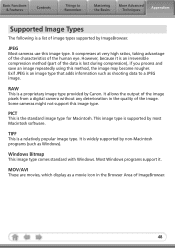
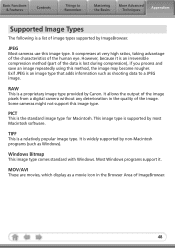
...provided by most Macintosh software. Windows Bitmap
This image type comes standard with Windows.
However, because it . Exif JPEG ... Techniques
Appendices
Supported Image Types
The following is supported by Canon. TIFF
This is the standard image type for Macintosh.... It allows the output of the image pixels from a digital camera without any deterioration in the Browser Area of the data is...
Software User Guide for Windows - Page 47


... Canon.
It is a proprietary image type provided by non-Windows programs (such as Macintosh). MOV (.MOV)
This is a movie which displays as video, audio and text.
Windows bitmap (.BMP)
This image type comes standard with Windows.
JPEG (.JPG)
Most cameras use this image type. It saves the output of the image pixels from a digital camera...
Software Starter Guide - Page 69


... recorded with the Sound
Recorder function may not download depending on the Canon Digital Camera Solution Disk. In this case, use the bundled software, the following...camera to still images as RAW images may not be
downloadable with some software programs or operating systems. • Movies may not download correctly if the file size or software program is incompatible. • Images shot...
PowerShot A2000 IS Camera User Guide - Page 2
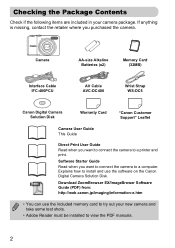
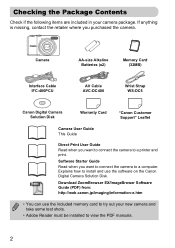
... ZoomBrowser EX/ImageBrower Software Guide (PDF) from: http://web.canon.jp/imaging/information-e.htm
• You can use the software on the Canon Digital Camera Solution Disk.
Checking the Package Contents
Check if the following items are included in your new camera and take some test shots.
• Adobe Reader must be installed to a printer and...
PowerShot A2000 IS Camera User Guide - Page 4
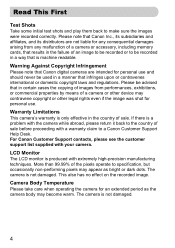
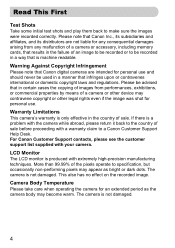
... techniques. More than 99.99% of the pixels operate to a Canon Customer Support Help Desk. The camera is not damaged. Warning Against Copyright Infringement Please note that Canon digital cameras are not liable for personal use. Read This First
Test Shots Take some initial test shots and play them back to be recorded in a way that is...
PowerShot A2000 IS Camera User Guide - Page 36
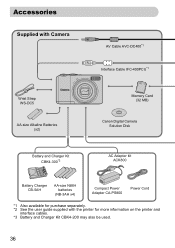
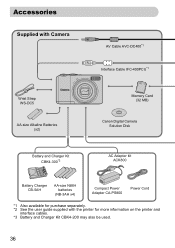
... Strap WS-DC5
AA-size Alkaline Batteries (x2)
Memory Card (32 MB)
Canon Digital Camera Solution Disk
Battery and Charger Kit CBK4-300*3
AC Adapter kit ACK800
Battery Charger CB-5AH
AA-size NiMH batteries
(NB-3AH x4)
Compact Power Adapter CA-PS800
Power Cord
*1 Also available for purchase separately. *2 See the user guide supplied...
PowerShot A2000 IS Camera User Guide - Page 144
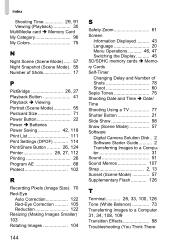
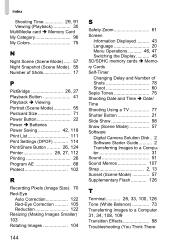
... Mode). 55 Number of Shots 17
P
PictBridge 26, 27 Playback Button 41 Playback Î Viewing Portrait (Scene Mode 55 Postcard Size 71 Power Button 22 Power Î Batteries Power Saving 42, 118 Print ...of Shots 78 Shoot 60 Sepia Tones 75 Shooting Date and Time Î Date/ Time Shooting Using a TV 77 Shutter Button 21 Slide Show 98 Snow (Scene Mode 57 Software Digital Camera Solution ...
Product Line Brochure 2009 - Page 3


...ELPH 20 PowerShot SD960 IS Digital ELPH 21 PowerShot SD880 IS Digital ELPH 22 PowerShot SD780 IS Digital ELPH 23 PowerShot SD790 IS Digital ELPH 24 PowerShot SD1200 IS Digital ELPH 25
PowerShot A-Series Digital Cameras PowerShot A2100 IS 26 PowerShot A2000 IS 27 PowerShot A1100 IS 28 PowerShot A1000 IS 29 PowerShot A480 30 PowerShot A470 31 PowerShot Icon Chart 32 Canon Advantage 33...
Product Line Brochure 2009 - Page 6


... EF and EF-S lenses, forming the ultimate Digital Trinity.
10
EOS SLR Technology
telephoto lengths get longer. Also, EOS cameras and EX-series Speedlites work with Canon's CMOS sensors to realign the image on your SLR-the wealth of high-speed lenses and shooting accessories that enhance power, customization and versatility. It fulfills the...
Product Line Brochure 2009 - Page 8


...Power.
• 12.1 Megapixel resolution, powerful 12x Optical Zoom with Optical Image Stabilizer and 28mm wide-angle lens.
Shooting Modes
Smart AUTO
Supplied Accessories • PowerShot SX200 IS Body
• Lithium-ion Battery Pack NB-5L* • Battery Charger CB-2LX* • Wrist Strap WS-DC9 • Digital Camera... Modes
With the SX10 IS, every shot is a priority,
270°
you...
Product Line Brochure 2009 - Page 9


... predefined shooting situations.
• 12.1 Megapixels for the camera based on Canon Standard.
17
Optional Accessories -Faceplates
Supplied Accessories • PowerShot D10 Body • Lithium-ion
Battery Pack NB-6L* • Battery Charger CB-2LY* • Wrist Strap WS-DC8* •Strap Mount • Digital Camera Solution CD-ROM • USB Interface Cable IFC-400PCU...
Product Line Brochure 2009 - Page 10


14.73.7x 2.5"
MEGA PIXELS
OPTICAL PURECOLOR
ZOOM
LCD II
COACH EDITION GIFT SET
PowerShot DIGITAL ELPH
A Brilliant Evolution.
• Powerful curves house 14.7 Megapixel Digital ELPH camera for any occasion, brought to you by Canon and Coach.
Shooting Modes
The PowerShot SD990 IS Digital ELPH camera
delivers highest megapixel images with wide viewing angle and an anti-glare, anti...
Product Line Brochure 2009 - Page 12


... Accessories • PowerShot SD780 IS Digital ELPH
Body • Lithium-ion Battery Pack NB-4L* • Battery Charger CB-2LV* • Wrist Strap WS-DC7 • Digital Camera Solution CD-ROM... • USB Interface Cable IFC-400PCU* • AV Cable AVC-DC400*
* Also available as optional accessory. Slim and sculpture-sleek, its focus is Canon's
boldest...
Product Line Brochure 2009 - Page 14


...; SD Memory Card SDC-32M • Wrist Strap WS-DC5 • Digital Camera Solution CD-ROM • USB Interface Cable IFC-400PCU* • AV Cable AVC-DC400*
* Also available as optional accessory. Shooting Modes
Smooth, sleek and powerfully easy to use, the PowerShot A2000 IS brings a style and convenience to help even the most unstable...
Product Line Brochure 2009 - Page 16


...* • AV Cable AVC-DC400*
30
* Also available as optional accessory.
31 Basic Features and Functions Shooting Modes
The PowerShot A470 comes in 4 fun colors: Red, Blue, Silver and Black.
• 10.0 Megapixel digital camera and 3.3x Optical Zoom make it unforgettable.
Shooting Modes
From its gentle curves to print large size images with...
Product Line Brochure 2009 - Page 28


... on camera settings. IMAGE QUALITY COMPARISON CHART
The chart below shows the recommended size an image should be printed according to above length.
55 POWERSHOT ACCESSORIES
Speedlite EX Series (580EX II/430EX II/220EX)
Speedlite
Speedlite Transmitter
ST-E2
HF-DC1 9940A001
Memory Card SD Memory Card
Battery and Charger
Compact Power Adapter...
Similar Questions
MAC Software
How do I get Mac Monterey software for Canon Power Shot A2000IS
How do I get Mac Monterey software for Canon Power Shot A2000IS
(Posted by peggyat118 1 year ago)
Does The Canon Power Shot Sx230 Hs Come With The 56xzoom
(Posted by dsterRo 9 years ago)
How To Hook Up A Cannon Power Shot Sx150 Is Hd Digital Camera To Laptop
(Posted by josper 9 years ago)
Canon Powershot A2000is Will Not Turn On
I have a Canon A2000IS camera that will not turn on. The batteries are good (New) and I can review p...
I have a Canon A2000IS camera that will not turn on. The batteries are good (New) and I can review p...
(Posted by XMarine3 11 years ago)
How Do I Get A Users Manual For A Power Shot A2000 Is
I bought a used Canon Camera with out a Manual, and I need one to learn how to use the camera. Right...
I bought a used Canon Camera with out a Manual, and I need one to learn how to use the camera. Right...
(Posted by devash 12 years ago)

