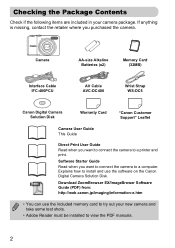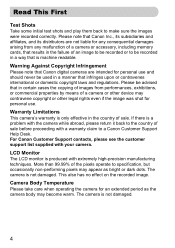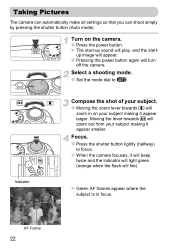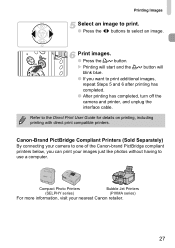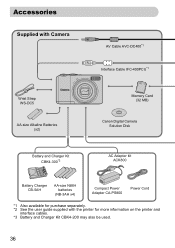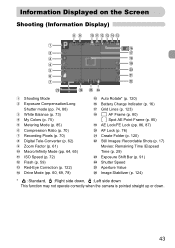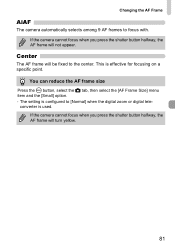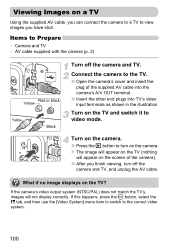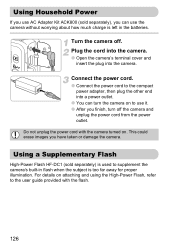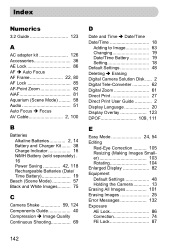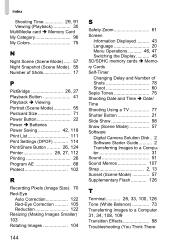Canon A2000 Support Question
Find answers below for this question about Canon A2000 - PowerShot IS Digital Camera.Need a Canon A2000 manual? We have 1 online manual for this item!
Question posted by devash on March 27th, 2012
How Do I Get A Users Manual For A Power Shot A2000 Is
I bought a used Canon Camera with out a Manual, and I need one to learn how to use the camera. Right now it is showing my pictures very small up in the left hand corner, some times with other squares in the picture. Also if I don't have a manual I won't what the camera does or ow to do it. Can you help
Current Answers
Related Canon A2000 Manual Pages
Similar Questions
How Do I Erase Images From The Disk In My Canon Power Shot A3300 Is Digital Came
(Posted by Anonymous-136234 9 years ago)
How To Delete Pictures From A Canon Power Shot Camera 3300 Is
How do I delete pictures from a canon power shot 3300 Is camera?
How do I delete pictures from a canon power shot 3300 Is camera?
(Posted by helloitsmeginnyp 10 years ago)
How To Unlock The Memory Card On Canon Digital Power Shot Elph 300 Hs Camera
(Posted by luelemma 10 years ago)
Canon Power Shot Elph 100 Hs Camera Error Will Shut Down Automatically
(Posted by sun45 10 years ago)
My Canon Power Shot A2000 Is Wont Come On.
Could you please give me some info on maybe why my camera won't come back on?
Could you please give me some info on maybe why my camera won't come back on?
(Posted by benmgmlk 11 years ago)