Canon PowerShot ELPH 100 HS Support Question
Find answers below for this question about Canon PowerShot ELPH 100 HS.Need a Canon PowerShot ELPH 100 HS manual? We have 3 online manuals for this item!
Question posted by sun45 on November 6th, 2013
Canon Power Shot Elph 100 Hs Camera Error Will Shut Down Automatically
The person who posted this question about this Canon product did not include a detailed explanation. Please use the "Request More Information" button to the right if more details would help you to answer this question.
Current Answers
There are currently no answers that have been posted for this question.
Be the first to post an answer! Remember that you can earn up to 1,100 points for every answer you submit. The better the quality of your answer, the better chance it has to be accepted.
Be the first to post an answer! Remember that you can earn up to 1,100 points for every answer you submit. The better the quality of your answer, the better chance it has to be accepted.
Related Canon PowerShot ELPH 100 HS Manual Pages
Software Guide for Windows - Page 2


... the examples depending upon the camera or printer model in use.
• The explanations in this guide are based on the premise that a Canon compact digital camera will be available depending on...Search functions to the following symbols. Operating Environment
• This manual uses Windows Vista screen shots and procedures in Adobe Reader click the [Edit] menu and select the [Search] option...
Software Guide for Windows - Page 9


... connected. In the screen that you have correctly installed the software. With Windows XP, click [Canon CameraWindow] then [OK] in this case, double-click the ZoomBrowser EX icon on the camera power, set it to playback mode and prepare it to communicate with the supplied interface cable.
2 Turn on the desktop to the...
Software Guide for Windows - Page 56


...8226; *1 Some camera models create thumbnail image files for index display.
• The "xxxx" in file names represent four-digit numbers. • Each successive file shot in Stitch Assist...in either the [DCIM] folder's [xxx___mm] folder, or the [xxx_mmdd] folder (xxx: numbers 100 to the camera from a computer. *2 Thumbnail image files for index display (MVI_xxxx. i.e. [STA_0001.JPG], [STB_0002...
Software Guide for Macintosh - Page 2


... you recall but cannot find specific words or phrases that a Canon compact digital camera will be used with the [Find] function right on the camera model.
Operating Environment
• This manual uses Mac OS X v10.5 screen shots and procedures in the explanations.
The screen shots and procedures may also differ slightly from the examples depending upon...
Software Guide for Macintosh - Page 57


... in either the [DCIM] folder's [xxx___mm] folder, or the [xxx_mmdd] folder (xxx: numbers 100 to the camera from a computer. *2 Thumbnail image files for index display.
• The "xxxx" in file names represent four-digit numbers. • Each successive file shot in Stitch Assist mode is assigned a letter starting from "A,"
which is inserted as the...
PowerShot ELPH 100 HS / IXUS 115 HS Camera User Guide - Page 3
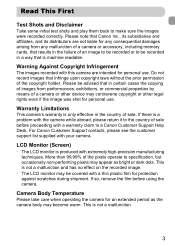
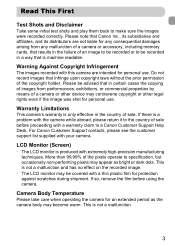
... before proceeding with a warranty claim to be covered with the camera while abroad, please return it to the country of an image to be recorded or to a Canon Customer Support Help Desk. Read This First
Test Shots and Disclaimer
Take some initial test shots and play them back to specification, but occasionally non-performing...
PowerShot ELPH 100 HS / IXUS 115 HS Camera User Guide - Page 10
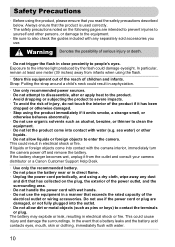
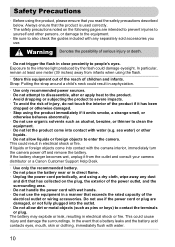
...consult your camera distributor or a Canon Customer Support Help Desk.
• Use only the recommended battery. • Do not place the battery near or in direct flame. • Unplug the power cord ...described below. If liquids or foreign objects come into contact with the camera interior, immediately turn the camera power off and remove the battery. This could cause injury and damage ...
PowerShot ELPH 100 HS / IXUS 115 HS Camera User Guide - Page 15


...so that have 100 - 240 V (50/60 Hz) AC power. Attach the ...cover to discharge naturally even if they will appear on the screen indicating the battery's charge state. Using the battery and charger effectively
• Charge the battery on the Camera & Imaging Products Association (CIPA) measurement standard.
• Under some shooting conditions, the number of shots...
PowerShot ELPH 100 HS / IXUS 115 HS Camera User Guide - Page 32


...or more PhotoStitch: 40 MB or more * Movie Uploader for viewing. For enhanced playback you have shot with the camera to transfer images you can play back movies on a computer? Install the included software (p. 33...some time depending on computers with another Canon-brand compact digital camera, install the software from the included CD-ROM, overwriting your computer's capabilities.
32
PowerShot ELPH 100 HS / IXUS 115 HS Camera User Guide - Page 39
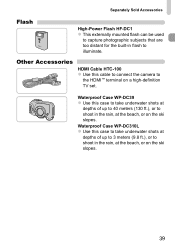
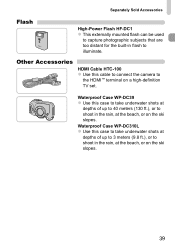
...case to take underwater shots at
depths of up to 40 meters (130 ft.), or to
the HDMI™ terminal on a high-definition
TV set. Separately Sold Accessories
Flash
High-Power Flash HF-DC1 z...Use this cable to connect the camera to shoot in the rain, at the beach, or on the ski slopes.
Other Accessories
HDMI Cable HTC-100 z Use this case to take underwater shots at
depths of up to 3...
PowerShot ELPH 100 HS / IXUS 115 HS Camera User Guide - Page 74
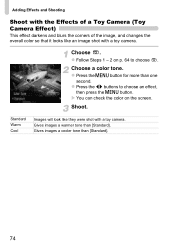
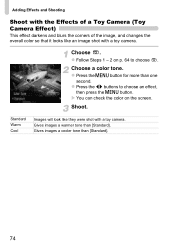
...)
This effect darkens and blurs the corners of the image, and changes the overall color so that it looks like they were shot with a toy camera. z Follow Steps 1 - 2 on the screen. z Press the qr buttons to choose .
z Press the n button for more .... Gives images a cooler tone than [Standard].
74
Standard Warm Cool
Images will look like an image shot with a toy camera. Choose .
PowerShot ELPH 100 HS / IXUS 115 HS Camera User Guide - Page 75


... it detects a smile. What if a smile is not detected? z Press the qr buttons to another mode when you finish shooting, or the camera will continue taking shots each time the camera detects a smile. • You can also shoot by , and [Smile Detection on p. 64 to show some teeth when smiling.
Changing the number...
PowerShot ELPH 100 HS / IXUS 115 HS Camera User Guide - Page 130
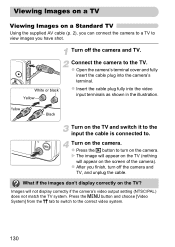
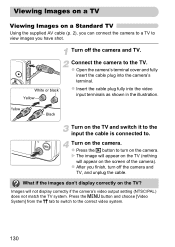
... into the video input terminals as shown in the illustration. z Press the 1 button to view images you have shot.
X The image will appear on the TV (nothing will not display correctly if the camera's video output setting (NTSC/PAL) does not match the TV system.
z After you finish, turn on a Standard TV...
PowerShot ELPH 100 HS / IXUS 115 HS Camera User Guide - Page 131
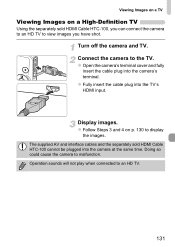
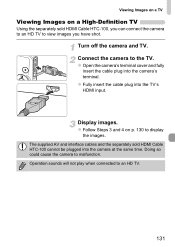
... TV
Using the separately sold HDMI Cable HTC-100 cannot be plugged into the camera at the same time. The supplied AV and interface cables and the separately sold HDMI Cable HTC-100, you can connect the camera to an HD TV to view images you have shot. Viewing Images on a TV
Viewing Images on...
PowerShot ELPH 100 HS / IXUS 115 HS Camera User Guide - Page 178
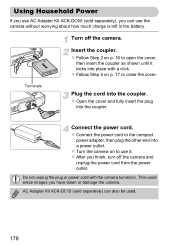
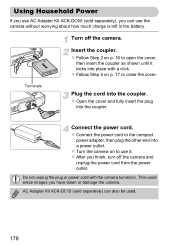
... it . z Open the cover and fully insert the plug
into a power outlet.
Turn off the camera and unplug the power cord from the power outlet.
This could erase images you have taken or damage the camera.
Connect the power cord. z After you finish, turn off the camera. AC Adapter Kit ACK-DC10 (sold separately), you can also...
PowerShot ELPH 100 HS / IXUS 115 HS Camera User Guide - Page 179
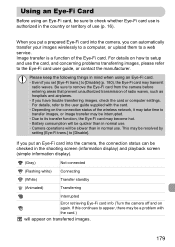
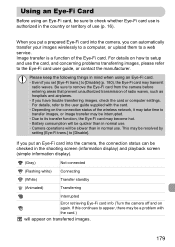
...-Fi card.
If you put a prepared Eye-Fi card into the camera, the connection status can automatically transfer your images wirelessly to a computer, or upload them to appear,...connected
(Flashing white) Connecting
(White)
Transfer standby
(Animated)
Transferring
Interrupted
Error retrieving Eye-Fi card info (Turn the camera off and on transferred images.
179 Using an Eye-Fi Card
Before...
PowerShot ELPH 100 HS / IXUS 115 HS Camera User Guide - Page 181


...closing the
memory card/battery cover, turn the power on the screen and the shot cannot be taken even though the shutter button ...Cannot shoot. • When in your problem, contact a Canon Customer Support Help Desk as listed on TV (p. 130). ... 85). • Increase the ISO speed (p. 88). • Attach the camera to [Off] when
shooting with a cotton swab and re-insert the battery several...
PowerShot ELPH 100 HS / IXUS 115 HS Camera User Guide - Page 185


... range • When choosing the selection range (pp. 136, 139, 144, 162), you tried to appear, contact a Canon Customer Support Help Desk as there may be a problem with the lens. Choose less than 998 images in Protect (p. 134),...slot to choose an ending image that was after taking a picture, the shot may not be saved correctly. A camera error was before the starting image.
PowerShot ELPH 100 HS / IXUS 115 HS Camera User Guide - Page 205
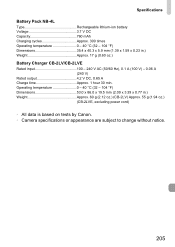
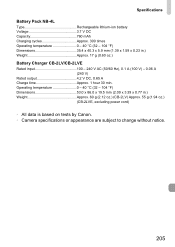
... 0.77 in .) Weight Approx. 17 g (0.60 oz.) Battery Charger CB-2LV/CB-2LVE Rated input 100 - 240 V AC (50/60 Hz), 0.1 A (100 V) - 0.06 A
(240 V) Rated output 4.2 V DC, 0.65 A Charge time Approx. ... oz.) (CB-2LV) Approx. 55 g (1.94 oz.)
(CB-2LVE, excluding power cord)
• All data is based on tests by Canon. • Camera specifications or appearance are subject to change without notice.
205
PowerShot ELPH 100 HS / IXUS 115 HS Camera User Guide - Page 206


...15 Power Saving 52, 170, 171 Recharge 14
Battery Charger 2, 38 Beach (Shooting Mode 65 Black and White Images 92 Blink Detection 105
C
Camera Default Settings 51 Holding the Camera 13
Camera ... Changing 20 Setting 19
206
World Clock 171 Default Settings 51 DIGITAL CAMERA Solution Disk 2 Digital Tele-Converter 56 Digital Zoom 55 Display Language 21 DPOF 159 Drive Mode 91 Dynamic ...
Similar Questions
How To Restart A Canon Camera Power Shot Elph 100 Hs Lens Error
(Posted by alansooho 9 years ago)
How To Delete Pictures Canon Power Shot Elph 100 Hs
(Posted by Bashmic 10 years ago)
Power Shot Elph 100 Hs Lens Error Will Shut Down Automatically Restart Camera
(Posted by Grmorga 10 years ago)
Can You Send Me A Manual On The Canon Power Shot Elph 100 Hs
can you send me a manual on the Canon Power Shot ELPH 100 HS
can you send me a manual on the Canon Power Shot ELPH 100 HS
(Posted by paupaul10 11 years ago)

