Canon PowerShot ELPH 300 HS Support Question
Find answers below for this question about Canon PowerShot ELPH 300 HS.Need a Canon PowerShot ELPH 300 HS manual? We have 3 online manuals for this item!
Question posted by luelemma on November 16th, 2013
How To Unlock The Memory Card On Canon Digital Power Shot Elph 300 Hs Camera
The person who posted this question about this Canon product did not include a detailed explanation. Please use the "Request More Information" button to the right if more details would help you to answer this question.
Current Answers
There are currently no answers that have been posted for this question.
Be the first to post an answer! Remember that you can earn up to 1,100 points for every answer you submit. The better the quality of your answer, the better chance it has to be accepted.
Be the first to post an answer! Remember that you can earn up to 1,100 points for every answer you submit. The better the quality of your answer, the better chance it has to be accepted.
Related Canon PowerShot ELPH 300 HS Manual Pages
Software Guide for Windows - Page 5


...37 Uploading to a Camera 48
CANON iMAGE GATEWAY...49 About CANON iMAGE GATEWAY (for U.S.A. customers only 49 Registering...49 Available Services...50
Preference Settings...51 Customizing ZoomBrowser EX...51 Customizing the Task Buttons...51
Appendices...52
List of Available Functions...52 Supported Image Types...54 Uninstalling the Software...55 Memory Card Folder Structure 56 Troubleshooting...
Software Guide for Windows - Page 11


... Memory Card Reader An action selection window will start and display the following window. If you select [View/Download Images Using Canon ...memory card into the memory card reader. Transfer the movies with the Windows 7 transfer function may not be correctly
processed in CameraWindow (menu screen) then, [Import All Images]. Table of images from the camera, click [Import Images from Camera...
Software Guide for Windows - Page 56


.... • Depending on the memory card are set. Things to Remember
Mastering the Basics
More Advanced Techniques
Appendices
Memory Card Folder Structure
Images on the camera, some data types cannot be unable... index display.
• The "xxxx" in file names represent four-digit numbers. • Each successive file shot in Stitch Assist mode is assigned a letter starting from a computer. ...
Software Guide for Macintosh - Page 5


...Customizing ImageBrowser...52
Appendices...53
List of Available Functions...53 Supported Image Types...55 Uninstalling the Software...56 Memory Card Folder Structure 57 Troubleshooting...58
5 Movie Uploader for YouTube 37
Email...38 Attaching Images to Email......Movies...36
Uploading Movies to YouTube 37 Uploading to a Camera 49
CANON iMAGE GATEWAY...50 About CANON iMAGE GATEWAY (for U.S.A.
Software Guide for Macintosh - Page 53


..., operation sounds, self-timer sound).
ImageBrowser Functions
Control Panel Functions
Function Names Canon Camera View Image SlideShow
CANON iMAGE GATEWAY
When a Camera is Connected When a Memory Card Reader is Connected
Register/Add Product Top Page Upload Images View Online Photo Album Download My Camera Contents
Description of the page. Displays the selected image or movie in My...
Software Guide for Macintosh - Page 54
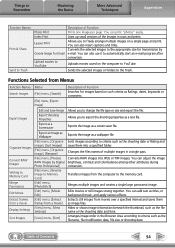
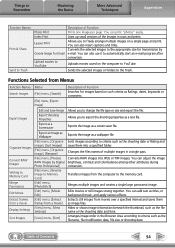
... multiple images on a single page and print. Allows you to Memory Card Merge Panoramas Edit Movie Extract frames from a movie Display Settings Sort...Digital Photo Professional] [File] menu, [Rewrite Image to YouTube. Transfers images from Menus
Function Names Menu Search Images [File] menu, [Search]
Description of Function Prints one image per page. You can also use it to the memory card...
Software Guide for Macintosh - Page 57


....
• The "xxxx" in file names represent four-digit numbers. • Each successive file shot in Stitch Assist mode is inserted as the third digit in the DCIM folder.
THM). Things to Remember
Mastering the Basics
More Advanced Techniques
Appendices
Memory Card Folder Structure
Images on the camera, some data types cannot be unable to transfer...
PowerShot ELPH 300 HS / IXUS 220 HS Camera User Guide - Page 3
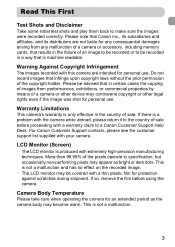
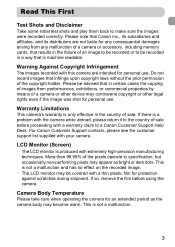
...to a Canon Customer Support Help Desk.
If there is a problem with the camera while abroad, please return it to the country of sale before using the camera. For Canon Customer Support ... was shot for personal use . Warranty Limitations
This camera's warranty is only effective in certain cases the copying of images from any malfunction of a camera or accessory, including memory cards, that...
PowerShot ELPH 300 HS / IXUS 220 HS Camera User Guide - Page 6
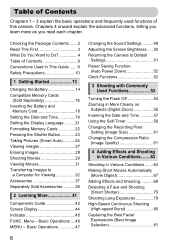
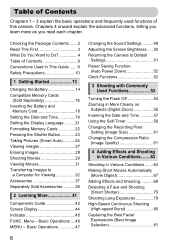
... Date and Time 19 Setting the Display Language..........21 Formatting Memory Cards 22 Pressing the Shutter Button 23 Taking Pictures (Smart Auto)...........24 Viewing Images 27 Erasing Images 28 Shooting Movies 29 Viewing Movies 31 Transferring Images to Do 4 Table of this camera. Chapters 4 onward explain the advanced functions, letting you learn more...
PowerShot ELPH 300 HS / IXUS 220 HS Camera User Guide - Page 17
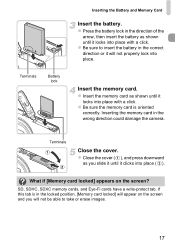
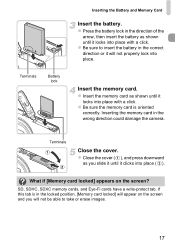
... insert the battery in the wrong direction could damage the camera. z Close the cover ( ), and press downward
as you will not properly lock into place with a click. z Insert the memory card as shown until it locks into place ( ). SD, SDHC, SDXC memory cards, and Eye-Fi cards have a write-protect tab.
z Be sure to take or...
PowerShot ELPH 300 HS / IXUS 220 HS Camera User Guide - Page 32


... the movie back onto the memory card, you can play back the movie smoothly with another Canon-brand compact digital camera, install the software from the included CD-ROM, overwriting your computer's capabilities.
32
Installation may stop suddenly depending on computers with the camera to a computer for viewing.
If you have shot with built-in USB ports...
PowerShot ELPH 300 HS / IXUS 220 HS Camera User Guide - Page 45
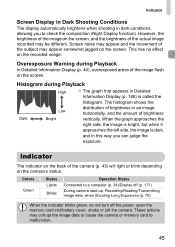
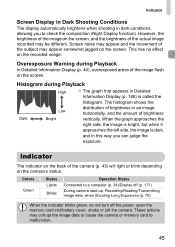
... 79)
When the indicator blinks green, do not turn off the power, open the memory card slot/battery cover, shake or jolt the camera. Screen noise may appear and the movement of the subject may appear...appears in an image
Low
horizontally, and the amount of the image flash on the camera's status. Histogram during Playback
In Detailed Information Display (p. 44), overexposed areas of brightness
Dark
...
PowerShot ELPH 300 HS / IXUS 220 HS Camera User Guide - Page 62
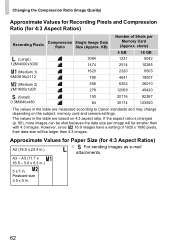
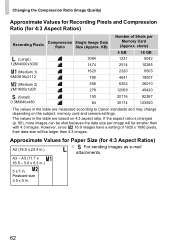
... the table are measured according to Canon standards and may change depending on 4:3 aspect ratio. A3 -
Changing the Compression Ratio (Image Quality)
Approximate Values for Recording Pixels and Compression Ratio (for 4:3 Aspect Ratios)
A2 (16.5 x 23.4 in the table are based on the subject, memory card and camera settings.
• The values in .)
z For...
PowerShot ELPH 300 HS / IXUS 220 HS Camera User Guide - Page 160


...per page. If you change the settings using this camera, all of the settings in the prints.
• may appear when using a memory card with print settings set to [On], some printers...printers or photo developer services may not be overwritten.
• If [Date] is set by a different camera. Print Type
Date File No. Choose a setting.
Prints the file number. - Clear DPOF
data
Standard ...
PowerShot ELPH 300 HS / IXUS 220 HS Camera User Guide - Page 181


... and the shot cannot be recorded in your problem, contact a Canon Customer Support Help Desk as listed on the included customer support list. If the items below do not intend to use (macro, etc.) are dirty, battery performance will not retract. • Do not open the memory card/battery cover while the power is consumed...
PowerShot ELPH 300 HS / IXUS 220 HS Camera User Guide - Page 184


...Unlock...images recorded on the memory card that have had their file name changed , or have been taken with a different camera may not display. ...memory card to open space for new images, or insert an empty memory card (p. 16). Memory card error (p. 167) • If the same message appears even when a formatted memory card is not installed in the
correct direction, contact a Canon...
PowerShot ELPH 300 HS / IXUS 220 HS Camera User Guide - Page 185
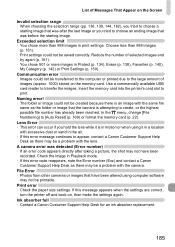
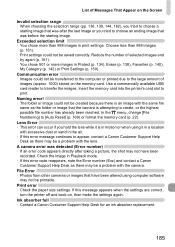
...memory card (p. 22). Exceeded selection limit • You chose more images in print settings. Naming error! • The folder or image could not be printable. Print error • Check the paper size settings. In the 3 menu, change [File Numbering] to print. File Error • Photos from other cameras... number (Exx) and contact a Canon Customer Support Help Desk as there may...
PowerShot ELPH 300 HS / IXUS 220 HS Camera User Guide - Page 203


...Shots (Approximate) (CIPA compliant Approx. 220
Recording Media SD memory card, SDHC memory card, SDXC memory card, MultiMediaCard, MMCplus card, HC MMCplus card
File Format Design rule for movies *2 Smile, Wink Self-timer, Face Self-timer
Digital... Night Scene, Low Light, Fish-eye Effect, Miniature Effect, Toy Camera Effect, Monochrome, Super Vivid, Poster Effect, Color Accent, Color Swap...
PowerShot ELPH 300 HS / IXUS 220 HS Camera User Guide - Page 207
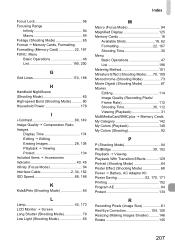
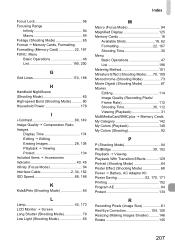
... 79 Low Light (Shooting Mode 65
M
Macro (Focus Mode 94 Magnified Display 125 Memory Cards 16
Available Shots 18, 62 Formatting 22, 167 Shooting Time 30 Menu Basic Operations 47 List 196... With Transition Effects 129 Portrait (Shooting Mode 64 Poster Effect (Shooting Mode 68 Power J Battery, AC Adapter Kit Power Saving 52, 170, 171 Printing 152 Program AE 84 Protect 134
R
Recording ...
PowerShot ELPH 300 HS / IXUS 220 HS Camera User Guide - Page 208


...Menu, Menu Switching the Display 44
SD/SDHC/SDXC Memory Card J Memory Cards Self-Timer
10 Second Self-Timer 58 Changing Delay and Number of Shots 59 Face Self-Timer (Shooting Mode) ...... 77 ...Slideshow 122 Smart Shuffle 128 Smile (Shooting Mode 75 Snow (Shooting Mode 66 Software DIGITAL CAMERA Solution Disk ......... 2 Installation 33 Software Guide 2 Transferring Images to a Computer for ...
Similar Questions
How Do I Download Canon Power Shot Elph 300 Hs To My Computer So I Can Transfer
pictures
pictures
(Posted by ngudsanand 9 years ago)
How To Take Pictures Off Of My Cannon Power Shot Elph 300 Hs To My Mac
(Posted by angpn 10 years ago)
How To Set Canon Power Shot Elph 300 Hs To Default
(Posted by sukpe 10 years ago)
How To Erase Memory Chip Canon Power Shot Elph 100hs
(Posted by 48cgma 10 years ago)
Canon Power Shot Elph 300 Hs
How do I unlock the memory card on my camera. It won't let me take a pictue.
How do I unlock the memory card on my camera. It won't let me take a pictue.
(Posted by earlyshirane 11 years ago)

