Canon PowerShot ELPH 300 HS Support Question
Find answers below for this question about Canon PowerShot ELPH 300 HS.Need a Canon PowerShot ELPH 300 HS manual? We have 3 online manuals for this item!
Question posted by earlyshirane on August 18th, 2012
Canon Power Shot Elph 300 Hs
How do I unlock the memory card on my camera. It won't let me take a pictue.
Current Answers
There are currently no answers that have been posted for this question.
Be the first to post an answer! Remember that you can earn up to 1,100 points for every answer you submit. The better the quality of your answer, the better chance it has to be accepted.
Be the first to post an answer! Remember that you can earn up to 1,100 points for every answer you submit. The better the quality of your answer, the better chance it has to be accepted.
Related Canon PowerShot ELPH 300 HS Manual Pages
Software Guide for Windows - Page 2


... functions to the following symbols.
If you are based on the premise that a Canon compact digital camera will be available depending on the toolbar.
Ensure that you recall but cannot find ... important topics. Read them .
Operating Environment
• This manual uses Windows Vista screen shots and procedures in Adobe Reader click the [Edit] menu and select the [Search] option...
Software Guide for Windows - Page 5


...Creating Computer Wallpaper Images 35 Saving to CDs...36
Uploading Movies to YouTube 37 Uploading to a Camera 48
CANON iMAGE GATEWAY...49 About CANON iMAGE GATEWAY (for YouTube 37
Email...38 Attaching Images to Email...38
Slide Shows...39 Viewing ... of Available Functions...52 Supported Image Types...54 Uninstalling the Software...55 Memory Card Folder Structure 56 Troubleshooting...57
5
Software Guide for Windows - Page 11


...] button, and the [Auto Import] tab.
Prints images. Allows you insert a memory card into the memory card reader. Transferring Images Using a Memory Card Reader An action selection window will start and display the following window. Table of images from the camera, click [Import Images from Camera] in CameraWindow (menu screen) then, [Import All Images]. For details, refer to...
Software Guide for Windows - Page 50


... the latest customer support information, just for registering
your own photo album on CANON iMAGE GATEWAY
Procedures
1 Select [CANON iMAGE
GATEWAY] from the following and make settings. Select the desired item from tasks on CANON iMAGE GATEWAY
Download files for My Camera Settings (certain models only) Table of the window. E-mail notifications of convenient...
Software Guide for Windows - Page 54


...the image. The movie icon appears in the quality of the image pixels from a digital camera without any deterioration in ZoomBrowser EX's Browser Area. Things to Remember
Mastering the Basics
...This is a proprietary image type provided by Canon. MOV (.MOV)
Movie type.
The movie icon appears in ZoomBrowser EX's Browser Area. JPEG (.JPG)
Most cameras use this image type. Table of image...
Software Guide for Windows - Page 56


... not open or delete them. • Depending on the memory card are set. It holds the DPOF settings files.
• *1 Some camera models create thumbnail image files for index display.
• The "xxxx" in file names represent four-digit numbers. • Each successive file shot in Stitch Assist mode is assigned a letter starting from "A,"
which...
Software Guide for Macintosh - Page 2


... following symbols. Ensure that you recall but cannot find specific words or phrases that a Canon compact digital camera will be used with the [Find] function right on the toolbar. Word Searches
This document is provided as necessary.
The screen shots and procedures may appear slightly different if you are using Adobe Reader 8 or later...
Software Guide for Macintosh - Page 5


... Camera Settings...47 Changing the Shutter Sound and Start-Up Image 47
Transferring Images...49 Transferring Images to YouTube - Movie Uploader for U.S.A. customers only 50 Registering...50 Available Services...51
Preference Settings...52 Customizing ImageBrowser...52
Appendices...53
List of Available Functions...53 Supported Image Types...55 Uninstalling the Software...56 Memory Card...
Software Guide for Macintosh - Page 53


... of the page. Set Start-up Image
Sets the camera start -up screen. You can also select images on the camera to the camera from the camera.
Connects to CANON iMAGE GATEWAY and goes to YouTube
Uploads movies on the memory card and print them. Set Theme
Sets the camera start -up screen and sound effects in the...
Software Guide for Macintosh - Page 55


...the output of the image pixels from a digital camera without any deterioration in the quality of the data is a list of image types supported by Canon.
Table of the human eye. It ...type. MOV (.MOV)
Movie type. The movie icon appears in ImageBrowser's Browser Area.
JPEG
Most cameras use this image type. This image type is a proprietary image type provided by ImageBrowser. RAW
...
Software Guide for Macintosh - Page 57


... them. • Depending on the memory card are set. Things to Remember
Mastering the Basics
More Advanced Techniques
Appendices
Memory Card Folder Structure
Images on the camera, some data types cannot be unable ... *1 Some camera models create thumbnail image files for index display.
• The "xxxx" in file names represent four-digit numbers. • Each successive file shot in Stitch ...
PowerShot ELPH 300 HS / IXUS 220 HS Camera User Guide - Page 3
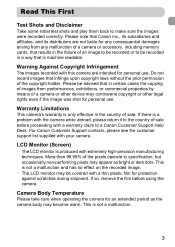
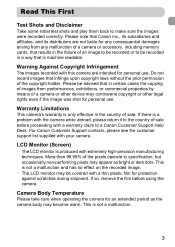
... support list supplied with a thin plastic film for personal use . Camera Body Temperature
Please take care when operating the camera for any malfunction of a camera or accessory, including memory cards, that infringe upon copyright laws without the prior permission of the pixels operate to a Canon Customer Support Help Desk. More than 99.99% of the copyright...
PowerShot ELPH 300 HS / IXUS 220 HS Camera User Guide - Page 6
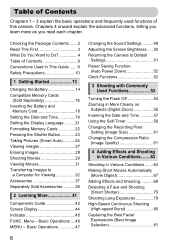
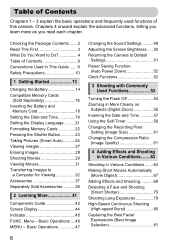
...Power Saving Function
(Auto Power Down 52 Clock Functions 52
3 Shooting with Commonly Used Functions 53
Turning the Flash Off 54 Zooming in More Closely on
Subjects (Digital ... Memory Cards 22 Pressing the Shutter Button 23 Taking Pictures (Smart Auto)...........24 Viewing Images 27 Erasing Images 28 Shooting Movies 29 Viewing Movies 31 Transferring Images to Do 4 Table of this camera....
PowerShot ELPH 300 HS / IXUS 220 HS Camera User Guide - Page 32


... may take some time depending on computers with another Canon-brand compact digital camera, install the software from the included CD-ROM, ... use the included software to transfer images you have shot with the camera. System Requirements
Windows
OS
Computer model CPU RAM
Interface...the movie back onto the memory card, you can also connect the camera to a TV. Transferring Images to a ...
PowerShot ELPH 300 HS / IXUS 220 HS Camera User Guide - Page 62
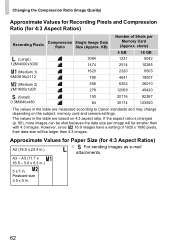
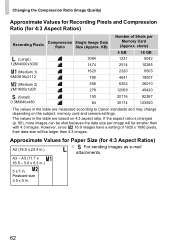
...Aspect Ratios)
A2 (16.5 x 23.4 in.)
z For sending images as e-mail attachments.
A3 - shots)
4 GB
16 GB
(Large) 12M/4000x3000
3084 1474
1231 2514
5042 10295
(Medium 1) 6M/2816x2112
...
• The values in the table are measured according to Canon standards and may change depending on the subject, memory card and camera settings.
• The values in the table are based on...
PowerShot ELPH 300 HS / IXUS 220 HS Camera User Guide - Page 181


...memory card/battery cover while the power is consumed quickly. • Battery performance decreases at low temperatures. After closing the
memory card/battery cover, turn the power on the screen and the shot... Canon...power button, but will decrease.
TV Output
Image is securely closed (p. 17). • If the battery terminals are not set the [IS Mode] to [Off] when
shooting with the camera...
PowerShot ELPH 300 HS / IXUS 220 HS Camera User Guide - Page 185
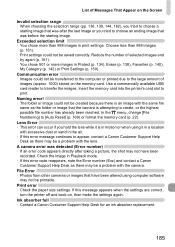
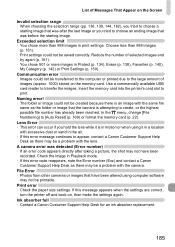
... camera. Communication error • Images could not be a problem with the lens. Insert the memory card into the printer's card...Canon Customer Support Help Desk for an ink absorber replacement.
185 Choose less than 998 images in Protect (p. 134), Erase (p. 138), Favorites (p. 140), My Category (p. 142) or Print Settings (p. 159). A camera error was after taking a picture, the shot...
PowerShot ELPH 300 HS / IXUS 220 HS Camera User Guide - Page 203


...: MOV (Image data: H.264; Audio data: Linear PCM (stereo))
Number of Shots (Approximate) (CIPA compliant Approx. 220
Recording Media SD memory card, SDHC memory card, SDXC memory card, MultiMediaCard, MMCplus card, HC MMCplus card
File Format Design rule for movies *2 Smile, Wink Self-timer, Face Self-timer
Digital Zoom Still images/Movies: Approx. 4.0x (up to approx. 20x in combination...
PowerShot ELPH 300 HS / IXUS 220 HS Camera User Guide - Page 206
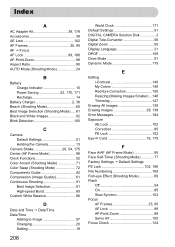
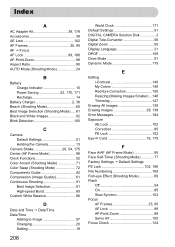
... 90 AUTO Mode (Shooting Mode 24
B
Battery Charge Indicator 15 Power Saving 52, 170, 171 Recharge 14
Battery Charger 2, 38 Beach...19
206
World Clock 171 Default Settings 51 DIGITAL CAMERA Solution Disk 2 Digital Tele-Converter 56 Digital Zoom 55 Display Language 21 DPOF 159 Drive...Exposure
AE Lock 102 Correction 85 FE Lock 102 Eye-Fi Card 16, 179
F
Face AiAF (AF Frame Mode 95 Face...
PowerShot ELPH 300 HS / IXUS 220 HS Camera User Guide - Page 208


... Sepia Tones 92 Servo AF 100 Shooting Number of Shots 15, 18, 62 Shooting Date and Time J Date/Time Shooting Info 186 Shooting Time 30 Shooting Using a TV 105 Slideshow 122 Smart Shuffle 128 Smile (Shooting Mode 75 Snow (Shooting Mode 66 Software DIGITAL CAMERA Solution Disk ......... 2 Installation 33 Software Guide 2 Transferring Images...
Similar Questions
Mac Power Shot Elph 300 Hs Wont Load Into My Mac 10.4
(Posted by b7dduane 9 years ago)
How To Take Pictures Off Of My Cannon Power Shot Elph 300 Hs To My Mac
(Posted by angpn 10 years ago)
How To Add Date & Time To My New Power Shot Elph 300 Hs
(Posted by arilganda 10 years ago)
How To Unlock The Memory Card On Canon Digital Power Shot Elph 300 Hs Camera
(Posted by luelemma 10 years ago)
How To Receive A Hard Copy Of Cannon Power Shot Elph 300 Hs Manual
(Posted by dacmbel 10 years ago)

