Canon PowerShot ELPH 300 HS Support Question
Find answers below for this question about Canon PowerShot ELPH 300 HS.Need a Canon PowerShot ELPH 300 HS manual? We have 3 online manuals for this item!
Question posted by b7dduane on October 15th, 2014
Mac Power Shot Elph 300 Hs Wont Load Into My Mac 10.4
The person who posted this question about this Canon product did not include a detailed explanation. Please use the "Request More Information" button to the right if more details would help you to answer this question.
Current Answers
There are currently no answers that have been posted for this question.
Be the first to post an answer! Remember that you can earn up to 1,100 points for every answer you submit. The better the quality of your answer, the better chance it has to be accepted.
Be the first to post an answer! Remember that you can earn up to 1,100 points for every answer you submit. The better the quality of your answer, the better chance it has to be accepted.
Related Canon PowerShot ELPH 300 HS Manual Pages
Software Guide for Windows - Page 2


...following symbols.
IMPORTANT • The "Important" sections contain operating precautions or important topics. The screen shots and procedures may appear slightly different if you are using Adobe Reader 8 or later, you can ...explanations in this guide are based on the premise that a Canon compact digital camera will be available depending on the toolbar. Read them .
Things to ...
Software Guide for Windows - Page 9


... the computer. Things to Remember
Mastering the Basics
More Advanced Techniques
Appendices
Transferring Images
Transferring Images by [Connect to Camera].
1 Connect the camera to the computer with the supplied interface cable.
2 Turn on the camera power, set it to playback mode and prepare it to communicate with the computer.
3 When a window similar to the...
Software Guide for Windows - Page 23
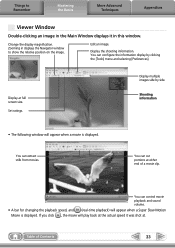
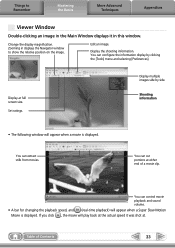
... the Navigator window to Remember
Mastering the Basics
More Advanced Techniques
Appendices
Viewer Window
Double-clicking an image in the Main Window displays it was shot at full screen size. Edit an image.
Shooting information
• The following window will appear when a Super Slow Motion Movie is displayed.
You can cut...
Software Guide for Windows - Page 34
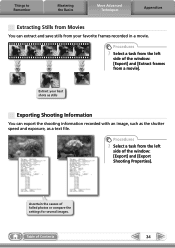
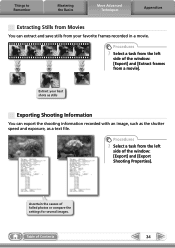
... window: [Export] and [Extract frames from the left
side of Contents
34 Extract your favorite frames recorded in a movie.
Procedures
1 Select a task from your best shots as stills
Exporting Shooting Information
You can extract and save stills from the left
side of failed photos or compare the settings for several images.
Software Guide for Windows - Page 37
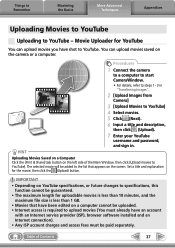
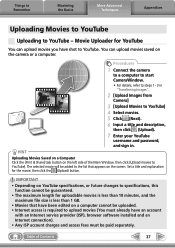
... to upload movies (You must already have shot to YouTube] 4 Select movies. 5 Click (Next). 6 Input a title and description,
then click (Upload).
7 Enter your YouTube
username and password, and sign in.
Table of the Main Window, then click [Upload movies to YouTube]. Procedures
1 Connect the camera
to a computer to start CameraWindow.
• For...
Software Guide for Windows - Page 51
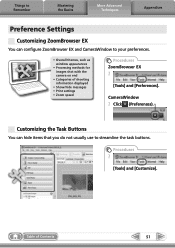
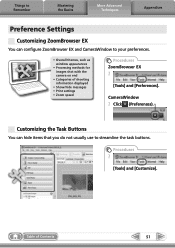
... can hide items that you do not usually use to your preferences.
• Overall themes, such as window appearances
• Processing methods for images shot with the camera on end
• Categories of Contents
51
Customizing the Task Buttons
You can configure ZoomBrowser EX and CameraWindow to streamline the task buttons. CameraWindow...
Software Guide for Windows - Page 56


... Techniques
Appendices
Memory Card Folder Structure
Images on the camera, some data types cannot be unable to transfer movies to the camera from a computer. *2 Thumbnail image files for index display.
• The "xxxx" in file names represent four-digit numbers. • Each successive file shot in Stitch Assist mode is assigned a letter starting from...
Software Guide for Windows - Page 57
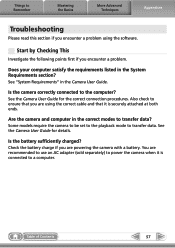
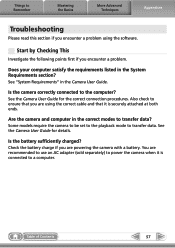
... to the computer?
Also check to ensure that you are using the software. Some models require the camera to be set to the playback mode to a computer.
Check the battery charge if you are powering the camera with a battery.
Things to Remember
Mastering the Basics
More Advanced Techniques
Appendices
Troubleshooting
Please read this...
Software Guide for Macintosh - Page 2


... Manual
Notation Conventions
The contents of this guide are based on the premise that a Canon compact digital camera will be available depending on the toolbar.
Read them . Operating Environment
• This manual uses Mac OS X v10.5 screen shots and procedures in Adobe Reader click the [Edit] menu and select the [Search] option. To access...
Software Guide for Macintosh - Page 37
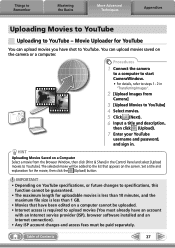
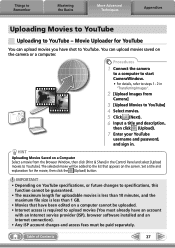
... for uploadable movies is less than 10 minutes, and the
maximum file size is less than 1 GB. • Movies that appears on the screen. Procedures
1 Connect the camera
to a computer to start CameraWindow....and an Internet connection). • Any ISP account charges and access fees must already have shot to YouTube.
HINT
Uploading Movies Saved on a Computer Select a movie from the Browser ...
PowerShot ELPH 300 HS / IXUS 220 HS Camera User Guide - Page 15
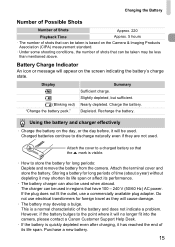
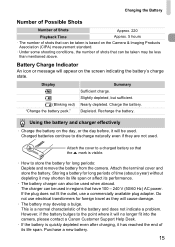
Charging the Battery
Number of Possible Shots
Number of Shots
Approx. 220
Playback Time
Approx. 5 hours
• The number of shots that can be taken is based on the Camera & Imaging Products Association (CIPA) measurement standard.
• Under some shooting conditions, the number of time...Depleted. Attach the cover to a charged battery so that have 100 - 240 V (50/60 Hz) AC power.
PowerShot ELPH 300 HS / IXUS 220 HS Camera User Guide - Page 32


...the movie back onto the memory card, you can also connect the camera to a TV. If you have shot with the camera to a Computer for Viewing
You can I play back movies on ...smoothly, and the audio may not play back the movie smoothly with another Canon-brand compact digital camera, install the software from the included CD-ROM, overwriting your computer's capabilities.
32
Installation ...
PowerShot ELPH 300 HS / IXUS 220 HS Camera User Guide - Page 33
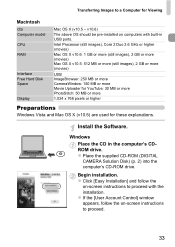
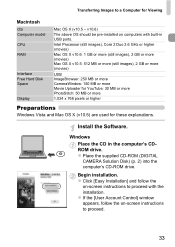
... for Viewing
Macintosh
OS Computer model CPU RAM
Interface Free Hard Disk Space
Display
Mac OS X (v10.5 -
z If the [User Account Control] window appears, follow the
on -screen instructions to proceed.
33 z Place the supplied CD-ROM (DIGITAL
CAMERA Solution Disk) (p. 2) into the computer's CD-ROM drive. z Click [Easy Installation] and follow the...
PowerShot ELPH 300 HS / IXUS 220 HS Camera User Guide - Page 122
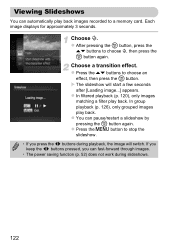
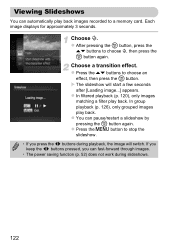
... play back. Choose a transition effect. X The slideshow will switch. z You can fast-forward through images. • The power saving function (p. 52) does not work during playback, the image will start a few seconds
after [Loading image...] appears. z Press the op buttons to choose ., then press the m button again.
Viewing Slideshows
You can automatically...
PowerShot ELPH 300 HS / IXUS 220 HS Camera User Guide - Page 142


... as , or in A mode, or images shot in
or O. : Images shot in Step 3, images will appear. Choose ;....
Complete the setting. will appear on the screen.
z Press the qr buttons to deselect the
image. z Press the m button again to choose [OK], then
press the m button. z If you switch to Shooting mode or turn off the power...
PowerShot ELPH 300 HS / IXUS 220 HS Camera User Guide - Page 181


... Mode] to a tripod. Power
You pressed the power button, but will decrease. After closing the
memory card/battery cover, turn the power on the screen and the shot cannot be recorded in Playback ... quickly. • Battery performance decreases at low temperatures. Clean the terminals
with the camera, first check the following will not be recorded in still images, but nothing happened...
PowerShot ELPH 300 HS / IXUS 220 HS Camera User Guide - Page 205
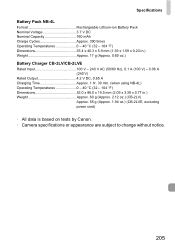
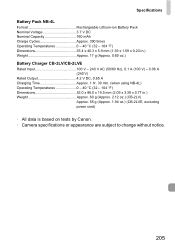
... Rechargeable Lithium-ion Battery Pack Nominal Voltage 3.7 V DC Nominal Capacity 760 mAh Charge Cycles Approx. 300 times Operating Temperatures 0 - 40 °C (32 - 104 °F) Dimensions 35.4 x 40...
Approx. 55 g (Approx. 1.94 oz.) (CB-2LVE, excluding power cord)
• All data is based on tests by Canon. • Camera specifications or appearance are subject to change without notice.
205
PowerShot ELPH 300 HS / IXUS 220 HS Camera User Guide - Page 206
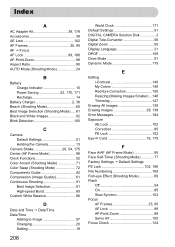
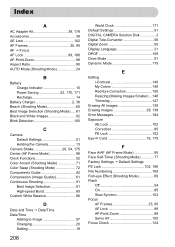
...-Point Zoom 98 Aspect Ratio 90 AUTO Mode (Shooting Mode 24
B
Battery Charge Indicator 15 Power Saving 52, 170, 171 Recharge 14
Battery Charger 2, 38 Beach (Shooting Mode 65 Best ... 57 Changing 20 Setting 19
206
World Clock 171 Default Settings 51 DIGITAL CAMERA Solution Disk 2 Digital Tele-Converter 56 Digital Zoom 55 Display Language 21 DPOF 159 Drive Mode 91 Dynamic Mode 175...
PowerShot ELPH 300 HS / IXUS 220 HS Camera User Guide - Page 207
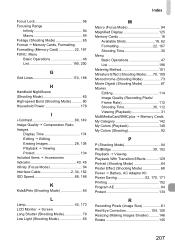
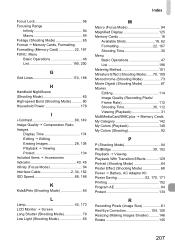
...(Shooting Mode 65
M
Macro (Focus Mode 94 Magnified Display 125 Memory Cards 16
Available Shots 18, 62 Formatting 22, 167 Shooting Time 30 Menu Basic Operations 47 List 196 Metering... With Transition Effects 129 Portrait (Shooting Mode 64 Poster Effect (Shooting Mode 68 Power J Battery, AC Adapter Kit Power Saving 52, 170, 171 Printing 152 Program AE 84 Protect 134
R
Recording Pixels...
PowerShot ELPH 300 HS / IXUS 220 HS Camera User Guide - Page 208


... 44
SD/SDHC/SDXC Memory Card J Memory Cards Self-Timer
10 Second Self-Timer 58 Changing Delay and Number of Shots 59 Face Self-Timer (Shooting Mode) ...... 77 Two Second Self...Shots 15, 18, 62 Shooting Date and Time J Date/Time Shooting Info 186 Shooting Time 30 Shooting Using a TV 105 Slideshow 122 Smart Shuffle 128 Smile (Shooting Mode 75 Snow (Shooting Mode 66 Software DIGITAL CAMERA...
Similar Questions
Why Won't My Mac Read My Canon Power Shot Elph 300 Hs
(Posted by Anwalahss 9 years ago)
How To Take Pictures Off Of My Cannon Power Shot Elph 300 Hs To My Mac
(Posted by angpn 9 years ago)
Canon Power Shot Elph 300 Hs How To Take Off Date Stamp
(Posted by Pebrs2k5 10 years ago)
How To Receive A Hard Copy Of Cannon Power Shot Elph 300 Hs Manual
(Posted by dacmbel 10 years ago)
Canon Power Shot Elph 300 Hs
How do I unlock the memory card on my camera. It won't let me take a pictue.
How do I unlock the memory card on my camera. It won't let me take a pictue.
(Posted by earlyshirane 11 years ago)

