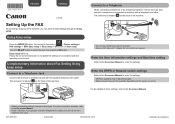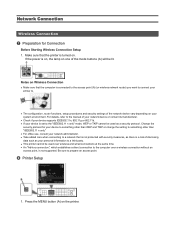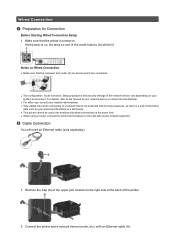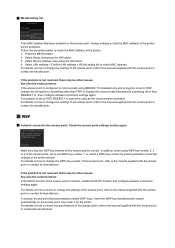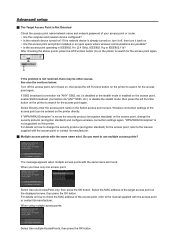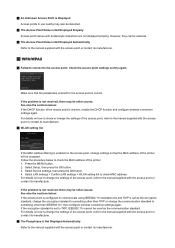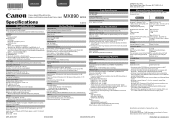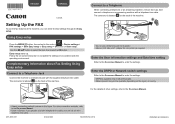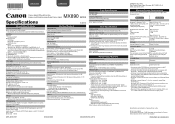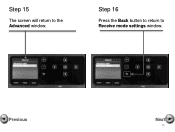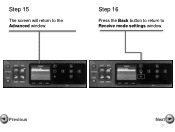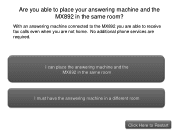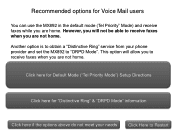Setting Up the FAX
Page 1
... Network switch settings Refer to the On-screen Manual to the On-screen Manual. • A basic connection method is a 6-wire telephone line cable. The connector is available only in UK: Use a B.T. QT5-4896-V01 XXXXXXXX ©CANON INC.2012 PRINTED IN XXXXXXXX Using Easy setup Press the MENU button, then select in the order of other connection methods, refer to a Telephone When connecting a telephone or an answering machine, remove...
... Network switch settings Refer to the On-screen Manual to the On-screen Manual. • A basic connection method is a 6-wire telephone line cable. The connector is available only in UK: Use a B.T. QT5-4896-V01 XXXXXXXX ©CANON INC.2012 PRINTED IN XXXXXXXX Using Easy setup Press the MENU button, then select in the order of other connection methods, refer to a Telephone When connecting a telephone or an answering machine, remove...
Guide for Printer Setup for Network
Page 2
If the power is turned on one of the mode buttons (A) will be used over wireless and wired connections at the same time. • An "Ad-hoc connection," which establishes a direct connection to the computer over a wireless connection without an access point, is not supported. For details, refer to the manual of your network device or contact its manufacturer. • Check if your device supports IEEE802.11n, 802.11g or...
If the power is turned on one of the mode buttons (A) will be used over wireless and wired connections at the same time. • An "Ad-hoc connection," which establishes a direct connection to the computer over a wireless connection without an access point, is not supported. For details, refer to the manual of your network device or contact its manufacturer. • Check if your device supports IEEE802.11n, 802.11g or...
Guide for Printer Setup for Network
Page 3
... from the following. • Standard setup → d-B Connect to Access Point by entering the Network Password • WPS → d-C Connect to WPS-compatible Access Point • Other setup (Advanced setup) → d-D Connecting to the Network by Entering the Access Point's Settings Directly on the printer but you are unsure if your access point or router supports this technology, press the Stop button and choose Standard setup. Use the buttons (A) to WEP key 4, select...
... from the following. • Standard setup → d-B Connect to Access Point by entering the Network Password • WPS → d-C Connect to WPS-compatible Access Point • Other setup (Advanced setup) → d-D Connecting to the Network by Entering the Access Point's Settings Directly on the printer but you are unsure if your access point or router supports this technology, press the Stop button and choose Standard setup. Use the buttons (A) to WEP key 4, select...
Guide for Printer Setup for Network
Page 10
... details, refer to the manual of your network administrator. • Take added care when connecting to a network that is not protected with an Ethernet cable (A). b Cable Connection You will be used over wireless and wired connections at the back of the mode buttons (A) will need an Ethernet cable (sold separately). 1. Remove the Cap (A) of the upper port located on one of the printer. 2. Wired Connection a Preparation for Connection Before Starting Wired Connection Setup 1.
... details, refer to the manual of your network administrator. • Take added care when connecting to a network that is not protected with an Ethernet cable (A). b Cable Connection You will be used over wireless and wired connections at the back of the mode buttons (A) will need an Ethernet cable (sold separately). 1. Remove the Cap (A) of the upper port located on one of the printer. 2. Wired Connection a Preparation for Connection Before Starting Wired Connection Setup 1.
Guide for Printer Setup for Network
Page 14
... turn it back on. • Are the access point and printer installed in the Select access point screen. "WPA/WPA2 Enterprise" is Not Detected Check the access point name/network name and network password of the access point, refer to search for the access point, refer to use multiple access points? The message appears when multiple access points with the same name are possible? • Is the access point operating...
... turn it back on. • Are the access point and printer installed in the Select access point screen. "WPA/WPA2 Enterprise" is Not Detected Check the access point name/network name and network password of the access point, refer to search for the access point, refer to use multiple access points? The message appears when multiple access points with the same name are possible? • Is the access point operating...
Guide for Printer Setup for Network
Page 15
... the access point. Make sure that the passphrase entered for the access point is inactive, enable the DHCP function and configure wireless connection settings again. Select Use multiple AccessPoints, then press the OK button. An Unknown Access Point is Displayed Access points in use nearby may be selected. The Access Point Name is Not Displayed Automatically Refer to check or change the settings of the access...
... the access point. Make sure that the passphrase entered for the access point is inactive, enable the DHCP function and configure wireless connection settings again. Select Use multiple AccessPoints, then press the OK button. An Unknown Access Point is Displayed Access points in use nearby may be selected. The Access Point Name is Not Displayed Automatically Refer to check or change the settings of the access...
Guide for Printer Setup for Network
Page 16
Press the MENU button. 2. Select LAN settings > Confirm LAN settings > WLAN setting list to check the MAC address of the printer. 1. For details on how to check or change the settings of the access point, refer to use WEP key number 1, or select a WEP key number by entering wireless connection settings of the printer directly. See also the sections below: If the access point is configured to communicate using IEEE802.11n...
Press the MENU button. 2. Select LAN settings > Confirm LAN settings > WLAN setting list to check the MAC address of the printer. 1. For details on how to check or change the settings of the access point, refer to use WEP key number 1, or select a WEP key number by entering wireless connection settings of the printer directly. See also the sections below: If the access point is configured to communicate using IEEE802.11n...
Guide for Printer Setup for Network
Page 17
Follow the procedure below to check MAC address. Select Setup, then press the OK button. 3. Press the MENU button (A). 2. Select Device settings, then press the OK button. 4. Select LAN settings > Confirm LAN settings > WLAN setting list to check the MAC address of the printer. 1. Use the buttons (B) to select Wireless LAN setup, then press the OK button. Press the MENU button. 2. For details on the access point, change the settings of the access point, refer to the...
Follow the procedure below to check MAC address. Select Setup, then press the OK button. 3. Press the MENU button (A). 2. Select Device settings, then press the OK button. 4. Select LAN settings > Confirm LAN settings > WLAN setting list to check the MAC address of the printer. 1. Use the buttons (B) to select Wireless LAN setup, then press the OK button. Press the MENU button. 2. For details on the access point, change the settings of the access point, refer to the...
Guide for Printer Setup for Network
Page 19
... to check the MAC address of your access point or router. • Are the computer and network device configured? • Is the network device turned on the printer to use multiple access points? "WPA/WPA2 Enterprise" is not supported on the displayed screen, then press the OK button. The message appears when multiple access points with the same name are possible? • Is the access point operating...
... to check the MAC address of your access point or router. • Are the computer and network device configured? • Is the network device turned on the printer to use multiple access points? "WPA/WPA2 Enterprise" is not supported on the displayed screen, then press the OK button. The message appears when multiple access points with the same name are possible? • Is the access point operating...
Guide for Printer Setup for Network
Page 20
... to connect to the access point. For details on how to check or change the settings of the access point, refer to the manual supplied with the access point or contact its manufacturer. WLAN setting list If the MAC address filtering is enabled on the access point, change the settings of the printer will be accepted. Select Device settings, then press the OK button. 4. If the problem is...
... to connect to the access point. For details on how to check or change the settings of the access point, refer to the manual supplied with the access point or contact its manufacturer. WLAN setting list If the MAC address filtering is enabled on the access point, change the settings of the printer will be accepted. Select Device settings, then press the OK button. 4. If the problem is...
Guide for Printer Setup for Network
Page 21
... wireless connection settings again. Select Setup, then press the OK button. 3. Select Directly enter the access point name in the Select access point screen. If the problem is correct. Make sure that the MAC address of the printer. 1. See also the sections below to the manual supplied with the access point or contact its manufacturer. WLAN setting list If the MAC address filtering is enabled on the access point, change settings...
... wireless connection settings again. Select Setup, then press the OK button. 3. Select Directly enter the access point name in the Select access point screen. If the problem is correct. Make sure that the MAC address of the printer. 1. See also the sections below to the manual supplied with the access point or contact its manufacturer. WLAN setting list If the MAC address filtering is enabled on the access point, change settings...
Guide for Printer Setup for Network
Page 22
... check or change the settings of the printer, follow the procedure below. 1. To specify the IP address of the access point, refer to select Wireless LAN setup, then press the OK button. Press the MENU button. 2. In addition, make sure that the selected WEP key number and entered WEP key are correct. Select Setup, then press the OK button. 3. Select Other setup, then press the OK button...
... check or change the settings of the printer, follow the procedure below. 1. To specify the IP address of the access point, refer to select Wireless LAN setup, then press the OK button. Press the MENU button. 2. In addition, make sure that the selected WEP key number and entered WEP key are correct. Select Setup, then press the OK button. 3. Select Other setup, then press the OK button...
MX890 series Specifications
Page 1
... bundled software installation. installation. CD-ROM Drive Required Required Display SVGA 800 X 600 XGA 1024 X 768 • A computer with the Canon inkjet printer before upgrading from Mac OS X 10.6 to change without notice. www.usa.canon.com/ MX890 Canon Inkjet Office All-In-One Equipo multifunción para oficina Canon Inkjet series Specifications K10376 Copy Specifications Multiple copy max. 99 pages Intensity adjustment 9 positions, Auto intensity (AE copy) Reduction/Enlargement 25 % - 400 % (1 % unit) General Specifications Printing...
... bundled software installation. installation. CD-ROM Drive Required Required Display SVGA 800 X 600 XGA 1024 X 768 • A computer with the Canon inkjet printer before upgrading from Mac OS X 10.6 to change without notice. www.usa.canon.com/ MX890 Canon Inkjet Office All-In-One Equipo multifunción para oficina Canon Inkjet series Specifications K10376 Copy Specifications Multiple copy max. 99 pages Intensity adjustment 9 positions, Auto intensity (AE copy) Reduction/Enlargement 25 % - 400 % (1 % unit) General Specifications Printing...
Configuraci?n del FAX [Spanish Version]
Page 1
... Connect the machine to select the item, then press the OK button. Follow the on-screen instruction to the On-screen Manual. • A basic connection method is shown in US and Canada. • Network switch may not be sure it is labeled on the region or country. ENGLISH ESPAÑOL K10376 Setting Up the FAX To use a telephone jack line duplexer. • Users...
... Connect the machine to select the item, then press the OK button. Follow the on-screen instruction to the On-screen Manual. • A basic connection method is shown in US and Canada. • Network switch may not be sure it is labeled on the region or country. ENGLISH ESPAÑOL K10376 Setting Up the FAX To use a telephone jack line duplexer. • Users...
MX890 series Especificaciones [Spanish Version]
Page 1
... destinations) Rejected numbers (max. 10 destinations) Scan Specifications Scanner driver TWAIN/WIA (for others, both in standard mode.) Color: Approx. 1 minute/page at 33.6 kbps (Based on a computer with Windows 7, Windows Vista or Windows XP pre-installed. • Windows: Uninstall software bundled with the Canon inkjet printer before upgrading from Mac OS X 10.6 to setup the Wi-Fi connection if the push button method is not used. • Windows: Operation can be used at minimum...
... destinations) Rejected numbers (max. 10 destinations) Scan Specifications Scanner driver TWAIN/WIA (for others, both in standard mode.) Color: Approx. 1 minute/page at 33.6 kbps (Based on a computer with Windows 7, Windows Vista or Windows XP pre-installed. • Windows: Uninstall software bundled with the Canon inkjet printer before upgrading from Mac OS X 10.6 to setup the Wi-Fi connection if the push button method is not used. • Windows: Operation can be used at minimum...
Setup Guide
Page 18
Previous Next 18 Step 16 Press the Back button to return to the Advanced window. Step 15 The screen will return to Receive mode settings window.
Previous Next 18 Step 16 Press the Back button to return to the Advanced window. Step 15 The screen will return to Receive mode settings window.
Setup Guide
Page 27
Step 15 The screen will return to Receive mode settings window. Previous Next 27 Step 16 Press the Back button to return to the Advanced window.
Step 15 The screen will return to Receive mode settings window. Previous Next 27 Step 16 Press the Back button to return to the Advanced window.
Phone Line Configuration
Page 5
I can place the answering machine and the MX892 in the same room I must have the answering machine in the same room? With an answering machine connected to the MX892 you able to place your answering machine and the MX892 in a different room Click Here to receive fax calls even when you are not home. Are you are required. No additional phone services are able to Restart
I can place the answering machine and the MX892 in the same room I must have the answering machine in the same room? With an answering machine connected to the MX892 you able to place your answering machine and the MX892 in a different room Click Here to receive fax calls even when you are not home. Are you are required. No additional phone services are able to Restart
Phone Line Configuration
Page 9
Click here for Default Mode ("Tel Priority Mode") Setup Directions Click here for Voice Mail users You can use the MX892 in the default mode (Tel Priority" Mode) and receive faxes while you are not home. Another option is to obtain a "Distinctive Ring" service from your needs Click Here to Restart Recommended options for "Distinctive Ring" & "DRPD Mode" information Click here if the options above do...
Click here for Default Mode ("Tel Priority Mode") Setup Directions Click here for Voice Mail users You can use the MX892 in the default mode (Tel Priority" Mode) and receive faxes while you are not home. Another option is to obtain a "Distinctive Ring" service from your needs Click Here to Restart Recommended options for "Distinctive Ring" & "DRPD Mode" information Click here if the options above do...
Phone Line Configuration
Page 11
... Page A standard ring pattern is a Distinctive Ring Pattern? 1. If someone dials your service. For example, it may ring twice quickly followed by a pause (Ring-Ring-pause). Open the DRPD Setup Instructions Return to distinctive ring pattern service with your original number ...you will be heard for 2 seconds) and a long pause (for your distinctive ring number you will have a ring pattern that will work on your existing phone line...
... Page A standard ring pattern is a Distinctive Ring Pattern? 1. If someone dials your service. For example, it may ring twice quickly followed by a pause (Ring-Ring-pause). Open the DRPD Setup Instructions Return to distinctive ring pattern service with your original number ...you will be heard for 2 seconds) and a long pause (for your distinctive ring number you will have a ring pattern that will work on your existing phone line...