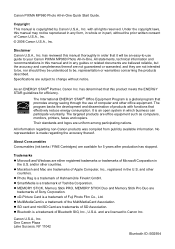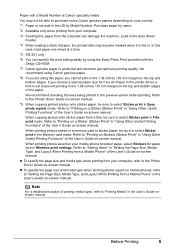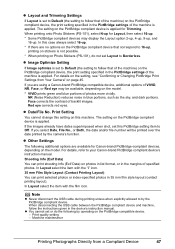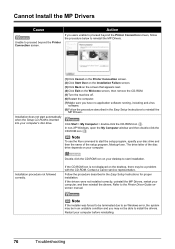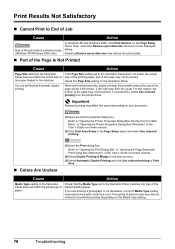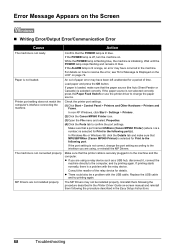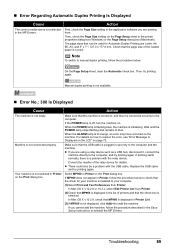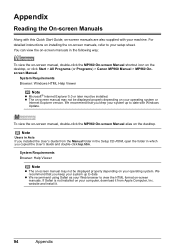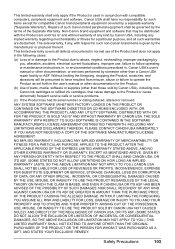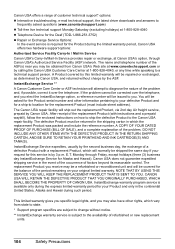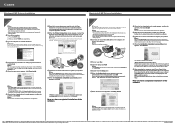Canon PIXMA MP960 Support and Manuals
Get Help and Manuals for this Canon item

View All Support Options Below
Free Canon PIXMA MP960 manuals!
Problems with Canon PIXMA MP960?
Ask a Question
Free Canon PIXMA MP960 manuals!
Problems with Canon PIXMA MP960?
Ask a Question
Most Recent Canon PIXMA MP960 Questions
My Canon Mp960 Printer Won't Turn On
(Posted by 69745mi 9 years ago)
Mp960 Scanner For Mac
What is a Print head and how do I install the correct one the scanner is asking for??
What is a Print head and how do I install the correct one the scanner is asking for??
(Posted by robinssg 10 years ago)
Printer Head Cleaning
I have an mp960 that gives error saying wrong printer head installed. I rarely use the printer and n...
I have an mp960 that gives error saying wrong printer head installed. I rarely use the printer and n...
(Posted by Golfwacky19376 11 years ago)
I Have Down Loaded The Drivers For Mp960 On My New Macbook Pro How Do I Install
(Posted by deby 12 years ago)
Canon PIXMA MP960 Videos
Popular Canon PIXMA MP960 Manual Pages
Canon PIXMA MP960 Reviews
We have not received any reviews for Canon yet.