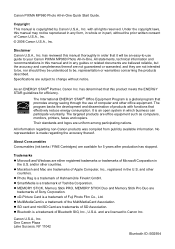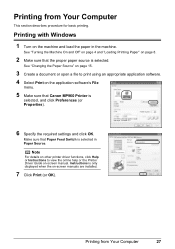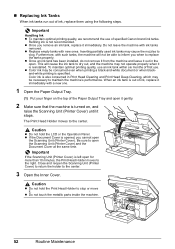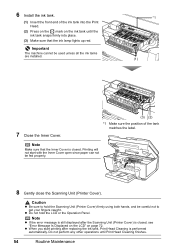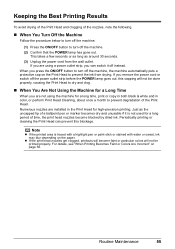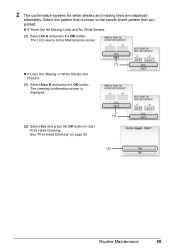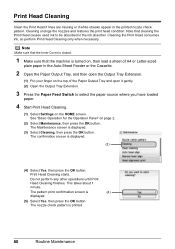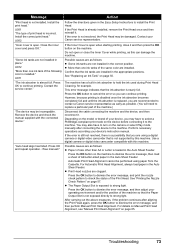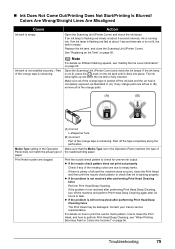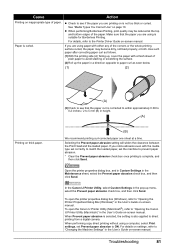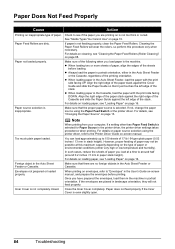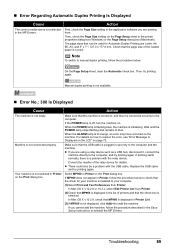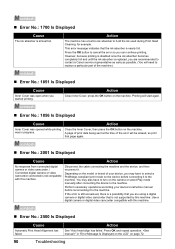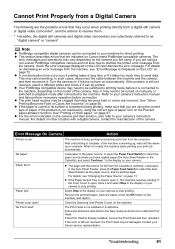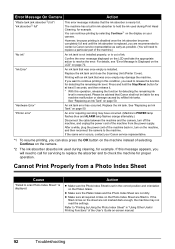Canon PIXMA MP960 Support Question
Find answers below for this question about Canon PIXMA MP960.Need a Canon PIXMA MP960 manual? We have 2 online manuals for this item!
Question posted by Golfwacky19376 on March 6th, 2013
Printer Head Cleaning
Current Answers
Answer #1: Posted by tintinb on March 7th, 2013 9:02 PM
If you have more questions, please don't hesitate to ask here at HelpOwl. Experts here are always willing to answer your questions to the best of our knowledge and expertise.
Regards,
Tintin
Related Canon PIXMA MP960 Manual Pages
Similar Questions
have had this printer for over a year with no issues and now am getting an error u052 for wrong prin...
What is a Print head and how do I install the correct one the scanner is asking for??
For no reason the printer gave me the above messag and it won't do anything. I checked all the ink e...
pixma mx330 paper output slot error saying to clear paper jam will not clear even thogh theres's no ...