Canon PIXMA MP960 Support Question
Find answers below for this question about Canon PIXMA MP960.Need a Canon PIXMA MP960 manual? We have 2 online manuals for this item!
Question posted by robinssg on January 8th, 2014
Mp960 Scanner For Mac
What is a Print head and how do I install the correct one the scanner is asking for??
Current Answers
There are currently no answers that have been posted for this question.
Be the first to post an answer! Remember that you can earn up to 1,100 points for every answer you submit. The better the quality of your answer, the better chance it has to be accepted.
Be the first to post an answer! Remember that you can earn up to 1,100 points for every answer you submit. The better the quality of your answer, the better chance it has to be accepted.
Related Canon PIXMA MP960 Manual Pages
Quick Start Guide - Page 4
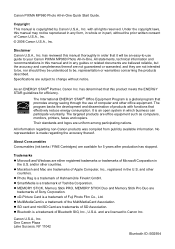
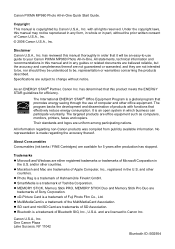
... available information. z SD card and miniSD Card are office equipment such as computers, monitors, printers, faxes and copiers. One Canon Plaza Lake Success, NY 11042
Bluetooth ID: B02954
The targeted... Photo Film Co., Ltd. Canon PIXMA MP960 Photo All-in which business can participate voluntarily.
z Macintosh and Mac are subject to Canon Inc. All information regarding the accuracy thereof...
Quick Start Guide - Page 11
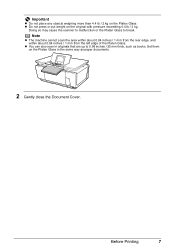
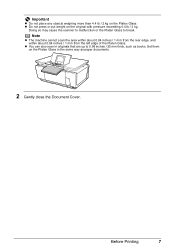
..., and within about 0.04 inches / 1 mm from the left edge of the Platen Glass.
Set them on the Platen Glass. Doing so may cause the scanner to malfunction or the Platen Glass to 0.98 inches / 25 mm thick, such as paper documents.
2 Gently close the Document Cover. z You can also scan...
Quick Start Guide - Page 31
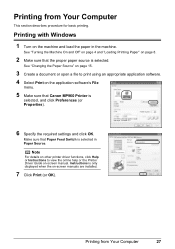
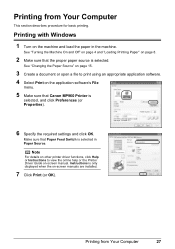
....
5 Make sure that Canon MP960 Printer is selected in the machine. Make sure that the proper paper source is only displayed when the on the machine and load the paper in Paper Source. Instructions is selected.
Printing from Your Computer
27
Printing with Windows
1 Turn on -screen manuals are installed.
7 Click Print (or OK).
Note
For...
Quick Start Guide - Page 32


...Printing Paper" on page 8.
2 Make sure that MP960 is selected in the machine. Make sure that Paper Feed Switch is selected in Format
for.
6 Select the desired paper size in Paper Size. 7 Click OK. 8 Select Print...-screen manuals are not installed, the Printer Driver Guide on -screen manual.
Note
For details on other printer driver functions, click to print using an appropriate application ...
Quick Start Guide - Page 56
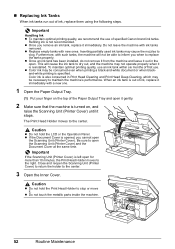
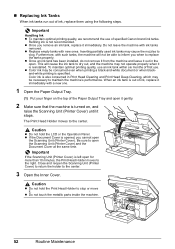
... machine's performance. z Once an ink tank has been installed, do not remove it from the machine and leave it . The Print Head Holder moves to the center.
3 Open the Inner Cover. Caution
z Do not hold the Print Head Holder to
clog.
Important
If the Scanning Unit (Printer Cover) is opened, you remove an ink tank, replace...
Quick Start Guide - Page 58
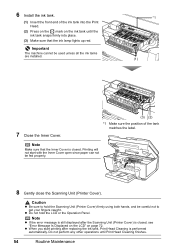
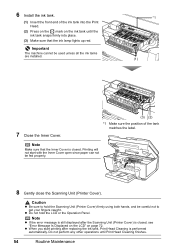
... still displayed after replacing the ink tank, Print Head Cleaning is performed automatically.
z Do not hold the Scanning Unit (Printer Cover) firmly using both hands, and be fed properly.
8 Gently close the Scanning Unit (Printer Cover). Important
The machine cannot be used unless all the ink tanks are installed.
*1 (1)
7 Close the Inner Cover.
(3) (2)
*1 Make sure...
Quick Start Guide - Page 60


... z Open the Scanning Unit (Printer Cover) and make sure that all lamps for a while, but we recommend you to confirm the condition of the correct color is not resolved after running low. You can continue printing for the ink tanks are shifted after performing
Print Head Cleaning twice
After cleaning the Print Head, print and examine the
nozzle...
Quick Start Guide - Page 78
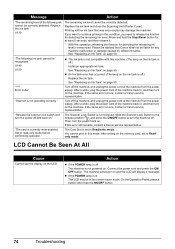
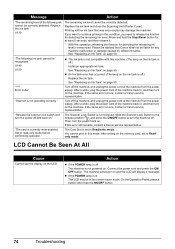
...Printer Cover).
If you need to turn the machine off .) Install an appropriate ink tank.
z An Ink tank error has occurred. (The lamp on the ink tank is currently write-enabled.
"Release the scanner...Canon shall not be advised that was once empty may be correctly detected.
Replace the ink tank." You cannot print in this error still remains, contact a Canon service representative....
Quick Start Guide - Page 80
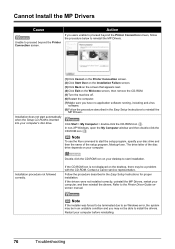
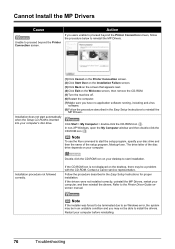
... reinstall the
MP Drivers. If the drivers were not installed correctly, uninstall the MP Drivers, restart your computer before reinstalling.
76
Troubleshooting
Cannot Install the MP Drivers
Cause
Unable to proceed beyond the Printer Connection screen, follow the procedure below to reinstall the MP Drivers. Installation does not start automatically when the Setup CD-ROM...
Quick Start Guide - Page 83
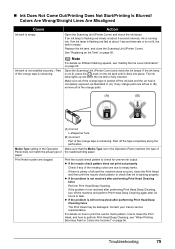
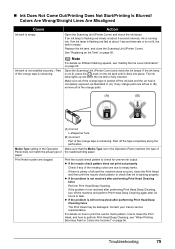
... is not lit, the tank is not installed securely. / Part of paper.
z If the problem is ejecting properly.
Troubleshooting
79 Make sure that ink is not resolved after performing Print Head Deep Cleaning twice The Print Head may be damaged. Replace the ink tank, and close the Scanning Unit (Printer Cover). „ Ink Does Not Come...
Quick Start Guide - Page 85
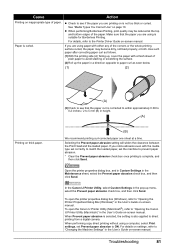
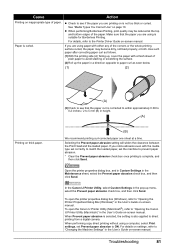
... setting will widen the clearance between the Print Head and the loaded paper.
For details, refer to "Opening the Canon IJ Printer Utility (Macintosh)" in the User's Guide on-screen manual. Paper is not too thick or curled. Use such paper after correcting paper curl as seen below.
(1)
(2)
Printing on thick paper.
(A)
(3)Check to see...
Quick Start Guide - Page 87
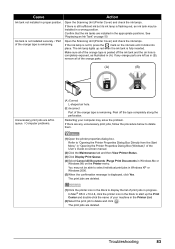
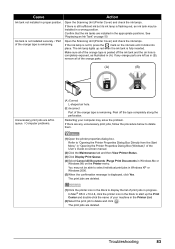
... Cancel All Documents (Purge Print Documents in queue. / Computer problems.
(A) Correct L-shaped air hole.
(B) Incorrect Part of the orange tape is peeled off the tape completely along the perforation. If there is still sufficient ink but its ink lamp is fully inserted.
In Mac® OS X v.10.2.8, click the printer icon in the Dock...
Quick Start Guide - Page 92
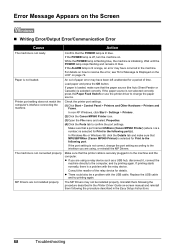
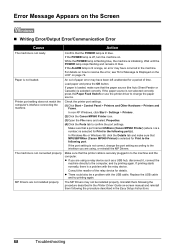
... properly.
Replace the USB cable
and try printing again.
If the port setting is selected for details.
Printer port setting does not match the computer's interface connecting the machine. Confirm that a port named USBnnn (Canon MP960 Printer) (where n is a number) is not correct, change the paper source. Check the printer port settings.
(1)Click Start > Control Panel...
Quick Start Guide - Page 93
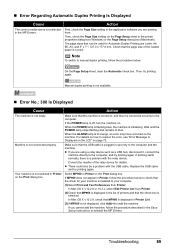
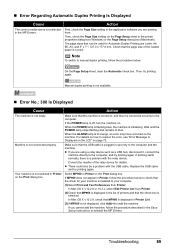
... box is selected. Consult the reseller of printers and that the driver for your machine is installed to the computer and the machine. Your machine is not selected in Printer on the Print dialog box. Select MP960 in Printer on the Page Setup sheet in the MP Drivers. In Mac OS X v.10.2.8, check that the USB cable...
Quick Start Guide - Page 95
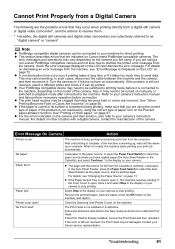
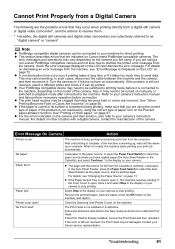
... to be clogged if printing becomes faint or colors are using the correct type of the camera. Also, it does not turn on the machine. See "When Printing Becomes Faint or Colors ... Error Message On Camera
Action
"Printer in the Easy Setup Instructions to install the Print Head. When it . "No paper"
Load paper in the display on thick paper." Cannot Print Properly from a Digital Camera
The...
Quick Start Guide - Page 96
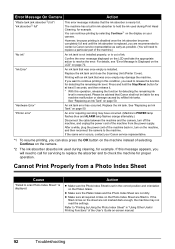
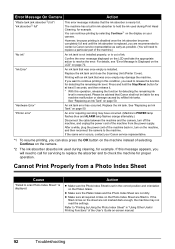
...installed properly, or is displayed. "Ink Error"
An ink tank that Canon shall not be liable for detecting the remaining ink level. Press and hold the ink used during Print Head... correct position and orientation on -screen manual.
92
Troubleshooting
However, because printing ...Printing Functions" of the machine from a Photo Index Sheet
Cause
"Failed to the machine. "Printer...
Quick Start Guide - Page 98
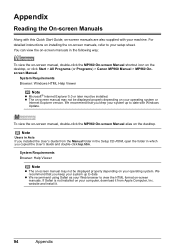
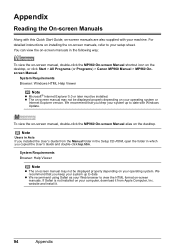
... in which you keep your system up to date with your setup sheet.
We recommend that you installed the User's Guide from Apple Computer, Inc.
To view the on-screen manual, double-click the MP960 On-screen Manual alias on your Web browser to your machine. Note
Users in the following way...
Quick Start Guide - Page 99
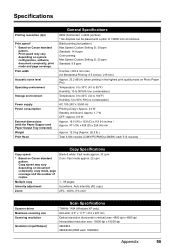
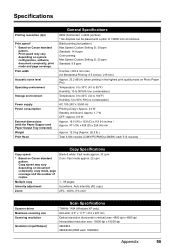
...Weight Print Head
General Specifications
9600 (horizontal)* x 2400 (vertical) * Ink droplets can be placed with a pitch of copies.
Specifications
Printing resolution (dpi)
Print ...Intensity adjustment
9 positions, Auto intensity (AE copy)
Zoom
25% - 400% (1% unit)
Scanner driver Maximum scanning size Scanning resolution
Gradation (Input/Output)
Scan Specifications
TWAIN / WIA (Windows...
Easy Setup Instructions - Page 1
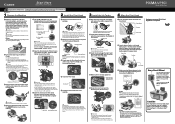
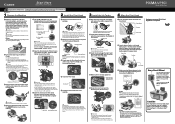
... Support
Extension
Hardware setup and Print Head alignment is selected in the message requesting head alignment, then press the OK button.
QT5-0669-V01
1 Prepare the Machine
2 Install the Print Head
a Place the machine on a flat the same time.
b Unlock the Scanning Unit (Printer Cover).
(1) Open the Document Cover.
(2) Move the Scanner Lock Switch towards the lock...
Easy Setup Instructions - Page 2
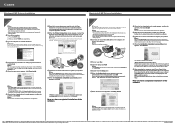
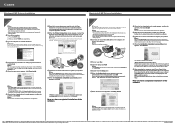
... not connect the machine to display explanations of Apple Computer, Inc., registered in Printer List.
Now you cannot go to the next procedure after 3 minutes, refer to "Troubleshooting" instructions in order to install the MP Drivers, on and start Print Center if you are using. • Log on the inside of the USB...
Similar Questions
Why Dos My Canon Pixma Ip6000d Printer Say Incorrect Print Head Installed
(Posted by dezappe 10 years ago)
Printer Head Cleaning
I have an mp960 that gives error saying wrong printer head installed. I rarely use the printer and n...
I have an mp960 that gives error saying wrong printer head installed. I rarely use the printer and n...
(Posted by Golfwacky19376 11 years ago)
Canon Pixma Ip2000-print Head Not Installed
I have a Canon Pixma IP2000 When you want to print appears to me the following message: "Print hea...
I have a Canon Pixma IP2000 When you want to print appears to me the following message: "Print hea...
(Posted by ddreznj1 12 years ago)
I Have Down Loaded The Drivers For Mp960 On My New Macbook Pro How Do I Install
(Posted by deby 12 years ago)

