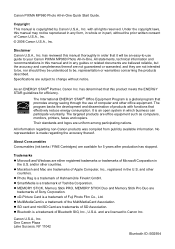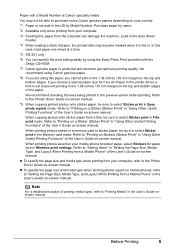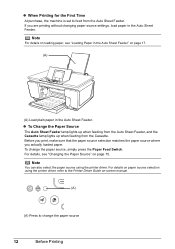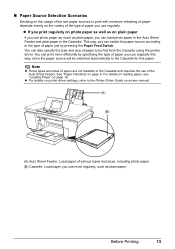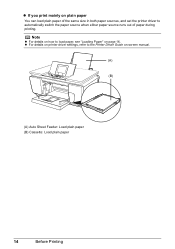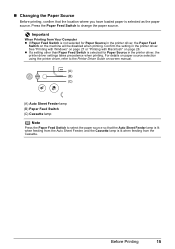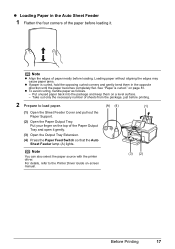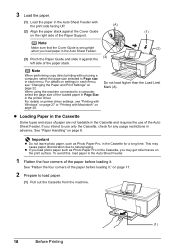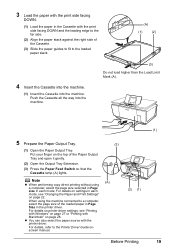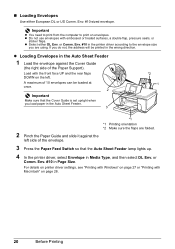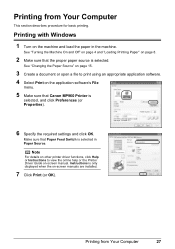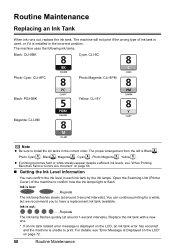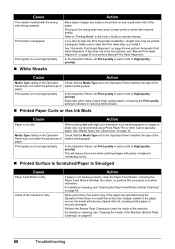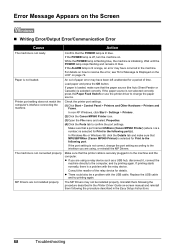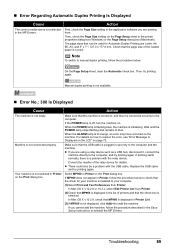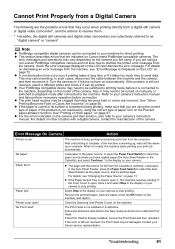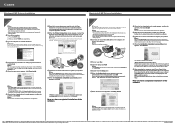Canon PIXMA MP960 Support Question
Find answers below for this question about Canon PIXMA MP960.Need a Canon PIXMA MP960 manual? We have 2 online manuals for this item!
Question posted by deby on March 11th, 2012
I Have Down Loaded The Drivers For Mp960 On My New Macbook Pro How Do I Install
The person who posted this question about this Canon product did not include a detailed explanation. Please use the "Request More Information" button to the right if more details would help you to answer this question.
Current Answers
Related Canon PIXMA MP960 Manual Pages
Similar Questions
Mp960 Scanner For Mac
What is a Print head and how do I install the correct one the scanner is asking for??
What is a Print head and how do I install the correct one the scanner is asking for??
(Posted by robinssg 10 years ago)
Can I Download The Driver On My Macbook Pro To Wirelessly Connect The Two?
(Posted by barbaramullinax 11 years ago)
Printer Head Cleaning
I have an mp960 that gives error saying wrong printer head installed. I rarely use the printer and n...
I have an mp960 that gives error saying wrong printer head installed. I rarely use the printer and n...
(Posted by Golfwacky19376 11 years ago)
Cable For Macbook Pro
Can I connect an old i550 to my new MacBook Pro? What cable do I need to buy? Do I need to download ...
Can I connect an old i550 to my new MacBook Pro? What cable do I need to buy? Do I need to download ...
(Posted by nowinski 11 years ago)