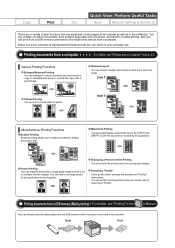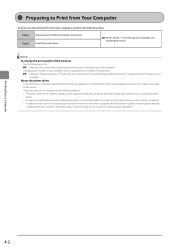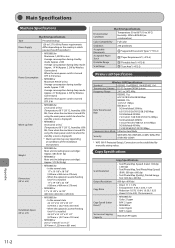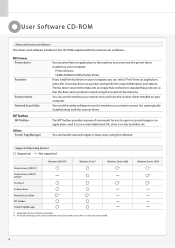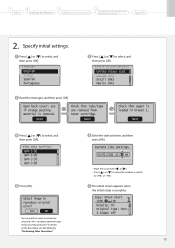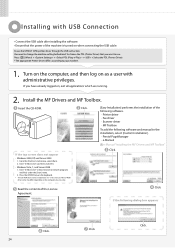Canon Color imageCLASS MF8380Cdw Support Question
Find answers below for this question about Canon Color imageCLASS MF8380Cdw.Need a Canon Color imageCLASS MF8380Cdw manual? We have 2 online manuals for this item!
Question posted by barbaramullinax on April 3rd, 2013
Can I Download The Driver On My Macbook Pro To Wirelessly Connect The Two?
Current Answers
Answer #1: Posted by prateekk007 on April 3rd, 2013 11:34 AM
Please click on the link mentioned below to download the drivers, please select correct operating system before you start installation. I would suggest you to follow the on screen instruction that might help you to complete the setup.
In case you need help in downloading the drivers please click below:
Please let me know if further help is required.
Thanks & Regards
Prateek K
Related Canon Color imageCLASS MF8380Cdw Manual Pages
Similar Questions
I have bought a MacBookPro – MAC OS X 10.7.4 – I had a Canon ImageCLASS MF4350d Laser Al...