Canon Color imageCLASS MF8380Cdw Support Question
Find answers below for this question about Canon Color imageCLASS MF8380Cdw.Need a Canon Color imageCLASS MF8380Cdw manual? We have 2 online manuals for this item!
Question posted by riveport on August 9th, 2014
Can't Connect Canon Mf8380cdw To Wireless
The person who posted this question about this Canon product did not include a detailed explanation. Please use the "Request More Information" button to the right if more details would help you to answer this question.
Current Answers
There are currently no answers that have been posted for this question.
Be the first to post an answer! Remember that you can earn up to 1,100 points for every answer you submit. The better the quality of your answer, the better chance it has to be accepted.
Be the first to post an answer! Remember that you can earn up to 1,100 points for every answer you submit. The better the quality of your answer, the better chance it has to be accepted.
Related Canon Color imageCLASS MF8380Cdw Manual Pages
imageCLASS MF8380Cdw/8080Cw Basic Operation Guide - Page 7


...Subnet mask - Sharing settings for the printer
Miscellaneous Settings
Communication mode/ Communication speed ... Log on your everyday use the MF8380Cdw/MF8080Cw, you can print, fax, ...As needed Setting the IP address (IPv6)
Configuration for connection DNS WINS server
Security Settings
Administration Settings
System administrator settings... using the wireless LAN. Copy
Print
Quick View- ...
imageCLASS MF8380Cdw/8080Cw Basic Operation Guide - Page 10


...
8-11
The Clean Earth Campaign
8-11
U.S.A. Is the telephone line connected or configured properly? Are the settings properly configured? Is the Error ... Wireless LAN Specification Copy Specifications Printer Specifications Scanner Specifications Fax Specifications Telephone Specifications Transmission Specifications (MF8380Cdw Only) Cassette Feeding Unit-V1 (optional) (MF8380Cdw Only...
imageCLASS MF8380Cdw/8080Cw Basic Operation Guide - Page 11


..., store it in Detail See the e-Manual. Send Setting Guide (MF8380Cdw Only)
• Send to E-mail Function • Store to ...Connecting the Fax • Connecting to the [Starter Guide]. Wireless LAN Setting Guide
Wireless LAN Setting Guide
SXetXtiXngXtXhXe XwXirXelXesXsXLXAXNX
P.1-1
Troubleshooting
?
P.2-1
Starter Guide
For procedures other than printer installation and wireless...
imageCLASS MF8380Cdw/8080Cw Basic Operation Guide - Page 17


... Hz
IMPORTANT
Precautions when connecting the power cord
• Do not connect this machine to an ...wireless LAN
• This product is therefore recommended that you use purified water or other odors generated by the wireless...be degraded when passing through the air. Equipment that is blocking communication. MF8380Cdw: 1,200 W or less -- Installation Requirements
• A location with...
imageCLASS MF8380Cdw/8080Cw Basic Operation Guide - Page 18


...contact your call to the live technical support 9 A.M.
MF8380Cdw (When the Cassette Feeding Unit-V1 (optional) is ...downloads, and answers to frequently asked questions, visit http://www.canon.ca/
• Free live technical support number above technical support...cannot solve the problem or if you think your telephone connection, you encounter a problem with the machine's operation, try...
imageCLASS MF8380Cdw/8080Cw Basic Operation Guide - Page 19


...their respective owners. All other conditions, as well.
Except as computers, displays, printers, facsimiles, and copiers. Notwithstanding (1) through the use with functions that this product... (9) above, in case any country.
(2) Rights holders of Canon Inc. Trademarks
Canon, the Canon logo, and Color imageCLASS are uniform among participating nations. and/or other office equipment....
imageCLASS MF8380Cdw/8080Cw Basic Operation Guide - Page 20


...; Connect the equipment to an outlet on a circuit different
from person's body (excluding extremities: hands, wrists, feet and ankles). One Canon Plaza, Lake Success, NY 11042, U.S.A. A single telephone line (touch-tone or rotary) should consult in advance with class B limits in Subpart B of Part 15 of
Copyright Owner
FCC (Federal Communications Commission)
Color imageCLASS MF8380Cdw...
imageCLASS MF8380Cdw/8080Cw Basic Operation Guide - Page 21


...) line if you communicate overseas
NOTE
Canon recommends an individual line following industry standards, i.e., 2,500 (touch-tone) or 500 (rotary/pulse dial) telephones.
Connection of the Equipment
This equipment complies with Part 68 of this machine to an outlet or power line shared with this equipment (Color imageCLASS MF8380Cdw/MF8080Cw) causes harm to state tariffs...
imageCLASS MF8380Cdw/8080Cw Basic Operation Guide - Page 31


... by Department ID management. You can print your scans to the computer registered in color.
[Stop] key
Press to cancel jobs.
1-7 You can also specify whether to... the model. Operation Panel
MF8380Cdw
(1)
(2)
(3) (4)
Before Using the Machine
(8) (7) (6) (5)
* The availability of the keys vary depending on when the machine is connected to Wireless LAN.
[Select Paper/Settings...
imageCLASS MF8380Cdw/8080Cw Basic Operation Guide - Page 47


...power outlet, and contact your local authorized Canon dealer or the Canon help line. To prevent paper jams, ...Printer Driver Setting
[Plain 1]
Paper Source
Paper Capacity (Paper Cassette)
Paper Capacity (Multi-purpose Tray) (Manual Feed Slot)
[Plain 2]
• MF8380Cdw: 250 sheets • MF8380Cdw:...Paper*1 16 to 19 lb Bond (60 to 74 g/m2)
Color Paper*1 Coated Paper
16 to 19 lb Bond (60 to 74...
imageCLASS MF8380Cdw/8080Cw Basic Operation Guide - Page 137
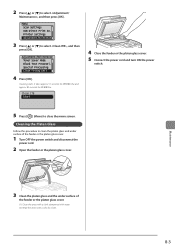
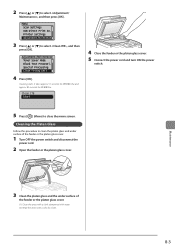
...soft, dry cloth.
8-3
Clean ITB Start
4 Close the feeder or the platen glass cover.
5 Connect the power cord and turn ON the power
switch.
5 Press [ ] (Menu) to select ,...Adjustment/Maintenance Toner Saver Mode Black Text Processi... It takes approx. 51 seconds for MF8380Cdw and approx. 83 seconds for MF8080Cw. Printer Settings Adjustment/Maintenan
3 Press [ ] or [ ] to close the menu screen...
imageCLASS MF8380Cdw/8080Cw Basic Operation Guide - Page 139


... yield for color printers and multi-function devices that contain printer components" issued by ISO (International Organization for Standardization).
*2 The life of the toner cartridges is as follows. Model name MF8380Cdw MF8080Cw
Supported Canon genuine toner cartridge
Canon Cartridge 118 Yellow Canon Cartridge 118 Magenta Canon Cartridge 118 Cyan Canon Cartridge 118 Black
Canon Cartridge 116...
imageCLASS MF8380Cdw/8080Cw Basic Operation Guide - Page 171


... range of 3 letters and a 5-digit
number, indicated on the label located inside the machine's front cover)
MF8380Cdw
Serial No. canon.ca/
Please have the following information ready when contacting the Canon Customer Care Center: • Product name (Color imageCLASS MF8380Cdw/MF8080Cw) • Serial number (a character string of problem • Steps you have taken to solve the...
imageCLASS MF8380Cdw/8080Cw Basic Operation Guide - Page 176


...Select Access Point, Manual Settings MAC Address, Wireless LAN Status, Latest Error Information, Channel, SSID...Settings
SNMPv3 Settings Printer Management Information From Host Dedicated Port Settings ... Off, On
Settings or values with "*2" mark appear only in MF8380Cdw. Ring Tone Volume: 1 to 48 (hr.) Off On -... Language
Brightness Contrast Invert Screen Colors mm/Inch Entry Switch Gram/...
imageCLASS MF8380Cdw/8080Cw Basic Operation Guide - Page 177


... Settings
ɾSettings marked with "*2" mark appear only in MF8380Cdw
Basic Settings Register Unit Telephone Number Select Line Type Off-Hook...Time (Descending)
Short File Name,Long File Name
Printer Settings
Paper Size Override
Off
On
Continues to the...(EMail) Memory Media Settings
Change Defaults Output File Image Settings
Color Send Gamma Value
Gamma 1.0, Gamma 1.4, Gamma 1.8, Gamma 2.2...
imageCLASS MF8380Cdw/8080Cw Basic Operation Guide - Page 181


... specifications of the machine and information for Macintosh users. Main Specifications
Machine Specifications Wireless LAN Specification Copy Specifications Printer Specifications Scanner Specifications Fax Specifications Telephone Specifications Transmission Specifications (MF8380Cdw Only) Cassette Feeding Unit-V1 (optional) (MF8380Cdw Only)
Index
11-2
11-2 11-2 11-2 11-3 11-3 11-3 11-4 11-4 11...
imageCLASS MF8380Cdw/8080Cw Basic Operation Guide - Page 182
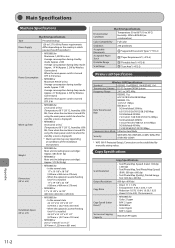
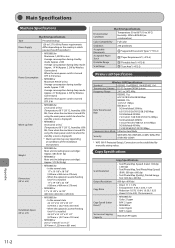
...to 30°C) Humidity: 20% to 80% RH (no condensation)
Color Compatibility Full Color
Gradation
256 gradations
Acceptable Documents
Acceptable Paper Stock
"Supported Document Types" (→...AES-CCMP)
* WPS (Wi-Fi Protected Setup), Connection can be established by Wireless Connections) When the main power switch is turned OFF: 0 W
• MF8380Cdw 23 seconds or less* (Temperature: 68 °...
imageCLASS MF8380Cdw/8080Cw Basic Operation Guide - Page 183


... The communication time is not included. Printer Specifications
Printer Specification
Printing Method
Indirect electrostatic system (On-demand fixing)
Paper Capacity
• MF8380Cdw Multi-purpose tray: Approx 50 sheets...Print Speed (Letter Plain Direct)*2
• MF8380Cdw (1-sided printing) Color: 21 ppm B/W: 21 ppm
• MF8380Cdw (2-sided printing) Color: up to 10 ppm (pages per ...
imageCLASS MF8380Cdw Starter Guide - Page 2


... P. 16
Selecting the Receive Mode P. 17 Connecting a Telephone Line P. 18
Settings in the flowchart below. Setting Up the Machine to Suit Your Needs
Specify settings related to Shared Folder
Remote UI
ADF (2-Sided)
Wireless LAN
Start settings. Available Features The machine offers the following features.
: available
MF8380Cdw
Copy (2-Sided)
Print (2-Sided)
Fax (PC...
imageCLASS MF8380Cdw Starter Guide - Page 3


...Facilities or the Canon Customer Care ...wireless LAN This guide describes problems and countermeasures for troubles of toner cartridge yield for color printers and multi-function devices that all the devices to be connected...Connecting the Fax
P. 16
Connecting to the LAN must support 100BASE-TX. Quick View- The remarks for future reference. After you nish reading this product. MF8380Cdw...
Similar Questions
How Do You Connect The Wireless Printer To The Acer Computer?
I have been trying to disparately connect my ports om my computer and get my printer online.
I have been trying to disparately connect my ports om my computer and get my printer online.
(Posted by angelahayesgvw 8 years ago)
Canon Imageclass Mf8380cdw Does Not Stay Connected To Lan
(Posted by scottsaye 9 years ago)
How To Send A Scan Wirelessly To Computer Using Canon Imageclass Mf8380cdw
(Posted by pff3use 10 years ago)
I Can't Print On My Color Imageclass Mf8380cdw
(Posted by tpspjo 10 years ago)
How Do I Connect The Wireless Printer?
How do I connect the wireless function on the printer to my computer
How do I connect the wireless function on the printer to my computer
(Posted by bcaruth 11 years ago)

