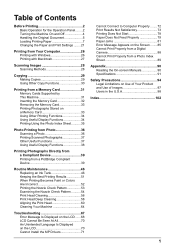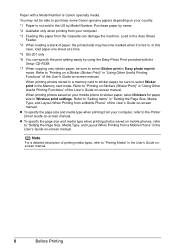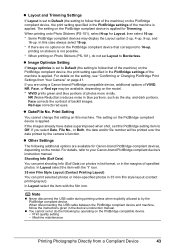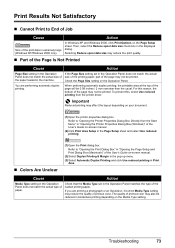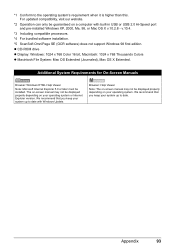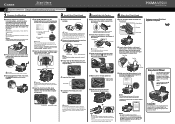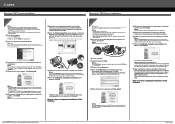Canon PIXMA MP600 Support and Manuals
Get Help and Manuals for this Canon item

View All Support Options Below
Free Canon PIXMA MP600 manuals!
Problems with Canon PIXMA MP600?
Ask a Question
Free Canon PIXMA MP600 manuals!
Problems with Canon PIXMA MP600?
Ask a Question
Most Recent Canon PIXMA MP600 Questions
How Do I Print From My Android To Printer
(Posted by Jennywebb073 2 years ago)
Type Of Print Head Is Incorrect. Install Correct Print Head Uo52
printer just stopped working and displayed above message
printer just stopped working and displayed above message
(Posted by pete80249 8 years ago)
Paper Miss Feed On Canon Pixma Mp600.
Hi there! The paper will not feed properly from either paper source (it just jams sideways).A grey r...
Hi there! The paper will not feed properly from either paper source (it just jams sideways).A grey r...
(Posted by mirby777 8 years ago)
How Do I Deal With Error5200
(Posted by Dennissmith3939 8 years ago)
The Printer Is Offline.
Says "the printer is offline.Check that the printer cable is connected and the printer power is on."...
Says "the printer is offline.Check that the printer cable is connected and the printer power is on."...
(Posted by jomitch1 8 years ago)
Canon PIXMA MP600 Videos
Popular Canon PIXMA MP600 Manual Pages
Canon PIXMA MP600 Reviews
We have not received any reviews for Canon yet.