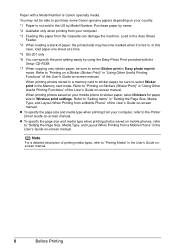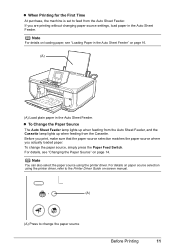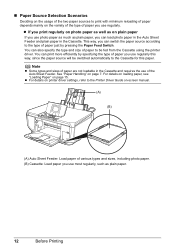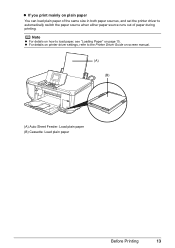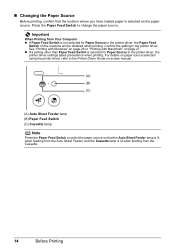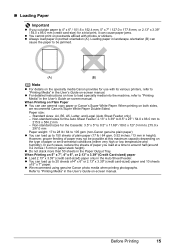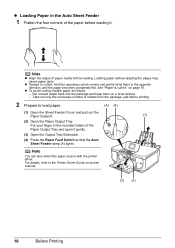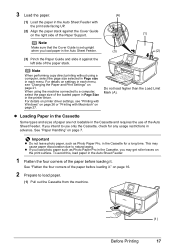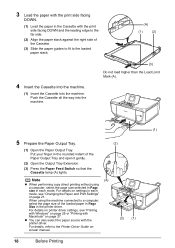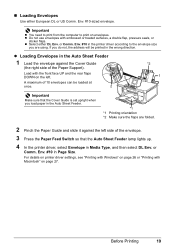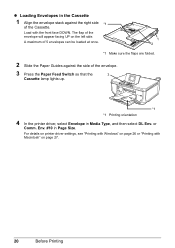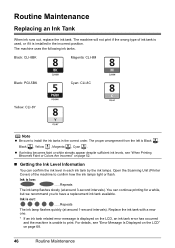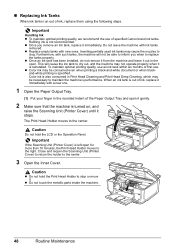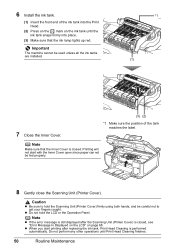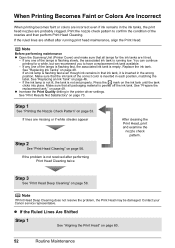Canon PIXMA MP600 Support Question
Find answers below for this question about Canon PIXMA MP600.Need a Canon PIXMA MP600 manual? We have 2 online manuals for this item!
Question posted by jomitch1 on October 13th, 2015
The Printer Is Offline.
Says "the printer is offline.Check that the printer cable is connected and the printer power is on."All is connected and working?
Current Answers
Answer #1: Posted by Odin on October 14th, 2015 6:22 AM
They previous answer is strictly for users with Win7 computers. Otherwise: At this Canon page pertinent to your machine, link to the article listed first.
Hope this is useful. Please don't forget to click the Accept This Answer button if you do accept it. My aim is to provide reliable helpful answers, not just a lot of them. See https://www.helpowl.com/profile/Odin.
Answer #2: Posted by TechSupport101 on October 13th, 2015 10:55 PM
Follow the steps here http://www.sysprobs.com/how-to-make-printer-online-in-windows-7-from-offline-printer to get the printer back online :)
Related Canon PIXMA MP600 Manual Pages
Similar Questions
Type Of Print Head Is Incorrect. Install Correct Print Head Uo52
printer just stopped working and displayed above message
printer just stopped working and displayed above message
(Posted by pete80249 8 years ago)
It Says My Printer Is Offline But It Is Connected To My Wifi.
It says my printer is offline but it is connected to my wifi. This is the only time I had this probl...
It says my printer is offline but it is connected to my wifi. This is the only time I had this probl...
(Posted by tomboygirl1988 10 years ago)
Printer Doesn't Work
Whenever i try to print a document, the printer doesn't work . But it gives a message " printer erro...
Whenever i try to print a document, the printer doesn't work . But it gives a message " printer erro...
(Posted by rchehak 11 years ago)