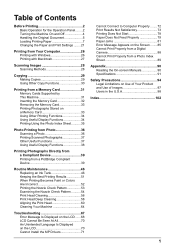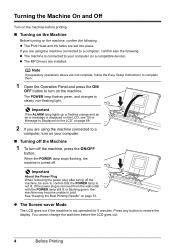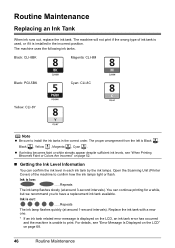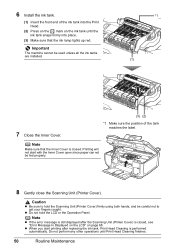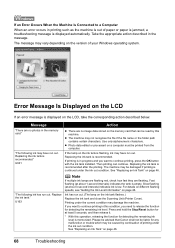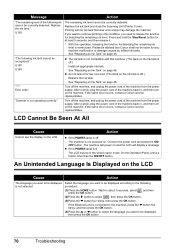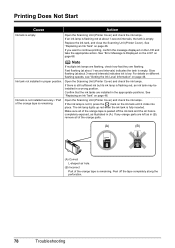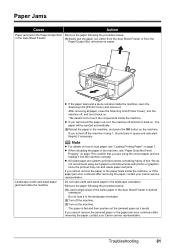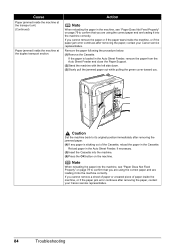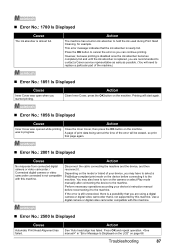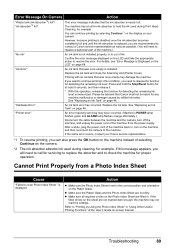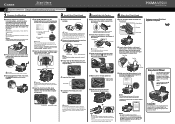Canon PIXMA MP600 Support Question
Find answers below for this question about Canon PIXMA MP600.Need a Canon PIXMA MP600 manual? We have 2 online manuals for this item!
Question posted by colinechamberlain on January 6th, 2013
How Do I Respond To Error Code 5010?
Current Answers
Answer #1: Posted by tintinb on January 7th, 2013 10:14 AM
1. Turn off your printer
2. Unplug all the cables connected
3. Take all the paper out
4. Make sure that there is no trace of paper left and put the paper back in
5. Turn the printer on
6. Try to print a sample test page
If you have more questions, please don't hesitate to ask here at HelpOwl. Experts here are always willing to answer your questions to the best of our knowledge and expertise.
Regards,
Tintin
Related Canon PIXMA MP600 Manual Pages
Similar Questions
When using printer as a copier it sometimes stops and shows "Error Code 5010." That code is not in m...
What causes this error and who and how is it fixed?