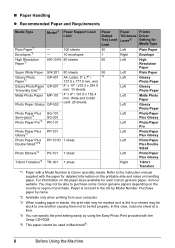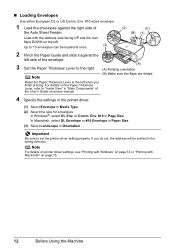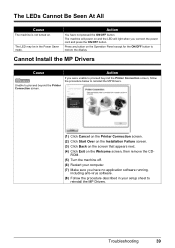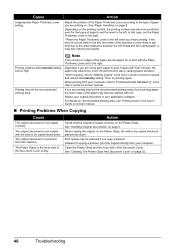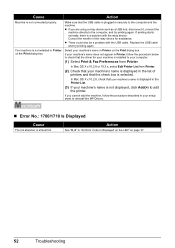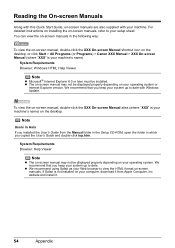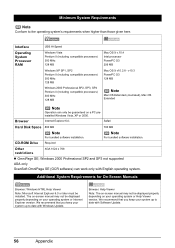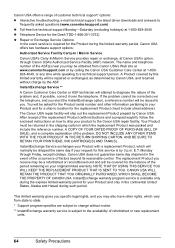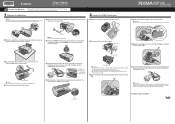Canon MP140 - PIXMA Color Inkjet Support and Manuals
Get Help and Manuals for this Canon item

Most Recent Canon MP140 Questions
Mp140
hello sir i have mp140 printer but not working . printer have the following ink cartridge cannot be...
hello sir i have mp140 printer but not working . printer have the following ink cartridge cannot be...
(Posted by bikramdeshar 7 years ago)
Canon Pixma Mp140 Error Code E3 You Tube
(Posted by vandPil 9 years ago)
How To Scan A Document Using Canon Mp140
(Posted by dwdhlynn 9 years ago)
Como Consertar
Minha impressora não imprime e a aprece E 2, a luz do alarme fica piscando; o que posso fazer...
Minha impressora não imprime e a aprece E 2, a luz do alarme fica piscando; o que posso fazer...
(Posted by alicava 10 years ago)
Scannning
how do I get my scanner to scan an entire page instead of just area decided by printer ( marked by d...
how do I get my scanner to scan an entire page instead of just area decided by printer ( marked by d...
(Posted by kerckhoffs 10 years ago)
Canon MP140 Videos
Popular Canon MP140 Manual Pages
Canon MP140 Reviews
We have not received any reviews for Canon yet.