Canon MP140 Support Question
Find answers below for this question about Canon MP140 - PIXMA Color Inkjet.Need a Canon MP140 manual? We have 2 online manuals for this item!
Question posted by kerckhoffs on December 4th, 2013
Scannning
how do I get my scanner to scan an entire page instead of just area decided by printer ( marked by dotted line)
Current Answers
There are currently no answers that have been posted for this question.
Be the first to post an answer! Remember that you can earn up to 1,100 points for every answer you submit. The better the quality of your answer, the better chance it has to be accepted.
Be the first to post an answer! Remember that you can earn up to 1,100 points for every answer you submit. The better the quality of your answer, the better chance it has to be accepted.
Related Canon MP140 Manual Pages
MP140 series Quick Start Guide - Page 2
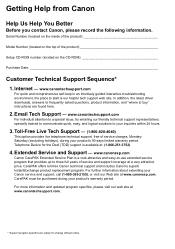
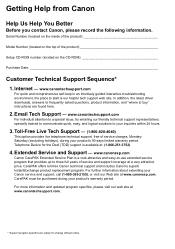
... interactive troubleshooting environment, the place to start is a cost-attractive and easy-to-use extended service program that provides up to change without notice. Telephone Device for the Deaf (TDD) support is available at a very attractive price. In addition, the latest driver downloads, answers to frequently asked questions, product information, and...
MP140 series Quick Start Guide - Page 4


...in order that it will be an easy-to-use guide to your Canon PIXMA MP140 series Photo All-in the United
States and/or other countries. No representation ... FINE Cartridges) are either registered trademarks or trademarks of Apple Computer, Inc., registered in
the U.S. Canon PIXMA MP140 series Photo All-in part, without notice. with all rights reserved. Under the copyright laws, this manual...
MP140 series Quick Start Guide - Page 5


... the Copy Settings 13
Printing from Your Computer 14 Printing with Windows 14 Printing with Macintosh 15
Scanning Images 16 Scanning Methods 16
Routine Maintenance 17 List of Maintenance Codes 17 When Printing Becomes Faint or Colors Are Incorrect 18 Printing the Nozzle Check Pattern 19 Examining the Nozzle Check Pattern ...........20 Print...
MP140 series Quick Start Guide - Page 6
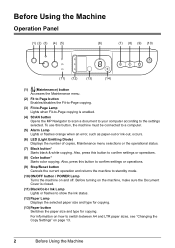
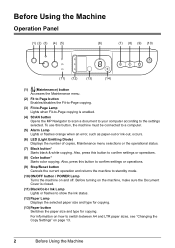
... the Document Cover is enabled.
(4) SCAN button Opens the MP Navigator to scan a document to your computer according to confirm settings or operations.
(8) Color button* Starts color copying. To use this button, the...copying.
(3) Fit-to-Page Lamp Lights when Fit-to-Page copying is closed.
(11) Black/Color Ink Lamp Lights or flashes to a computer.
(5) Alarm Lamp Lights or flashes orange when an ...
MP140 series Quick Start Guide - Page 7
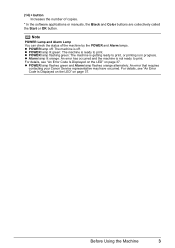
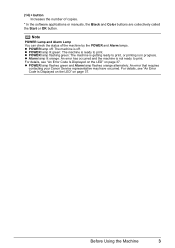
Note
POWER Lamp and Alarm Lamp You can check the status of copies.
* In the software applications or manuals, the Black and Color buttons are collectively called the Start or OK button. For details, see "An Error Code Is Displayed on the LED" on page 37. Before Using ...
MP140 series Quick Start Guide - Page 8
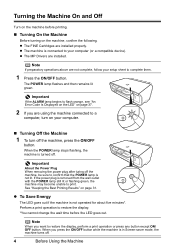
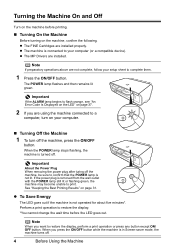
... When removing the power plug after turing off . z To Save Energy
The LED goes out if the machine is connected to your computer (or a compatible device). The POWER lamp flashes and then remains lit green.
Note
When you are installed properly. z The MP Drivers are not complete, follow your computer.
„...
MP140 series Quick Start Guide - Page 10
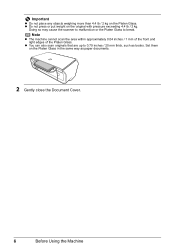
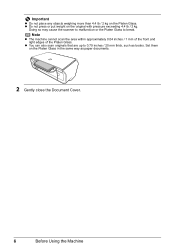
...cannot scan the area within approximately 0.04 inches / 1 mm of the front and right edges of the Platen Glass. z You can also scan originals... that are up to break.
Set them on the Platen Glass in the same way as books.
Important
z Do not place any objects weighing more than 4.4 lb / 2 kg on the original with pressure exceeding 4.4 lb / 2 kg. Doing so may cause the scanner...
MP140 series Quick Start Guide - Page 17
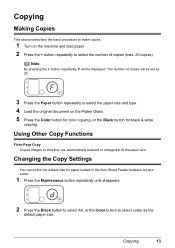
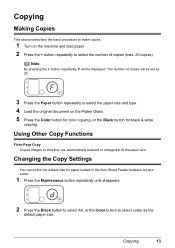
...describes the basic procedure to make copies.
1 Turn on the Platen Glass. 5 Press the Color button for color copying, or the Black button for paper loaded in the Auto Sheet Feeder between A4 and ...the Maintenance button repeatedly until d appears.
2 Press the Black button to select A4, or the Color button to select Letter as 20.
3 Press the Paper button repeatedly to select the paper size ...
MP140 series Quick Start Guide - Page 21
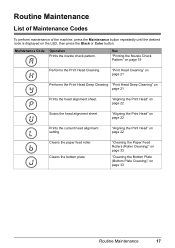
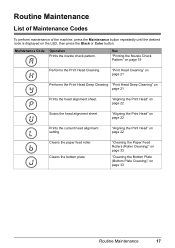
"Print Head Deep Cleaning" on page 22
Scans the head alignment sheet. "Aligning the Print Head" on page 21
Prints the head alignment sheet. "Aligning the Print Head" on page 21
... the Paper Feed Rollers (Roller Cleaning)" on page 33
"Cleaning the Bottom Plate (Bottom Plate Cleaning)" on the LED, then press the Black or Color button. Maintenance Code Operation Prints the nozzle check pattern.
MP140 series Quick Start Guide - Page 22
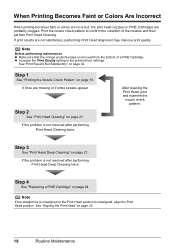
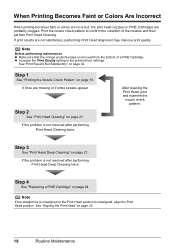
...
Step 2
See "Print Head Cleaning" on page 21. Note
If the straight line is misaligned or the Print Head position is not resolved after performing Print Head Deep...Quality setting in the printer driver settings.
See "Aligning the Print Head" on FINE Cartridges are probably clogged. When Printing Becomes Faint or Colors Are Incorrect
When printing becomes faint or colors are incorrect, the ...
MP140 series Quick Start Guide - Page 23
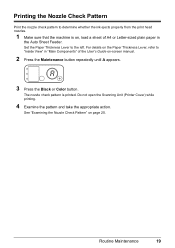
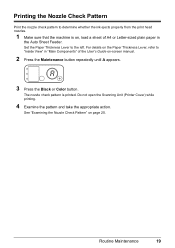
...load a sheet of the User's Guide on page 20.
Do not open the Scanning Unit (Printer Cover) while printing.
4 Examine the pattern and take the appropriate action. Routine ..." on -screen manual.
2 Press the Maintenance button repeatedly until A appears.
3 Press the Black or Color button. For details on the Paper Thickness Lever, refer to determine whether the ink ejects properly from the ...
MP140 series Quick Start Guide - Page 24
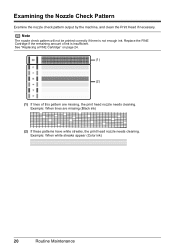
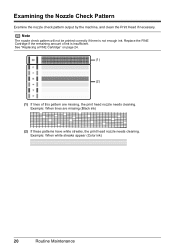
...streaks, the print head nozzle needs cleaning. Example: When white streaks appear (Color ink)
20
Routine Maintenance Example: When lines are missing, the print head nozzle needs cleaning. Examining the Nozzle Check Pattern... "Replacing a FINE Cartridge" on page 24.
(1)
(2)
(1) If lines of ink is not enough ink.
Note
The nozzle check pattern will not be printed correctly if there...
MP140 series Quick Start Guide - Page 25
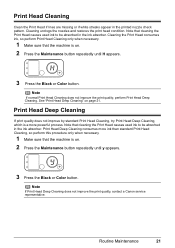
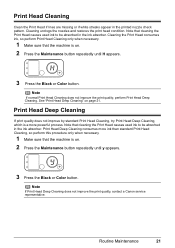
Print Head Cleaning
Clean the Print Head if lines are missing or if white streaks appear in the ink absorber. Print Head Deep ... try Print Head Deep Cleaning, which is on. 2 Press the Maintenance button repeatedly until H appears.
3 Press the Black or Color button. Cleaning the Print Head consumes ink, so perform Print Head Cleaning only when necessary.
1 Make sure that the machine is ...
MP140 series Quick Start Guide - Page 26
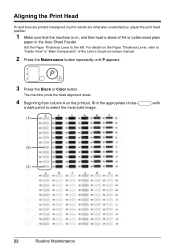
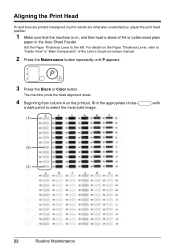
...refer to "Inside View" in the Auto Sheet Feeder.
Aligning the Print Head
If ruled lines are printed misaligned or print results are otherwise unsatisfactory, adjust the print head position.
1 ...on-screen manual.
2 Press the Maintenance button repeatedly until P appears.
3 Press the Black or Color button. The machine prints the head alignment sheet.
4 Beginning from column A on the printout, fill ...
MP140 series Quick Start Guide - Page 27
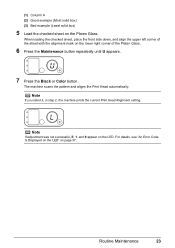
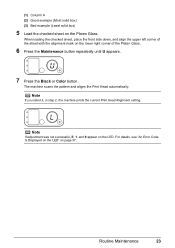
...Maintenance
23
Note
If adjustment was not successful, E, 1, and 9 appear on page 37.
The machine scans the pattern and aligns the Print Head automatically.
(1) Column A (2) Good example (Most solid box) ...box)
5 Load the checked sheet on the lower right corner of the sheet with the alignment mark on the Platen Glass. When loading the checked sheet, place the front side down, and ...
MP140 series Quick Start Guide - Page 29
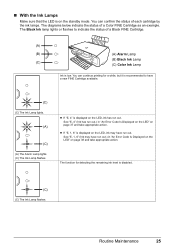
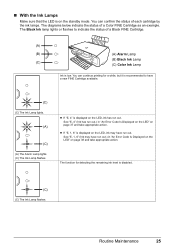
... the status of a Black FINE Cartridge.
(A)
(B)
(A) Alarm Lamp
(B) Black Ink Lamp (C)
(C) Color Ink Lamp
Ink is displayed on the standby mode.
The diagrams below indicate the status of each cartridge ... Ink lamp lights or flashes to have run out. You can confirm the status of a Color FINE Cartridge as an example. Routine Maintenance
25 „ With the Ink Lamps
Make sure ...
MP140 series Quick Start Guide - Page 31


... that has been removed once,
the machine may not be necessary to obtain optimum qualities. Color ink is also consumed in Print Head Cleaning and Print Head Deep Cleaning, which may not...ink, you can set the machine to the Printer Driver Guide on page 27. Even when printing with one . You should perform this setting, refer to print with either Color or Black FINE Cartridge only for a while...
MP140 series Quick Start Guide - Page 34
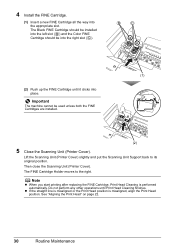
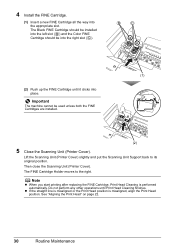
...the left slot ( B ) and the Color FINE Cartridge should be used unless both the FINE Cartridges are installed.
(2)
5 Close the Scanning Unit (Printer Cover).
Note
z When you start printing ...after replacing the FINE Cartridge, Print Head Cleaning is misaligned, align the Print Head position. z If the straight line is ...
MP140 series Quick Start Guide - Page 46


... Page Is Not Printed
Cause
Action
Page Size/Paper Size setting in the printer driver does not match the actual size of the printer driver. In Macintosh, select Special Effects in the pop-up menu in the printer driver may improve color. Set the page size setting in the application software you are printing...
MP140 series Quick Start Guide - Page 59
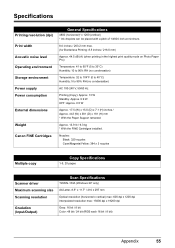
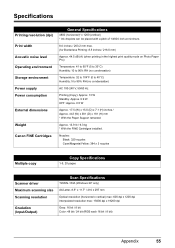
...
Scanner driver Maximum scanning size Scanning resolution
Gradation (Input/Output)
Scan Specifications...
TWAIN / WIA (Windows XP only)
A4/Letter, 8.5" x 11.7" / 216 x 297 mm
Optical resolution (horizontal x vertical) max: 600 dpi x 1200 dpi Interpolated resolution max: 19200 dpi x 19200 dpi
Gray: 16 bit / 8 bit Color...
Similar Questions
Canon Pixma Mp140 Error Code E3 You Tube
(Posted by vandPil 9 years ago)
I Have A Pixma Mp990 Inkjet And It Will Not Print From The Computer.
It will print test pages but just puts out blank sheets when trying to print from a computer. Does i...
It will print test pages but just puts out blank sheets when trying to print from a computer. Does i...
(Posted by jssmith15 10 years ago)
Where Can I Obtain A Windows (cd-1) Cd-rom For A Canon Mx700 Multifunction Devic
(Posted by jdebanne 11 years ago)
Canon Pixma Mp140 Will Not Print
Keep getting message that there is a paper jam, even though there is not. I have checked over and ov...
Keep getting message that there is a paper jam, even though there is not. I have checked over and ov...
(Posted by allisonbarnes 12 years ago)
I Have A Canon Pixma Mp140 Printer I Just Got It Refilled But After That My Prin
(Posted by vidyanshugaur 14 years ago)

