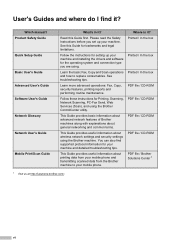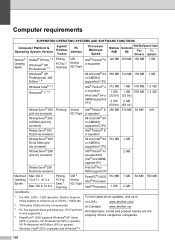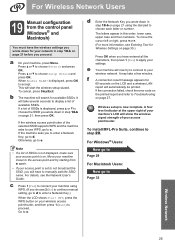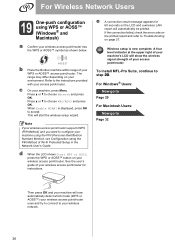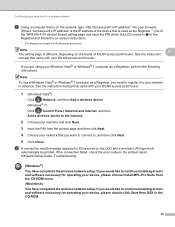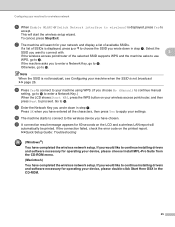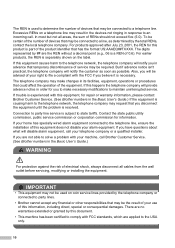Brother International MFC-J425W Support and Manuals
Get Help and Manuals for this Brother International item

View All Support Options Below
Free Brother International MFC-J425W manuals!
Problems with Brother International MFC-J425W?
Ask a Question
Free Brother International MFC-J425W manuals!
Problems with Brother International MFC-J425W?
Ask a Question
Most Recent Brother International MFC-J425W Questions
Printer Will Not Print.
The printer will copy a document but will not print from the computer. All plugs are secure but prin...
The printer will copy a document but will not print from the computer. All plugs are secure but prin...
(Posted by kanneleonard 8 years ago)
Incorrect Ip Address
I am tryng to connect my Brother MFC J425W to my imac computer. I canot get an accurate IP address f...
I am tryng to connect my Brother MFC J425W to my imac computer. I canot get an accurate IP address f...
(Posted by browngathers 9 years ago)
How To Clear Memory On Brother Mfc J425w
(Posted by appDJMars 9 years ago)
How Do Fax Usng My Bothers Mfc-j425w
(Posted by Bucghosts 9 years ago)
Cannot Install Brother Mfc-j425w On Mac
(Posted by itSoun 9 years ago)
Brother International MFC-J425W Videos

peachtreeink.com-Cheapest Brother printer ink - How to load ink in MFC-J425W
Duration: 2:53
Total Views: 1,702
Duration: 2:53
Total Views: 1,702
Popular Brother International MFC-J425W Manual Pages
Brother International MFC-J425W Reviews
We have not received any reviews for Brother International yet.