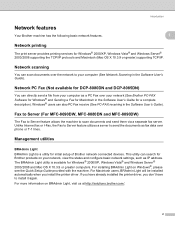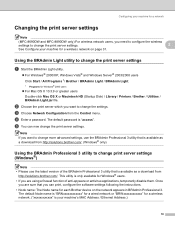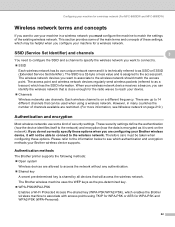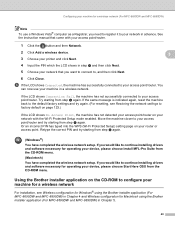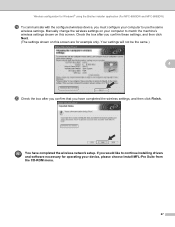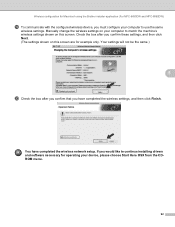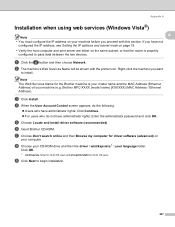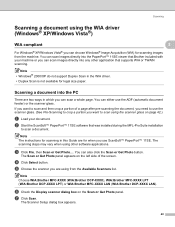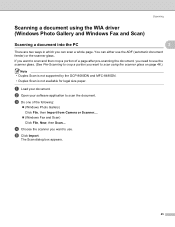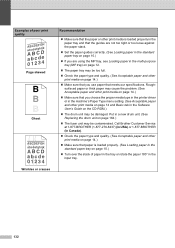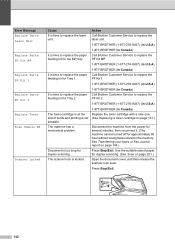Brother International MFC-8690DW Support and Manuals
Get Help and Manuals for this Brother International item

View All Support Options Below
Free Brother International MFC-8690DW manuals!
Problems with Brother International MFC-8690DW?
Ask a Question
Free Brother International MFC-8690DW manuals!
Problems with Brother International MFC-8690DW?
Ask a Question
Most Recent Brother International MFC-8690DW Questions
Mfc8690dw Smudges On Right Edge Of Printed Page.
Have changed toner cartridge with no effect. Cleaning drum wire by moving ble tab back and forth mul...
Have changed toner cartridge with no effect. Cleaning drum wire by moving ble tab back and forth mul...
(Posted by martyhowley 7 years ago)
Is The Mfc-8690dw Airprint Compatible?
(Posted by robmass81 8 years ago)
How To Fix It? When I Try To Send A Fax It Says Poor Line-out Of Memory
when I try to send a fax it says poor line-out of memory
when I try to send a fax it says poor line-out of memory
(Posted by Anonymous-150205 9 years ago)
What Is The Difference Between The 8690dw And 8890dw?
(Posted by amosgalam 9 years ago)
How Do I Set Toner Save Mode For Mfc-7360n
(Posted by acurobinson 9 years ago)
Popular Brother International MFC-8690DW Manual Pages
Brother International MFC-8690DW Reviews
We have not received any reviews for Brother International yet.