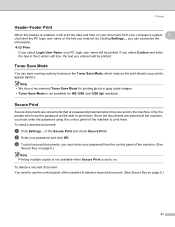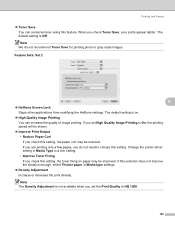Brother International MFC-8690DW Support Question
Find answers below for this question about Brother International MFC-8690DW.Need a Brother International MFC-8690DW manual? We have 4 online manuals for this item!
Question posted by acurobinson on November 10th, 2014
How Do I Set Toner Save Mode For Mfc-7360n
The person who posted this question about this Brother International product did not include a detailed explanation. Please use the "Request More Information" button to the right if more details would help you to answer this question.
Current Answers
Related Brother International MFC-8690DW Manual Pages
Similar Questions
How To Set Time On Brothers Mfc 8690 Fax
(Posted by witii 9 years ago)
How To Use Toner Save Mode For Printer Mfc-8690dw
(Posted by fermkomi 9 years ago)
How To Set Up A Brother Mfc 8690dw Wireless Printer Without Cable
(Posted by pbashuhu 10 years ago)
How To Set Toner Level Brother Mfc-7360n
(Posted by Scch 10 years ago)
How To Set Up Infrastructure Mode Mfc 7360n
(Posted by odanieny 10 years ago)