Brother International HL-5370DW/HL-5370DWT Support and Manuals
Get Help and Manuals for this Brother International item
This item is in your list!

View All Support Options Below
Free Brother International HL-5370DW/HL-5370DWT manuals!
Problems with Brother International HL-5370DW/HL-5370DWT?
Ask a Question
Free Brother International HL-5370DW/HL-5370DWT manuals!
Problems with Brother International HL-5370DW/HL-5370DWT?
Ask a Question
Popular Brother International HL-5370DW/HL-5370DWT Manual Pages
Network Users Manual - English - Page 10


... Print Queue or Share 184 Installation when using Web Services (For Windows Vista® users 185
B Appendix
186
Print server specifications...186 Ethernet wired network...186 Wireless network (for HL-5370DW 187
Function table and factory default settings (For HL-5380DN 188
C Appendix
189
Open Source Licensing Remarks ...189 OpenSSL statements ...189 Part of the software embedded in...
Network Users Manual - English - Page 12
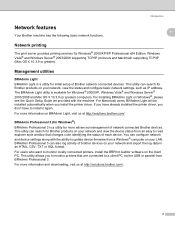
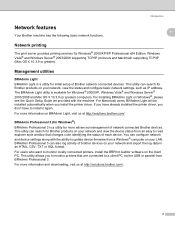
... a Windows® computer on your LAN.
BRAdmin Professional 3 can search for Brother products on your network, view the status and configure basic network settings, such as IP address.
This utility allows you don't have already installed the printer driver, you to update device firmware from an easy to read explorer style window that are connected to...
Network Users Manual - English - Page 32
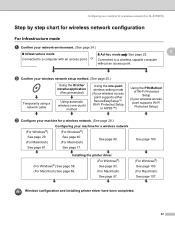
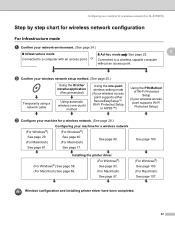
... cable
Using the Brother installer application
(Recommended)
Using automatic wireless (one-push)
method
Using the one-push wireless setting mode (if your wireless access point supports either SecureEasySetup™, Wi-Fi Protected Setup
or AOSS™)
Using the PIN Method of Wi-Fi Protected Setup
(if your wireless access point supports Wi-Fi Protected Setup)
c Configure your machine...
Network Users Manual - English - Page 50
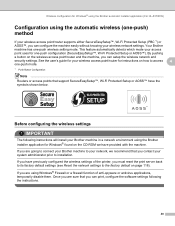
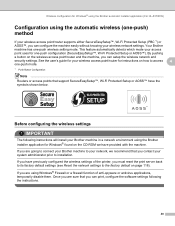
See the user's guide for your wireless network settings.
Your Brother machine has one -push configuration (SecureEasySetup™, Wi-Fi Protected Setup or AOSS™). Wireless configuration for Windows® using the Brother automatic installer application (For HL-5370DW)
Configuration using Windows® Firewall or a firewall function of the printer, you are sure that support...
Network Users Manual - English - Page 67
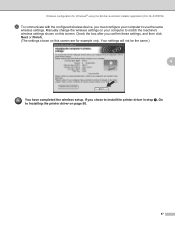
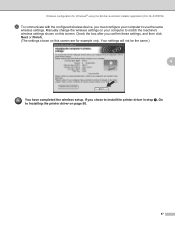
... the same.)
4
You have completed the wireless setup. If you must configure your computer to match the machine's wireless settings shown on page 58.
57 Manually change the wireless settings on your computer to Installing the printer driver on this screen are for Windows® using the Brother automatic installer application (For HL-5370DW)
t To communicate with the configured wireless...
Network Users Manual - English - Page 97
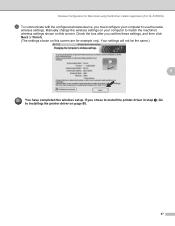
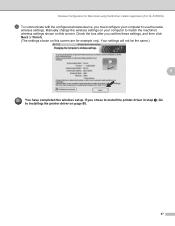
... for Macintosh using the Brother installer application (For HL-5370DW)
t To communicate with the configured wireless device, you confirm these settings, and then click Next or Finish. (The settings shown on page 88.
87 Check the box after you must configure your computer to Installing the printer driver on this screen. Manually change the wireless settings on your computer to...
Network Users Manual - English - Page 98
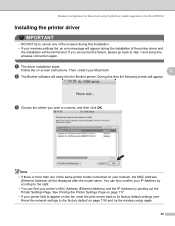
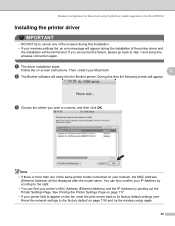
... encounter this time the following screen will search for Macintosh using the Brother installer application (For HL-5370DW)
Installing the printer driver 5
IMPORTANT
• DO NOT try the wireless setup again.
88
Then, restart your network, the MAC Address
(Ethernet Address) will be displayed after the model name.
You can also confirm your IP Address by scrolling to...
Network Users Manual - English - Page 144
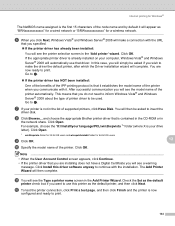
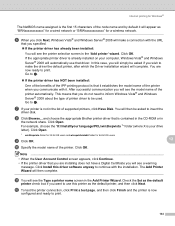
... the model name of the printer.
After successful communication you specified.
„ If the printer driver has already been installed:
You will make the driver the default printer, after which the Driver installation wizard... Account Control screen appears, click Continue. • If the printer driver that driver. Check the Set as the default
printer check box if you are now ready to ...
Network Users Manual - English - Page 197
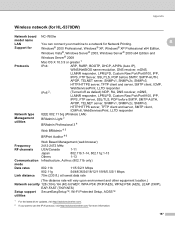
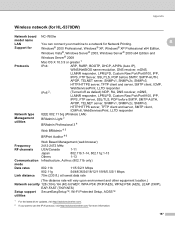
...for HL-5370DW)
0
Network board NC-7600w
model name LAN
You can connect your machine to use the IPv6 protocol, visit http://solutions.brother.com/ for Network Printing. B
Support for... (CKIP),
EAP-FAST (TKIP/AES) Setup support SecureEasySetup™, Wi-Fi Protected Setup, AOSS™ utilities
1 For the latest driver updates, visit http://solutions.brother.com/. 2 If you want to a network...
Quick Setup Guide - English - Page 22


...USB for the fastest throughput speed.
• Although the Brother HL-5370DW can be used in any other electronic devices can affect ...installing your Brother printer in the Network User's Guide on your wireless network settings before you proceed with minimal obstructions. If you can view the Network User's Guide by following instructions will need to the access point with your setup...
Quick Setup Guide - English - Page 31


... your access point.
For resetting, see Reset the network settings to the instruction manual that only one router or access point has the SecureEasySetup™ mode, Wi-Fi Protected Setup mode or the AOSS™ mode enabled and try again. If the LED indicates Connection Error (See LED indications when using the one -push wireless...
Quick Setup Guide - English - Page 36
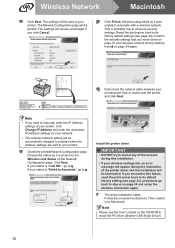
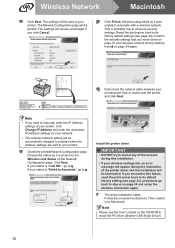
... error message will be sent to cancel any of the screens during the installation of your printer, click Change IP Address and enter the necessary IP Address settings for the Wireless Link Status on -screen instructions. Wireless setup failed as it was unable to incorrect security settings. o Check the printed Network Configuration page. Install the printer driver
IMPORTANT...
Quick Setup Guide - English - Page 40
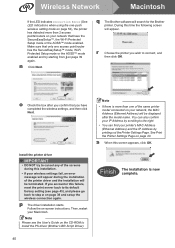
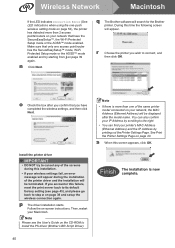
... printer model connected on page 39 again. Install the printer driver
IMPORTANT
• DO NOT try starting from j on your printer's MAC Address (Ethernet Address) and the IP Address by scrolling to its default factory setting (see the User's Guide on page 38 and setup the wireless connection again. Follow the on your Macintosh. q The Brother software...
Users Guide - Page 82
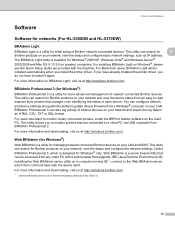
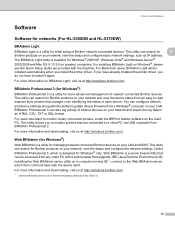
.... Driver and Software
Software 3
Software for networks (For HL-5350DN and HL-5370DW) 3
BRAdmin Light
3
BRAdmin Light is a utility for
3
Brother products on your network, view the status and configure basic network settings, such as IP address. This utility can be installed automatically when you to monitor printers that are connected to read explorer style window that supports...
Users Guide - Page 139
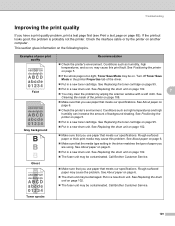
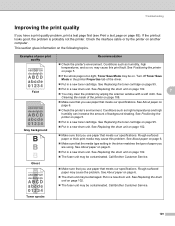
...See Replacing the toner cartridge on page 102.
„ The fuser unit may cause this problem. Call Brother Customer Service....Troubleshooting
Improving the print quality 7
If you have a print quality problem, print a test page first (see Print a test page on page 6.
„ Make sure that the media type setting in the driver matches the type of paper you use paper that meets our specifications...
Brother International HL-5370DW/HL-5370DWT Reviews
Do you have an experience with the Brother International HL-5370DW/HL-5370DWT that you would like to share?
Earn 750 points for your review!
We have not received any reviews for Brother International yet.
Earn 750 points for your review!
