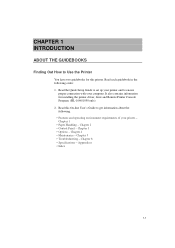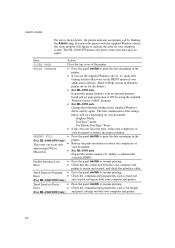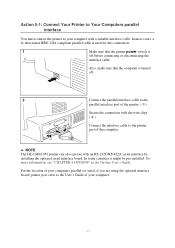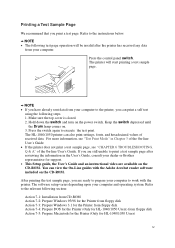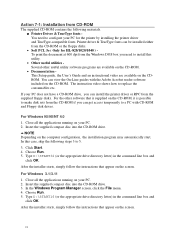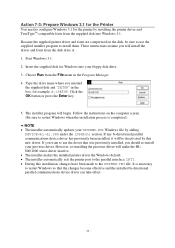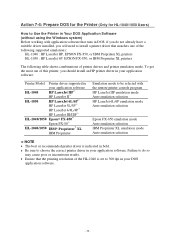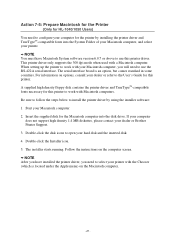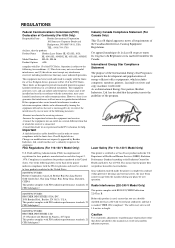Brother International HL 1040 - Printer - B/W Support and Manuals
Get Help and Manuals for this Brother International item

View All Support Options Below
Free Brother International HL 1040 manuals!
Problems with Brother International HL 1040?
Ask a Question
Free Brother International HL 1040 manuals!
Problems with Brother International HL 1040?
Ask a Question
Most Recent Brother International HL 1040 Questions
Hl 1040
Hello Help Owl I looked at your site and is impressive. Can you help me on a matter of linking a b...
Hello Help Owl I looked at your site and is impressive. Can you help me on a matter of linking a b...
(Posted by moriomkamir 10 years ago)
Popular Brother International HL 1040 Manual Pages
Brother International HL 1040 Reviews
We have not received any reviews for Brother International yet.