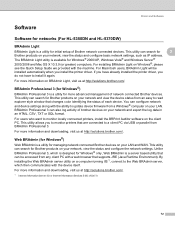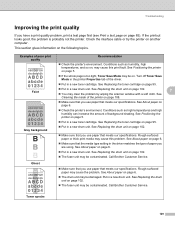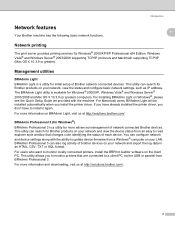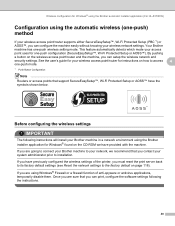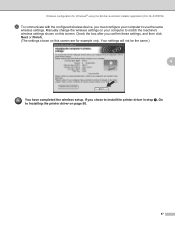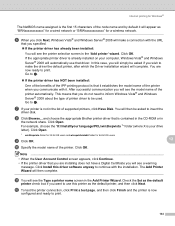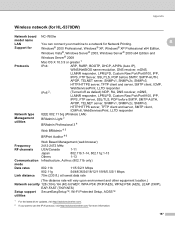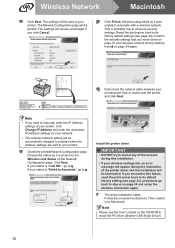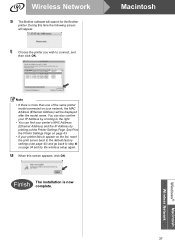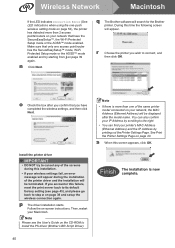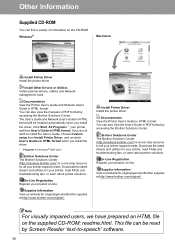Brother International HL-5370DWT - B/W Laser Printer Support and Manuals
Get Help and Manuals for this Brother International item

View All Support Options Below
Free Brother International HL-5370DWT manuals!
Problems with Brother International HL-5370DWT?
Ask a Question
Free Brother International HL-5370DWT manuals!
Problems with Brother International HL-5370DWT?
Ask a Question
Most Recent Brother International HL-5370DWT Questions
Brother Hl-5370dw Won't Connect To 2wire Router
brother hl-5370dw won't connect to 2wire router after we changed router out
brother hl-5370dw won't connect to 2wire router after we changed router out
(Posted by harveylang1 10 years ago)
Brother International HL-5370DWT Videos
Popular Brother International HL-5370DWT Manual Pages
Brother International HL-5370DWT Reviews
We have not received any reviews for Brother International yet.