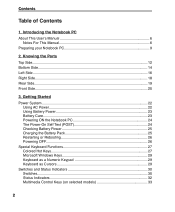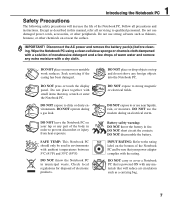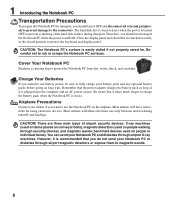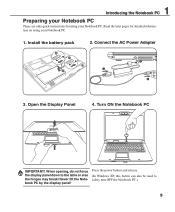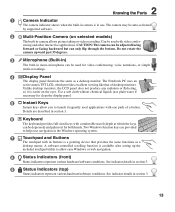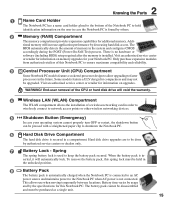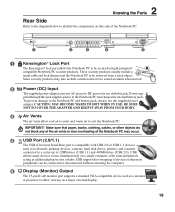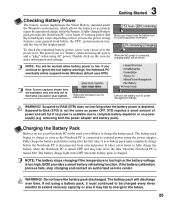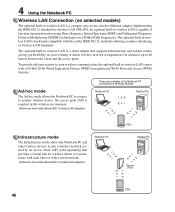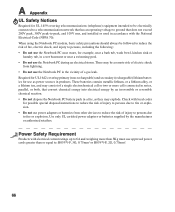Asus X59SL Support and Manuals
Get Help and Manuals for this Asus item

Most Recent Asus X59SL Questions
Pid Code For Webcam Camera On My Asus X59sl
A few weeks ago I posted a question about not being able to obtain the pid code for the webcam camer...
A few weeks ago I posted a question about not being able to obtain the pid code for the webcam camer...
(Posted by nforbawe 11 years ago)
Specs Of Asus X59sl Intel(r) Core(tm)2 Duo Cpu T7250 @ 2.00ghz
I wish to be provided with the Specifics of ASUS X59SL Intel(R) Core(TM) Duo CPU T7250 @2.00GHz and ...
I wish to be provided with the Specifics of ASUS X59SL Intel(R) Core(TM) Duo CPU T7250 @2.00GHz and ...
(Posted by nforbawe 11 years ago)
Specs For Asus X59sl Intel(r) Core Duo T7250
I have this problem when I connect a Huawei EVDO 3G wireless modem to hte notebook. The interface a...
I have this problem when I connect a Huawei EVDO 3G wireless modem to hte notebook. The interface a...
(Posted by nforbawe 11 years ago)
Connection Between S/n And Pid Code
How can one obtain the PID Code using the serial number of an ASUS X59SL, or any laptop in general?
How can one obtain the PID Code using the serial number of an ASUS X59SL, or any laptop in general?
(Posted by nforbawe 11 years ago)
Re: Camera Cannot Be Seen, Even In The Device Manager
May be I didn't make myself very explicit. With the ASUS X59SL, I am operating Windows Vista 32bit....
May be I didn't make myself very explicit. With the ASUS X59SL, I am operating Windows Vista 32bit....
(Posted by nforbawe 11 years ago)
Asus X59SL Videos
Popular Asus X59SL Manual Pages
Asus X59SL Reviews
We have not received any reviews for Asus yet.