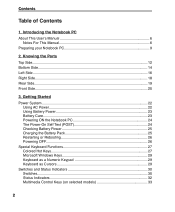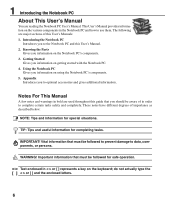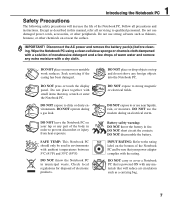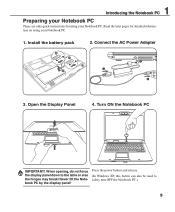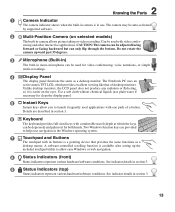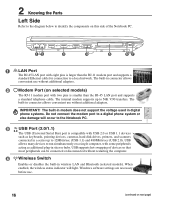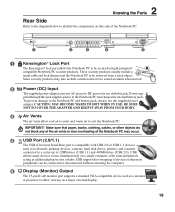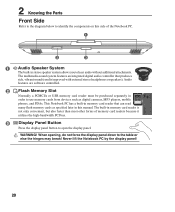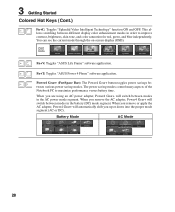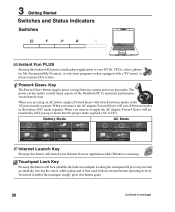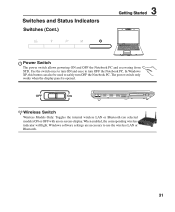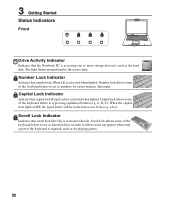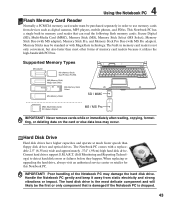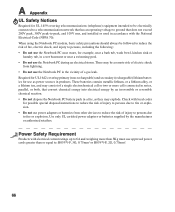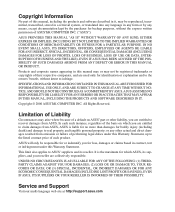Asus X59SL Support Question
Find answers below for this question about Asus X59SL.Need a Asus X59SL manual? We have 1 online manual for this item!
Question posted by nforbawe on January 18th, 2013
Pid Code For Webcam Camera On My Asus X59sl
A few weeks ago I posted a question about not being able to obtain the pid code for the webcam camera, becaue even the image devices was not even visible. By then, I was using Vista Ultimate but have now changed the OS to Win XP SP3.
Now, I can see 'Unknown Device' with the following IDS: USB\VID_0000&PID_0000\5&346702D4&0&3.
This is a step in the right direction. But as you can see, neither the VID nor the PID is given.
Could someone have an idea as to how the later part alpha-numerics above be used to obtain the values for the VID or PID?
Current Answers
Related Asus X59SL Manual Pages
Similar Questions
Windows Xp Sp3 Drives For Intel(r) Core(tm)2 Duo Cpu T7250
I am presently using Vista Ultimate 32 bit on my ASUS X59SL. I wish to change to Windows XP SP3. Cou...
I am presently using Vista Ultimate 32 bit on my ASUS X59SL. I wish to change to Windows XP SP3. Cou...
(Posted by nforbawe 11 years ago)
Connection Between S/n And Pid Code
How can one obtain the PID Code using the serial number of an ASUS X59SL, or any laptop in general?
How can one obtain the PID Code using the serial number of an ASUS X59SL, or any laptop in general?
(Posted by nforbawe 11 years ago)
Re: Camera Cannot Be Seen, Even In The Device Manager
May be I didn't make myself very explicit. With the ASUS X59SL, I am operating Windows Vista 32bit....
May be I didn't make myself very explicit. With the ASUS X59SL, I am operating Windows Vista 32bit....
(Posted by nforbawe 11 years ago)
Asus X59sl Webcam Camera Cannot Be Seen, Even In The Device Manager
Sorry for making an error in questioning in the last post; after reading it, I discovered the error ...
Sorry for making an error in questioning in the last post; after reading it, I discovered the error ...
(Posted by nforbawe 11 years ago)