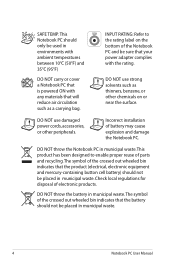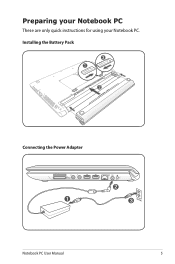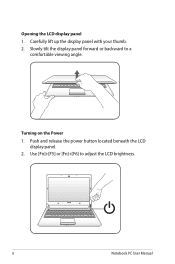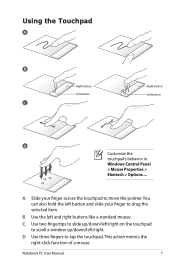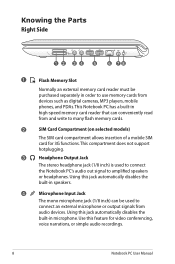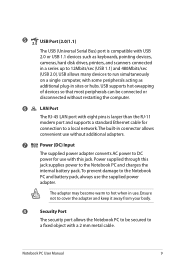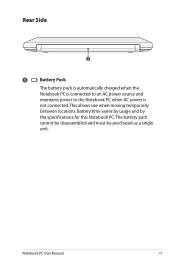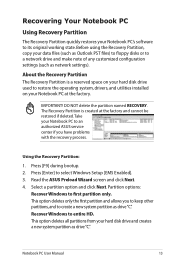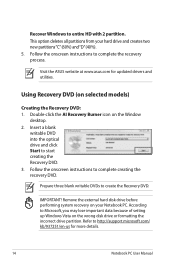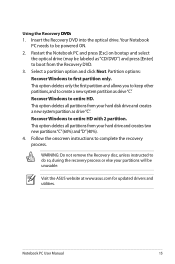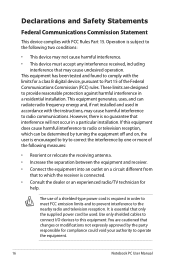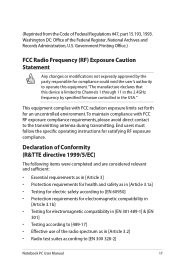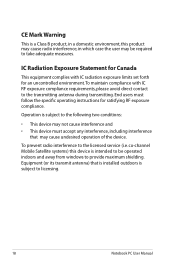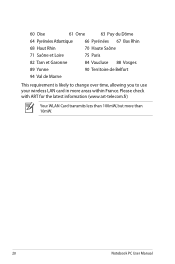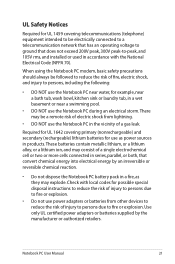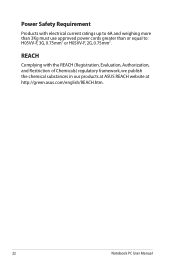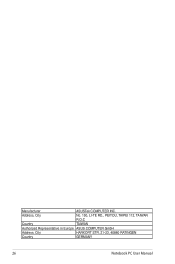Asus UL30Vt-A1 Support Question
Find answers below for this question about Asus UL30Vt-A1.Need a Asus UL30Vt-A1 manual? We have 1 online manual for this item!
Question posted by nforbawe on January 16th, 2013
Windows Xp Sp3 Drives For Intel(r) Core(tm)2 Duo Cpu T7250
I am presently using Vista Ultimate 32 bit on my ASUS X59SL. I wish to change to Windows XP SP3. Could anybody, please, direct me to a website where I can download the driver for the CPU Chipset as specified in the heading above.
Current Answers
Answer #1: Posted by cljeffrey on January 16th, 2013 1:16 PM
Here is the link for intel where you can get the latest drivers.
http://www.intel.com/p/en_US/support?iid=hdr+support
http://www.intel.com/p/en_US/support?iid=hdr+support
Related Asus UL30Vt-A1 Manual Pages
Similar Questions
Specs Of Asus X59sl Intel(r) Core(tm)2 Duo Cpu T7250 @ 2.00ghz
I wish to be provided with the Specifics of ASUS X59SL Intel(R) Core(TM) Duo CPU T7250 @2.00GHz and ...
I wish to be provided with the Specifics of ASUS X59SL Intel(R) Core(TM) Duo CPU T7250 @2.00GHz and ...
(Posted by nforbawe 11 years ago)
Specs For Asus X59sl Intel(r) Core Duo T7250
I have this problem when I connect a Huawei EVDO 3G wireless modem to hte notebook. The interface a...
I have this problem when I connect a Huawei EVDO 3G wireless modem to hte notebook. The interface a...
(Posted by nforbawe 11 years ago)
Asus Vivo Book Windows 8
Just received on week ago and have used 4 times Asus Vivobook touch screen Windows 8. Will not let...
Just received on week ago and have used 4 times Asus Vivobook touch screen Windows 8. Will not let...
(Posted by vcr1501 11 years ago)
Activating My Windows 7 Edition
after getting my computer fixed 4 times, now it is saying that my edition of windows 7 is not legal....
after getting my computer fixed 4 times, now it is saying that my edition of windows 7 is not legal....
(Posted by icydeath11 12 years ago)