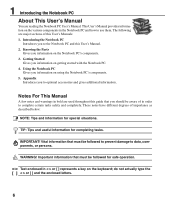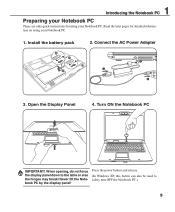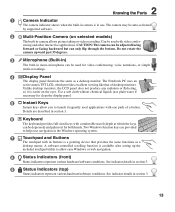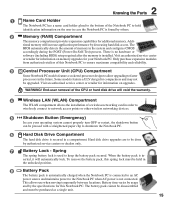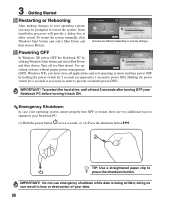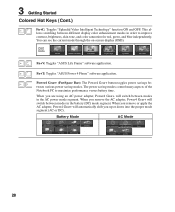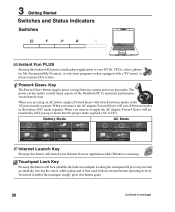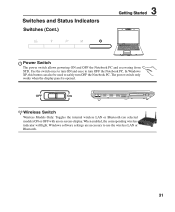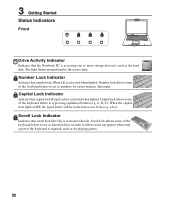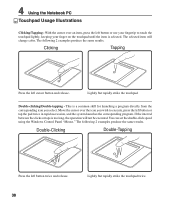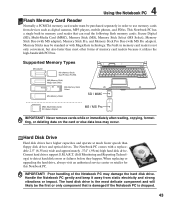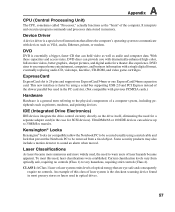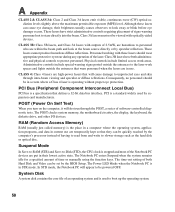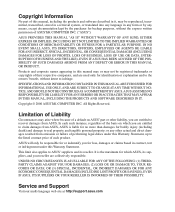Asus X59SL Support Question
Find answers below for this question about Asus X59SL.Need a Asus X59SL manual? We have 1 online manual for this item!
Question posted by nforbawe on January 13th, 2013
Specs Of Asus X59sl Intel(r) Core(tm)2 Duo Cpu T7250 @ 2.00ghz
I wish to be provided with the Specifics of ASUS X59SL Intel(R) Core(TM) Duo CPU T7250 @2.00GHz and its chipset?
Thanks.
Desperado
Current Answers
Answer #1: Posted by cljeffrey on January 14th, 2013 4:33 PM
Here are the specs of that chipset.
http://ark.intel.com/products/31728/Intel-Core2-Duo-Processor-T7250-2M-Cache-2_00-GHz-800-MHz-FSB
http://ark.intel.com/products/31728/Intel-Core2-Duo-Processor-T7250-2M-Cache-2_00-GHz-800-MHz-FSB
Related Asus X59SL Manual Pages
Similar Questions
Windows Xp Sp3 Drives For Intel(r) Core(tm)2 Duo Cpu T7250
I am presently using Vista Ultimate 32 bit on my ASUS X59SL. I wish to change to Windows XP SP3. Cou...
I am presently using Vista Ultimate 32 bit on my ASUS X59SL. I wish to change to Windows XP SP3. Cou...
(Posted by nforbawe 11 years ago)
Specs For Asus X59sl Intel(r) Core Duo T7250
I have this problem when I connect a Huawei EVDO 3G wireless modem to hte notebook. The interface a...
I have this problem when I connect a Huawei EVDO 3G wireless modem to hte notebook. The interface a...
(Posted by nforbawe 11 years ago)
Asus X59sl Webcam Camera Cannot Be Seen, Even In The Device Manager
Sorry for making an error in questioning in the last post; after reading it, I discovered the error ...
Sorry for making an error in questioning in the last post; after reading it, I discovered the error ...
(Posted by nforbawe 11 years ago)
Asus X59sl Cannot Be Seen, Even In The Device Manager.
It is a gift from my cousin. He was using Windows 7 and told me there were no drivers for the camera...
It is a gift from my cousin. He was using Windows 7 and told me there were no drivers for the camera...
(Posted by nforbawe 11 years ago)