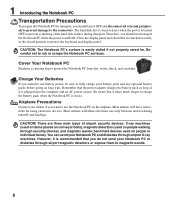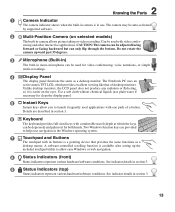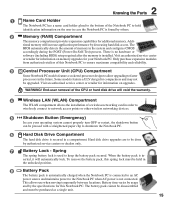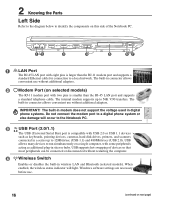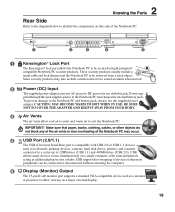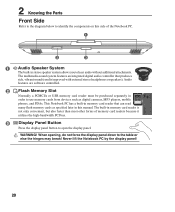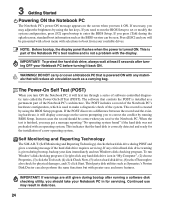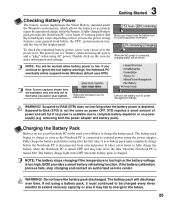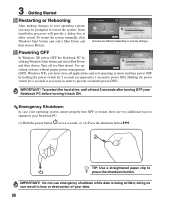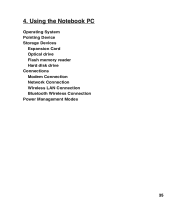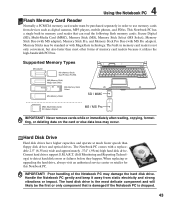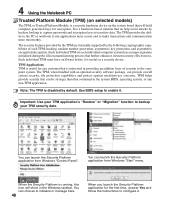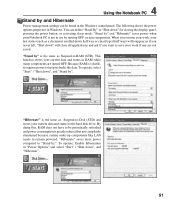Asus X59SL Support Question
Find answers below for this question about Asus X59SL.Need a Asus X59SL manual? We have 1 online manual for this item!
Question posted by nforbawe on January 6th, 2013
Re: Camera Cannot Be Seen, Even In The Device Manager
Current Answers
Answer #1: Posted by cljeffrey on January 11th, 2013 2:02 PM
http://support.asus.com/Download.aspx?SLanguage=en&m=Camera&p=3&os=30
Answer #2: Posted by tintinb on January 7th, 2013 10:18 AM
Steps to Download
1. Visit
http://support.asus.com/download.aspx?SLanguage=en&p=3&s=132&m=X59SL&os=22&hashedid=n/a
2. From the OS dropdown box, select the right Operating System
3. Click the Camer link
4. Click the download links for the driver software
5. Install the driver after downloading and restart your computer
If you have more questions, please don't hesitate to ask here at HelpOwl. Experts here are always willing to answer your questions to the best of our knowledge and expertise.
Regards,
Tintin
Related Asus X59SL Manual Pages
Similar Questions
A few weeks ago I posted a question about not being able to obtain the pid code for the webcam camer...
How can one obtain the PID Code using the serial number of an ASUS X59SL, or any laptop in general?
Sorry for making an error in questioning in the last post; after reading it, I discovered the error ...
It is a gift from my cousin. He was using Windows 7 and told me there were no drivers for the camera...
Hi, I bought a refurbished ASUS laptop, g51VX-RX05 with an Intel core 2 duo processor and 4 ...