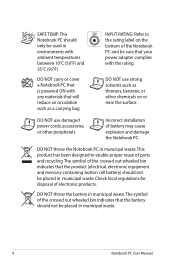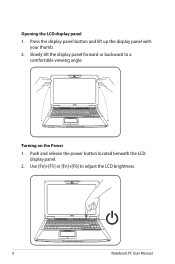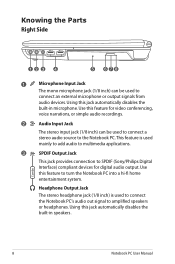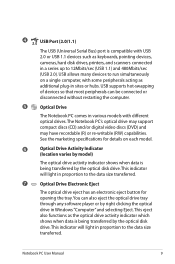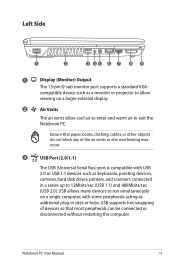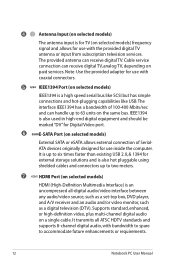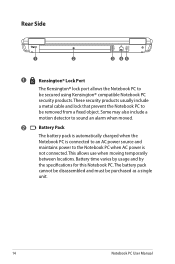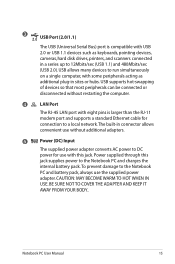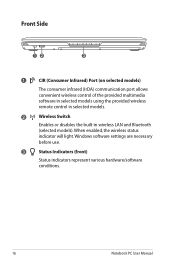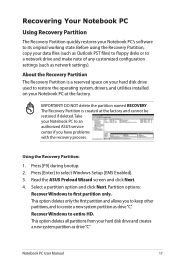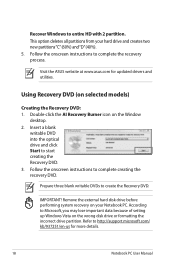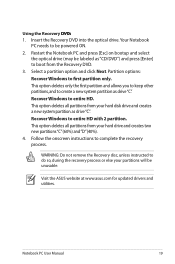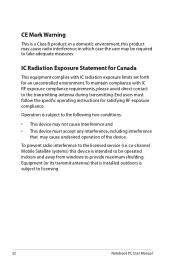Asus G51VX - Core 2 Quad GHz Support and Manuals
Get Help and Manuals for this Asus item

Most Recent Asus G51VX Questions
Can I Upgrade My Asus G51vx-rx05 Laptop To Windows 7
Hi, I bought a refurbished ASUS laptop, g51VX-RX05 with an Intel core 2 duo processor and 4 ...
Hi, I bought a refurbished ASUS laptop, g51VX-RX05 with an Intel core 2 duo processor and 4 ...
(Posted by epix 13 years ago)
Asus G51VX Videos
Popular Asus G51VX Manual Pages
Asus G51VX Reviews
We have not received any reviews for Asus yet.