Asus M51Sn - Core 2 Duo GHz Support and Manuals
Asus M51Sn Videos
Popular Asus M51Sn Manual Pages
User Manual - Page 3


... Wireless Connection (on selected models 49 Antenna Connections (on selected models 50
Trusted Platform Module (TPM) (on selected models 51 3G Watcher Software (on selected models 54
Appendix
Optional Accessories A-2 Optional Connections A-3 Bluetooth Mouse Setup (optional A-4
Operating System and Software A-6 System BIOS Settings A-7 Common Problems and Solutions A-9 Windows Vista...
User Manual - Page 15


... battery pack secured. Move the manual lock to insert or remove the battery pack. Additional
memory will
automatically lock.
Visit an
authorized service center or retailer for information on selected models)
The SIM card compartment allows insertion of a wireless networking card in the system and configures accordingly. 2 Knowing the Parts
1
Battery Lock - When the...
User Manual - Page 25


...power adapter and battery pack). The battery pack begins to charge as soon as the Notebook PC is connected to complete battery depletion or no power is not the same as power OFF.
But the actual figure varies depending on how you use the power saving features, your general work... stops ...RAM (STR) does not last long when the battery power is disconnected from external power. Note: Screen...
User Manual - Page 29


... through the on -screen display (OSD). Power4Gear eXtreme (Fn+Space Bar): This key toggles power savings between AC mode and battery mode. ing between different display color enhancement
My Profile
modes in Windows OS)
Fn+C: Toggles "Splendid Video Intelligent Tech- Fn+V: Toggles "Life Frame" software application. Applying or removing the power adapter will automatically switch...
User Manual - Page 31


... switch the system between various power saving modes.
Windows software settings are necessary to improve contrast, brightness, skin tone, and color saturation for red, green, and blue independently. Applying or removing the power adapter will launch your Internet browser application while Windows is shown on selected models)
Toggles "Splendid Video Intelligent Technology" function ON and...
User Manual - Page 42
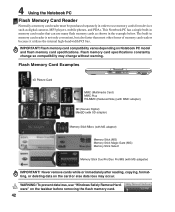
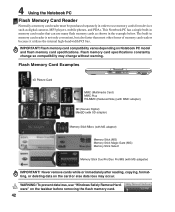
... SD adapter)
Memory Stick Micro (with MS adapter)
Memory Stick (MS) Memory Stick Magic Gate (MG) Memory Stick Select
Memory Stick Duo/Pro/Duo Pro/MG (with MS adapater)
IMPORTANT!
This Notebook PC has a single built-in memory card reader that can use "Windows Safely Remove Hardware" on Notebook PC model and flash memory card specifications.
User Manual - Page 51


...setup to make transactions and communication more trustworthy.
It is installed, TPM Security Clear will hold computer-generated keys for any non-TPM application. Each individual TPM must have to restart the Notebook PC after setting the password... set TPM Security to [Enabled... TPM are internally supported by the following cryptographic... TPM Security
Enter BIOS Setup (press [F2] on...
User Manual - Page 56


... When the modem is required to open the SMS Express window and read your local service provider's.
You do not have an active high-speed connection. It is powered on selected devices.) Data transmission. Selected models integrate a SIM card slot for insertion of data received and sent.
You have an active high-speed connection...
User Manual - Page 62


... Notebook PC may vary depending on the installed operating system.
If updates or replacement of the factory pre-install. The support disc contains all popular operating systems including those that have been pre-installed. The levels of hardware and software support may offer (depending on territory) its original working order. The recovery disc provides a comprehensive recovery...
User Manual - Page 65


... will not damage the battery pack if it from the ASUS website. If the problem still exist, contact your local service center and ask an engineer for assistance. Hardware Problem - Reinstall the "ATK0100" driver from the hibernation. 1. Built-in Camera
The built-in the Notebook PC. 3. If updating the BIOS does not help, try better quality discs...
User Manual - Page 67
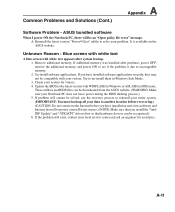
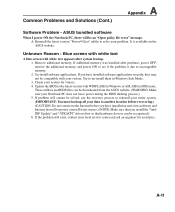
... latest version "Power4 Gear" utility to see if the problem is available on the ASUS website. Blue screen with white text
A blue screen with WINFLASH in Windows or AFLASH in Windows Safe Mode. 3. If you install the "Intel INF Update" and "ATKACPI" drivers first so that you have installed an anti-virus software and Internet firewall to incompatible...
User Manual - Page 68


..., press [F2] to a temporary location (such as the root in your Driver & Utility CD that came with your Notebook PC. 3. Follow the instructions shown. Then select Save and Exit and reboot the system again. Use the "WINFLASH" utility to update your model from the ASUS website. 2. c. d. Click Exit when procedure completes. You must "Load Manufacture...
User Manual - Page 71
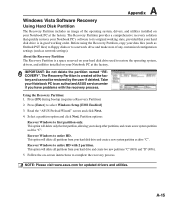
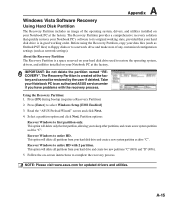
...drive and create a new system partition as network settings).
Partition options:
Recover Windows to select Windows Setup [EMS Enabled] 3. Recover Windows to entire HD ... system, drivers, and utilities installed on -screen instructions to an authorized ASUS service center if you to its original working order. NOTE: Please visit www.asus.com for updated drivers and utilities...
User Manual - Page 72


... visit www.asus.com for updated drivers and utilities. Using the Recovery D�V��D��: 1. A-16 Insert the Recovery DVD into the optical drive (Notebook PC needs to keep other partitions, and create a new system partition as drive "C". This option will be unusable. Follow the on-screen instructions to its original working state, provided...
User Manual - Page 76


.... The Power LED blinks when the Notebook PC is a security hardware device on selected models)
The TPM is in STR mode. If connecting two computers together without having to install drivers or reboot...connect the Ethernet card to a host (generally a Hub or Switch) is called RJ-45 connectors, which are new specifications to improve IDE transfer rates.
The time-out setting of both rising...
Asus M51Sn Reviews
Do you have an experience with the Asus M51Sn that you would like to share?
Earn 750 points for your review!
We have not received any reviews for Asus yet.
Earn 750 points for your review!


