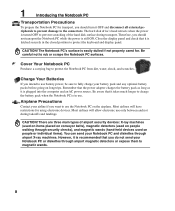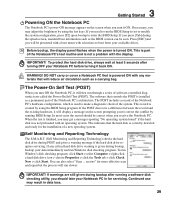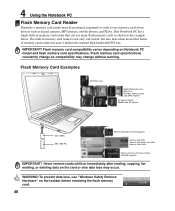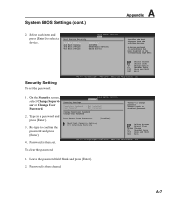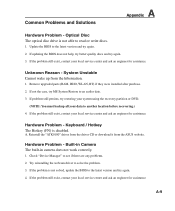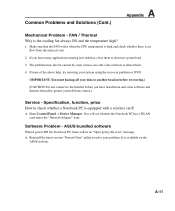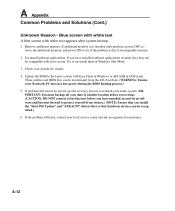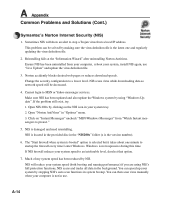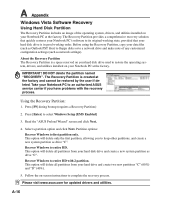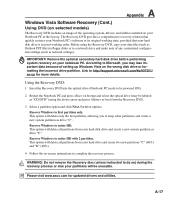Asus F70SL - Core 2 Duo GHz Support and Manuals
Get Help and Manuals for this Asus item

Most Recent Asus F70SL Questions
Haw Repleace Bios Battery By Asus F70sl?
I can't separate the upper and lower part of the notebook, it's fixed in the part where the keyboard...
I can't separate the upper and lower part of the notebook, it's fixed in the part where the keyboard...
(Posted by berlinapp 1 year ago)
Asus F70SL Videos
Popular Asus F70SL Manual Pages
Asus F70SL Reviews
We have not received any reviews for Asus yet.