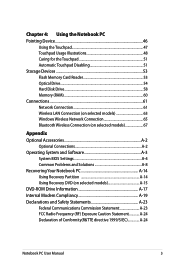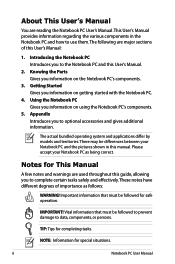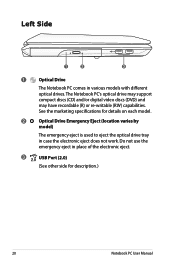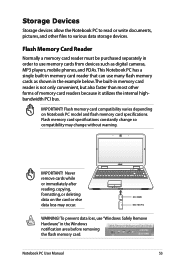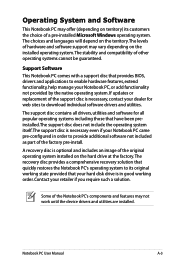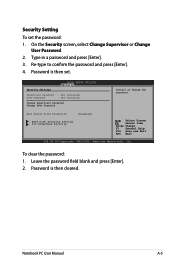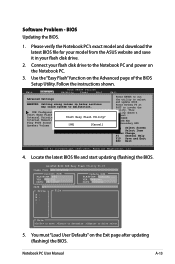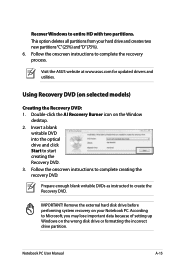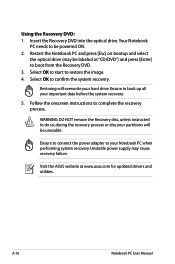Asus K50IJ - F1B - Core 2 Duo GHz Support and Manuals
Get Help and Manuals for this Asus item

Most Recent Asus K50IJ Questions
50ij Backlight Keyboard.
my backlighting on the keyboard is not lighting, how do I turn it on? Thank you
my backlighting on the keyboard is not lighting, how do I turn it on? Thank you
(Posted by jmartin1650 8 years ago)
?what Is The Difference Between Asus Laptop Model U43f-bba6 And U43f-bba7?
What is the difference between ASUS laptop model U43F-BBA6 and U43F-BBA7? Do they use the same batte...
What is the difference between ASUS laptop model U43F-BBA6 and U43F-BBA7? Do they use the same batte...
(Posted by dumao2000 8 years ago)
Asus K501j Cpu Upgrade.
Can I upgrade my ASUS K501j from Pentium dual core T4500 to Intel core duo 2 T9600?
Can I upgrade my ASUS K501j from Pentium dual core T4500 to Intel core duo 2 T9600?
(Posted by juablox 9 years ago)
I Cant Skype Anymore. How To Check If Web Cam Is Working Or Not? Model # K50ij
It was working 2 weeks ago
It was working 2 weeks ago
(Posted by Anonymous-142936 9 years ago)
Does The C66d Have Blue Tooth? How Do We Activate It
(Posted by jnllwiseman 9 years ago)
Asus K50IJ Videos
Popular Asus K50IJ Manual Pages
Asus K50IJ Reviews
We have not received any reviews for Asus yet.