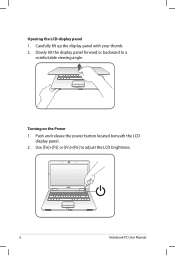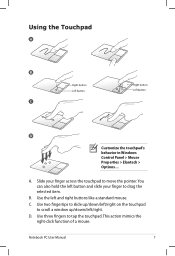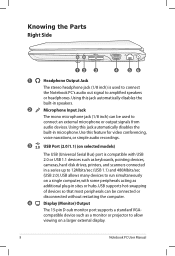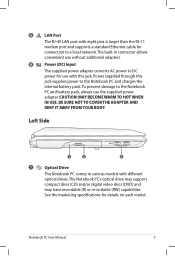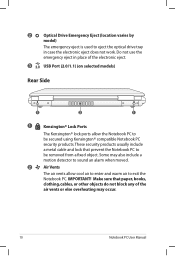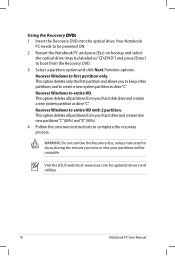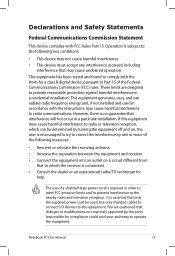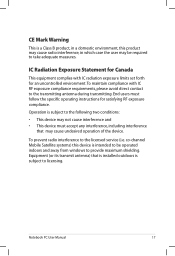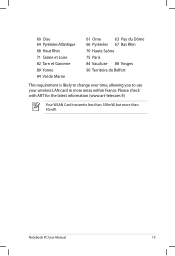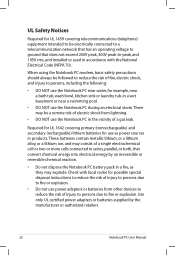Asus K40IJ - E1B - Core 2 Duo GHz Support and Manuals
Get Help and Manuals for this Asus item

Most Recent Asus K40IJ Questions
Motherboard K40ij Asus Notebook
where in bangladesh can i get an asus k40ij motherboard????
where in bangladesh can i get an asus k40ij motherboard????
(Posted by nirjon726 9 years ago)
What Is Asus Fancystart
(Posted by wafh 9 years ago)
Some Letters Were Changed Into Numerical Whenever I Press It.
i accidentally press unnecessary keys when i was typing after then some letters were changed into nu...
i accidentally press unnecessary keys when i was typing after then some letters were changed into nu...
(Posted by untouchu 9 years ago)
How To Turn Off Asus Fancy Start
(Posted by anjejen 10 years ago)
Asus K401j Keyboard Eror
cara lengkap atasi keybord eror/tdk beerfungsi ,
cara lengkap atasi keybord eror/tdk beerfungsi ,
(Posted by khikmah 11 years ago)
Asus K40IJ Videos
Popular Asus K40IJ Manual Pages
Asus K40IJ Reviews
We have not received any reviews for Asus yet.