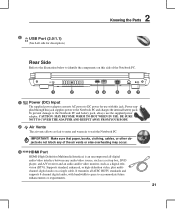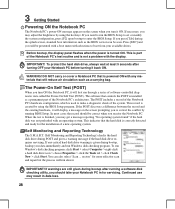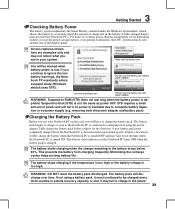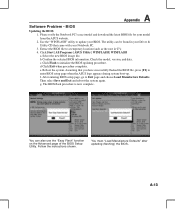Asus G71G - Q2 - Core 2 Quad GHz Support and Manuals
Get Help and Manuals for this Asus item

Most Recent Asus G71G Questions
Cpu Upgrade Options.
I'm quite capable of disassembling the PC and taking out the heatsink and removing the CPU. Stock CP...
I'm quite capable of disassembling the PC and taking out the heatsink and removing the CPU. Stock CP...
(Posted by Heartspeace 6 years ago)
Asus Wont Boot After Using A Less Then Spec Power Supply
(Posted by rb0062 11 years ago)
Asus Won't Boot After Using A Less Then Spec Power Supply.charge Light On Always
(Posted by rb0062 11 years ago)
I Need This Part 4 My Computer
60-np2in1000-a01
I NEED THIS PART
I NEED THIS PART
(Posted by smitty22225 11 years ago)
Asus G71G Videos
Popular Asus G71G Manual Pages
Asus G71G Reviews
We have not received any reviews for Asus yet.