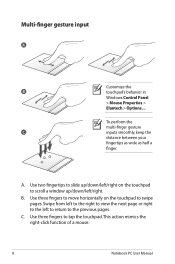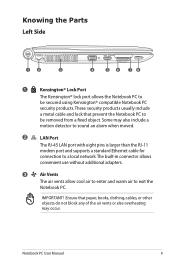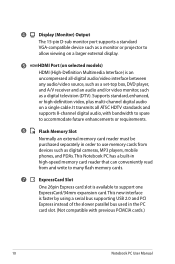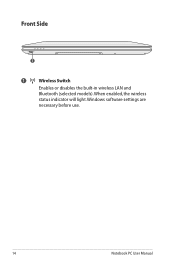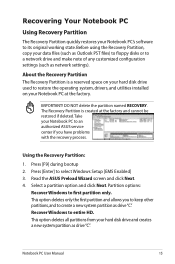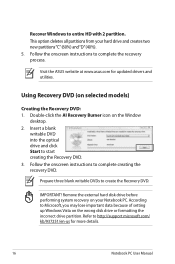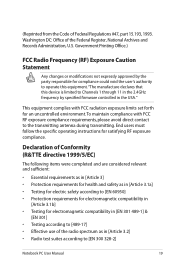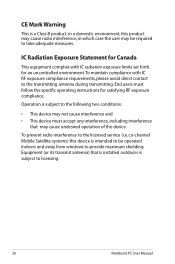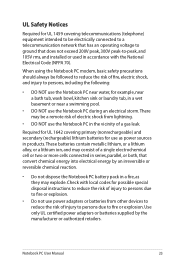Asus U50A Support and Manuals
Get Help and Manuals for this Asus item

Most Recent Asus U50A Questions
Asus U50a Rbbml05 Wont Boot
(Posted by argozmell 9 years ago)
Asus U50A Videos
Popular Asus U50A Manual Pages
Asus U50A Reviews
We have not received any reviews for Asus yet.