Asus P43E Support and Manuals
Asus P43E Videos
Popular Asus P43E Manual Pages
User Manual - Page 3


... a dry cloth. DO NOT use near liquids, rain, or moisture.
Battery safety warning: DO NOT throw the battery in this manual, refer all precautions and instructions. DO NOT disassemble the battery. DO NOT expose to strong magnetic or electrical fields.
DO NOT expose to qualified personnel. Notebook PC User Manual
Seek servicing if the casing has been damaged.
Follow all...
User Manual - Page 8
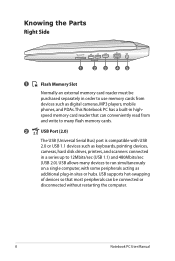
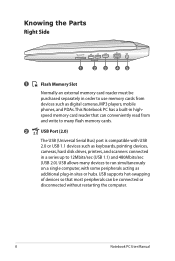
...Parts Right Side
HDMI
1
2 3 45
1
Flash Memory Slot
Normally an external memory card reader must be connected or disconnected without restarting the computer.
Notebook PC User Manual USB supports...2.0 or USB 1.1 devices such as keyboards, pointing devices, cameras, hard disk drives, printers, and scanners connected in sites or hubs. This Notebook PC has a built-in highspeed memory card ...
User Manual - Page 9
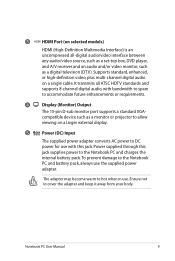
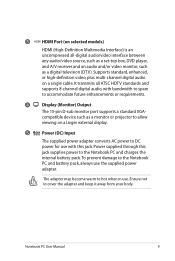
3 HDMI HDMI Port (on selected models)
HDMI (High-Definition Multimedia Interface) is an uncompressed all ATSC HDTV standards and supports 8-channel digital audio, with this jack supplies power to the Notebook PC and charges the internal battery pack.To prevent damage to the Notebook PC and battery pack, always use . compatible device such as a digital television (DTV). The adapter may...
User Manual - Page 10
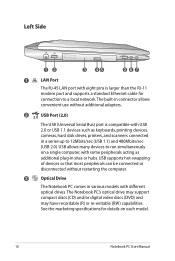
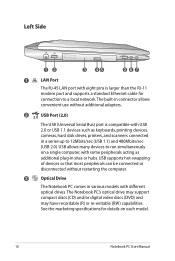
...without restarting the computer.
3
Optical Drive
The Notebook PC comes in various models with some peripherals acting as keyboards, pointing devices, cameras, hard disk drives, ...USB 2.0). See the marketing specifications for connection to run simultaneously on each model.
10
Notebook PC User Manual USB allows many devices to a local network. USB supports hot-swapping of devices so ...
User Manual - Page 11
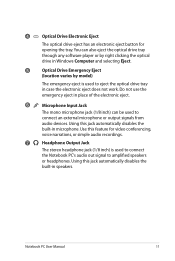
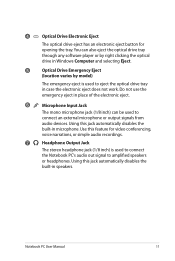
...
built-in Windows Computer and selecting Eject.
5
Optical Drive Emergency Eject
(location varies by model)
The emergency eject is used to connect
the Notebook PC's audio out signal to eject the optical drive tray in speakers.
You can be used... disables the
built-in case the electronic eject does not work. Notebook PC User Manual
11 Use this feature for opening the tray.
User Manual - Page 12
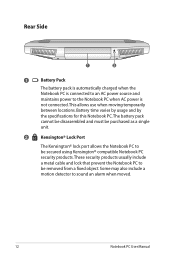
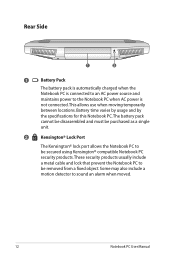
... and by the specifications for this Notebook PC.The battery pack cannot be disassembled and must be purchased as a single unit.
2
Kensington® Lock Port
The Kensington® lock port allows the Notebook PC to be secured using Kensington® compatible Notebook PC security products. These security products usually include a metal cable and lock that prevent the Notebook PC to be...
User Manual - Page 14
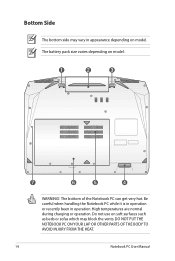
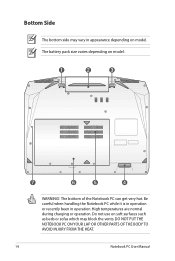
... THE HEAT.
14
Notebook PC User Manual Do not use on soft surfaces such as beds or sofas which may vary in operation. Be careful when handling the Notebook PC while it is in operation or recently been in appearance depending on model.
1
2
3
1
2
7
6
5
4
WARNING! High temperatures are normal during charging or operation. The battery pack size varies...
User Manual - Page 15


...automatically lock.To remove the battery pack, this Notebook PC.The battery pack
cannot be disassembled and must be purchased as a single
unit.
3
Battery Lock - 1
Battery Lock - When the battery pack is used to keep the battery pack secured.
Manual
The manual battery lock is
not connected. Battery time varies by usage and by
the specifications for this spring lock must...
User Manual - Page 16
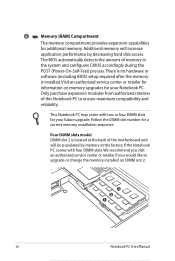
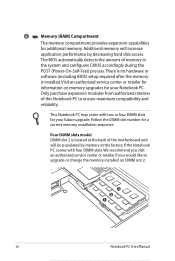
... slot 2.
4
3 1
16
Notebook PC User Manual There is no hardware or
software (including BIOS) setup required after the memory
is located at the back of the motherboard and will increase
application performance by memory at the factory if the Notebook PC comes with two or four DIMM slots for a correct memory installation sequence.
Four DIMM slots model DIMM slot 2 is...
User Manual - Page 17
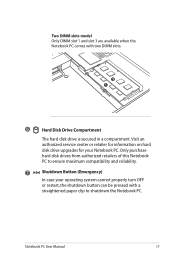
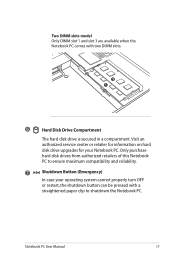
Visit an authorized service center or retailer for information on hard disk drive upgrades for your operating system cannot properly turn OFF
or restart, the shutdown button can be pressed with two DIMM slots.
3 1
6
Hard Disk Drive Compartment
The hard disk drive is secured in a compartment. Notebook PC User Manual
17 Only purchase hard disk drives...
User Manual - Page 18
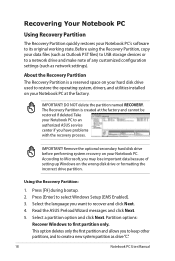
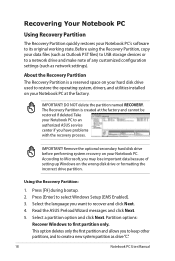
...new system partition as network settings). DO NOT delete the partition named RECOVERY. According to Microsoft, you may lose important data because of any customized configuration settings (such as drive"C".
18
Notebook PC User Manual Using the Recovery Partition:
1. Press [Enter] to first partition only. Partition options:
Recover Windows to select Windows Setup [EMS Enabled]. 3. Before...
User Manual - Page 19
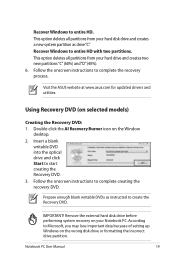
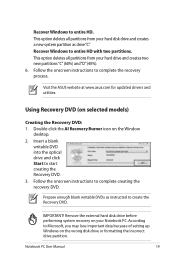
... DVD.
This option deletes all partitions from your Notebook PC.
Visit the ASUS website at www.asus.com for updated drivers and utilities. Double-click the AI Recovery Burner icon on selected models)
Creating the Recovery DVD: 1.
Follow the onscreen instructions to Microsoft, you may lose important data because of setting up Windows on your hard drive and creates two new...
User Manual - Page 20
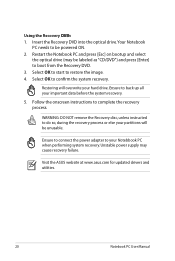
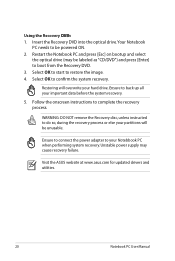
... restore the image. 4. Ensure to complete the recovery process. Follow the onscreen instructions to back up all your Notebbook PC when performing system recovery.
Restoring will overwrite your partitions will be unusable. Visit the ASUS website at www.asus.com for updated drivers and utilities.
20
Notebook PC User Manual Ensure to connect the power adapter to be labeled as "CD/DVD...
User Manual - Page 22
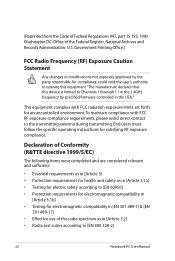
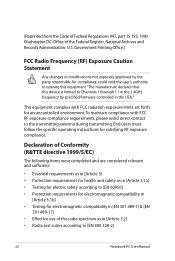
... the specific operating instructions for compliance could void the user's authority to operate this equipment."The manufacture declares that this device is limited to [EN 300 328-2]
22
Notebook PC User Manual To maintain compliance with FCC radiation exposure limits set forth for electromagnetic compatibility in the USA." (Reprinted from the Code of Federal Regulations #47, part 15...
User Manual - Page 23
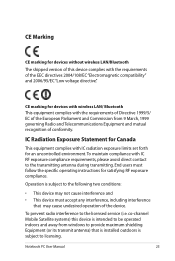
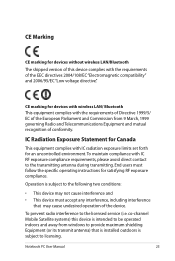
... any interference, including interference
that is installed outdoors is subject to the following two conditions:
• This device may cause undesired operation of the device. Operation is subject to licensing.
To maintain compliance with IC radiation exposure limits set forth for an uncontrolled environment.
Notebook PC User Manual
23 CE Marking
CE marking for devices...
Asus P43E Reviews
Do you have an experience with the Asus P43E that you would like to share?
Earn 750 points for your review!
We have not received any reviews for Asus yet.
Earn 750 points for your review!


