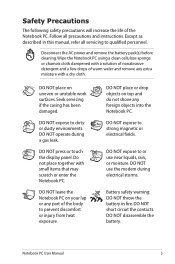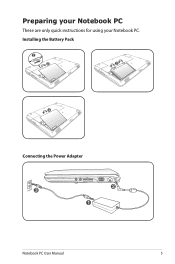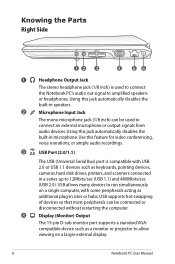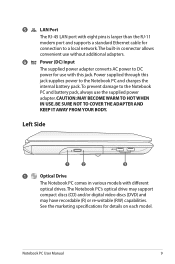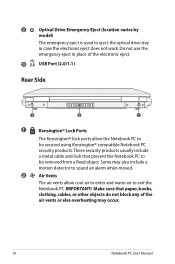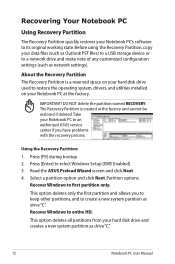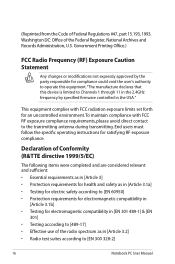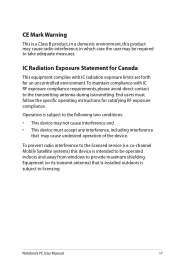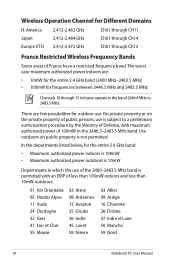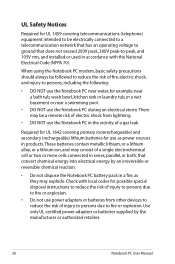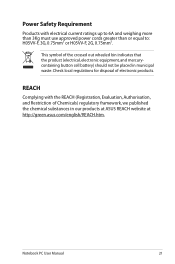Asus X59SL-X2 Support and Manuals
Get Help and Manuals for this Asus item

View All Support Options Below
Free Asus X59SL-X2 manuals!
Problems with Asus X59SL-X2?
Ask a Question
Free Asus X59SL-X2 manuals!
Problems with Asus X59SL-X2?
Ask a Question
Most Recent Asus X59SL-X2 Questions
Ligt Blue Screen For All Windows With My Asus X59sl
Current, with my ASUS X59SL, ALL the windows, instead of a white background, are all ligth green. Th...
Current, with my ASUS X59SL, ALL the windows, instead of a white background, are all ligth green. Th...
(Posted by nforbawe 11 years ago)
Asus X59SL-X2 Videos
Popular Asus X59SL-X2 Manual Pages
Asus X59SL-X2 Reviews
We have not received any reviews for Asus yet.