Asus M4N78 - PRO w/ Athlon II X2 240 Support and Manuals
Asus M4N78 Videos
Popular Asus M4N78 Manual Pages
User Manual - Page 7


... are not damaged. If you are connected. Contact a qualified service technician or your local power company.
• If the power supply is organized
This guide contains the following parts: • Chapter 1: Product introduction
This chapter describes the features of the motherboard and the new technology it supports. • Chapter 2: BIOS information This chapter tells how...
User Manual - Page 9


... installed on the motherboard, the actual usable memory for the OS can be about 3GB or less. Supports Jack Detection and Multi-streaming
Supports up to 125W
NVIDIA nForce® 720D
Up to 12 USB 2.0 ports (6 port at mid-board, 6 ports at back I/O - M4N78 specifications summary
CPU
Chipset System bus Memory
Expansion slots Storage Audio USB LAN...
User Manual - Page 10


M4N78 specifications summary
ASUS special features
ASUS exclusive overclocking features Other features Back panel I/O ports
Internal I/O connectors
Accessories Form Factor Support DVD
ASUS EPU-4 Engine ASUS Express Gate ASUS Q-Fan ASUS CrashFree BIOS3 ASUS MyLogo2 ASUS EZ Flash2
SFS (Stepless Frequency Selection) tuning from 200MHz up to 550MHz at 1MHz increment
ASUS C.P.R. (CPU Parameter Recall...
User Manual - Page 11


...Product introduction
1-1 Chapter 1
Product introduction
1.1 Welcome! Thank you start installing the motherboard, and hardware devices on it another standout in your package with the list below.
1.2 Package contents
Check your motherboard package for buying an ASUS® M4N78 motherboard! It features dual-channel DDR2 1066 memory support and accelerates data transfer rate up to 5200MT/s via...
User Manual - Page 12


...environment.
1-2
ASUS M4N78 Gigabit LAN solution The onboard LAN controller is a unique OS built into the motherboard.
AMD® Socket AM2 Athlon™ / Sempron™ CPU support The motherboard supports AMD®... second you can instantly surf the Internet without entering the Windows OS.
• File downloading and uploading support USB devices only.
• The actural boot time is...
User Manual - Page 14


...need to turn the PC power button into an overclocking button. Green ASUS This motherboard and its packaging comply with the ASUS vision of creating environment-friendly and recyclable products/...to their default settings.
After the easy setup, Turbo Key boosts performances without interrupting ongoing work or games, simply through pressing the button.
1-4
ASUS M4N78 Simply shut down...
User Manual - Page 27


... the necessary BIOS settings, if any. See Chapter 2 for later
use . When using PCI cards on BIOS setup. 2.
1.8 Expansion slots
In the future, you may cause you physical injury and damage motherboard components.
1.8.1 Installing an expansion card
To install an expansion card: 1. Keep the screw for
information on shared slots, ensure that the drivers support "Share IRQ...
User Manual - Page 30


...port is for connecting USB 2.0 devices.
4. Line In port (light blue). Microphone port (pink). LAN (RJ-45) port. LAN port LED indications
Activity/Link LED
Speed LED
Status
Description
Status
Description
OFF
No link
OFF
10 Mbps ...8-channel configurations, the function of the audio ports in 2, 4, 6, or 8-channel configuration.
1-20
ASUS M4N78 This port connects a microphone.
10.
User Manual - Page 33
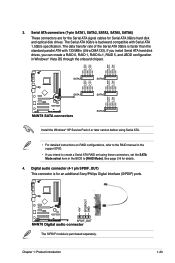
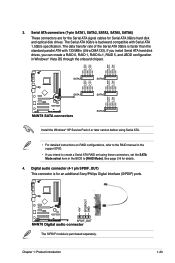
... the Windows® XP Service Pack 2 or later version before using Serial ATA.
• For detailed instructions on RAID configurations, refer to the RAID manual in the support DVD.
• If you can create a RAID 0, RAID 1, RAID 0+1, RAID 5, and JBOD configuration in the BIOS to [RAID Mode].
If you install Serial ATA hard disk drives, you intend to create a Serial ATA RAID set using...
User Manual - Page 38


... you install Windows® XP Service Pack 3 or later versions/ Windows® Vista Service Pack 1 or later versions before installing the drivers for reference only. Visit the ASUS website at any time without notice. Click an icon to display Support DVD/ motherboard information
Click an item to avail all motherboard features. Always install the latest OS version and corresponding updates to...
User Manual - Page 39
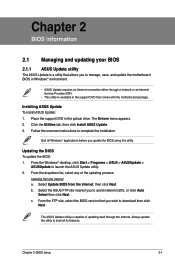
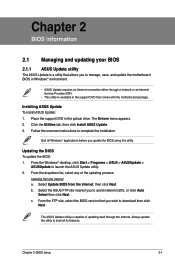
...your BIOS
2.1.1 ASUS Update utility
The ASUS Update is a utility that allows you to complete the installation. Installing ASUS Update To install ASUS Update: 1. Follow the onscreen instructions to manage, save, and update the motherboard BIOS in Windows® environment.
• ASUS Update requires an Internet connection either through the Internet.
b. c. Chapter 2: BIOS setup
2-1
User Manual - Page 42
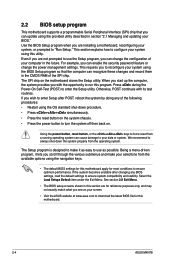
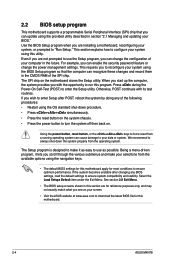
... the security password feature or change the configuration of your computer in this section are installing a motherboard, reconfiguring your system using this motherboard apply for most conditions to ensure optimum performance. Press during the Power-On Self-Test (POST) to use the Setup program, you can update using the navigation keys.
• The default BIOS settings for...
User Manual - Page 44


...settings. 2.2.3 Navigation keys
At the bottom right corner of a menu screen are items that do not fit on the right side of the navigation keys differ from one screen to display a pop-up window
Scroll bar
2-6
ASUS M4N78...has a submenu.
Main
Advanced
BIOS SETUP UTILITY Power Boot Tools Exit
Suspend Mode ACPI 2.0 Support ACPI APIC support
APM Configuration Hardware Monitor
[Auto]...
User Manual - Page 47


Processor Displays the auto-detected CPU specification. Main Advanced
Power
BIOS SETUP UTILITY Boot Tools Exit
JumperFree Configuration CPU... items on your screen.
Be cautious when changing the settings of the general system specifications. CPU Overclocking [Auto]
Allows selection of the preset overclocking. • Manual - The BIOS automatically detects the items in this section...
User Manual - Page 52


... if you to set to change the advanced settings for legacy ISA devices. Configuration options: [No] [Yes]
2-14
ASUS M4N78 Configuration options: [Normal] [EPP] [ECP] [EPP+ECP]
2.4.5 PCI PnP
The PCI PnP menu items allow you to enable or disable the HD audio mode. Configuration options: [PCIE -> PCI] [PCI -> PCIE]
PCIE 2.0 Support [Auto] Allows you...
Asus M4N78 Reviews
Do you have an experience with the Asus M4N78 that you would like to share?
Earn 750 points for your review!
We have not received any reviews for Asus yet.
Earn 750 points for your review!


