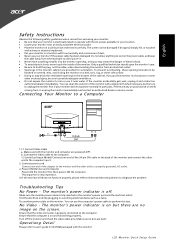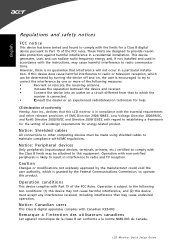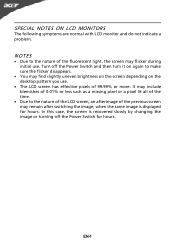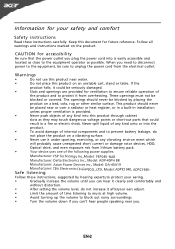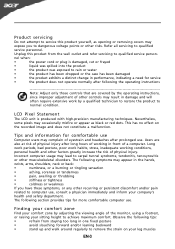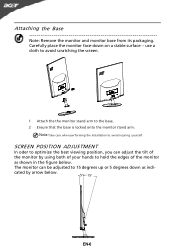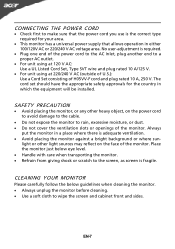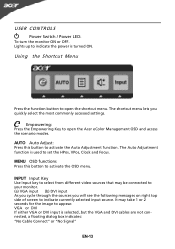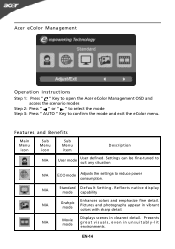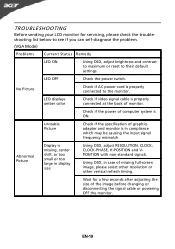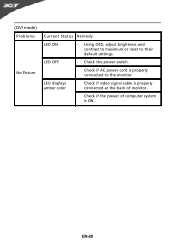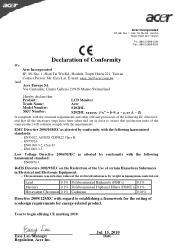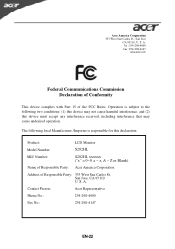Acer S202HL Support and Manuals
Get Help and Manuals for this Acer Computers item

Most Recent Acer S202HL Questions
Did You Check The The Pins Of The Cord. Can You Sort Out That The Current
supply works in the monitor or current is not going to the monitor. Make your question more clear wi...
supply works in the monitor or current is not going to the monitor. Make your question more clear wi...
(Posted by mnyr 7 years ago)
Monitor Screen Wont Turn On
HI THERE, I HAVE A ACER MONITOR. MODEL NUMBER S202HL, VERSION S202HL BD, MFG DATE DECEMBER 2010. All...
HI THERE, I HAVE A ACER MONITOR. MODEL NUMBER S202HL, VERSION S202HL BD, MFG DATE DECEMBER 2010. All...
(Posted by allexusd 7 years ago)
What Is A 508 Compliant Led Monitor
(Posted by margfo 9 years ago)
How To Open Acer S202hl Monitor
(Posted by kudleahfe 9 years ago)
How Do Adjust Controls On My Acer S202hl Monitor?
(Posted by steveBitl 9 years ago)
Acer S202HL Videos
Popular Acer S202HL Manual Pages
Acer S202HL Reviews
We have not received any reviews for Acer yet.